NETGEAR Up
NETGEAR Up App makes it easy and intuitive to setup and use a new NETGEAR Nighthawk router. With UP app, you can install your router using very few steps – just connect your mobile device to default network, and app will walk you through the rest. The app automatically updates the router to the latest firmware, allows you to personalize your WiFi network, and even help register your router with NETGEAR. At the end of installation, an easy to use Overview provides quick way to see what your network credentials are so you don’t have to write it down on a piece of paper. Overview screen also shows you all connected devices and links you to helpful support information related to your router.
NOTES:1) You can still use web-based installation wizard to install the router by visiting routerlogin.net from your mobile device or a PC connected to the router.2) The UP app provides fastest and easiest way to install your router. For advanced configuration and management, NETGEAR genie® app may be used.
Compatibility List:
- Nighthawk (Model: R7000) with firmware version 1.0.7.2 and above.
- Nighthawk X10 (Model: R9000) with firmware version 1.0.0.68 and above
Category : Productivity

Reviews (26)
Terrible. Doesn't feel native at all. Bought a Nighthawk AX12 which is very expensive and supposedly high-end but this app is terrible. I couldn't configure it with it on Android nor iOS, had to use the website or it was just throwing errors and asking me to set up the router again and again. I'm no beginner, this is my job, but the experience of setting this up though the app was very bad. Even after that it's very slow to use with lots of loadings and that paid Armor service that I don't want.
When I first got my Netgear device it was awesome. Now I can't even sign into my account even after deleting the app and readding it. I tried through the desktop site as well. My session keeps timing out before I'm even logged in. I just got the hotspot device and the app kind of recognizes the new device but still remembers the old device and won't let me remove it. Developers, you have a big bug going on!
Just needed to change my ISP username and password. App couldn't connect to the router first few tries. When it eventually did, after taking me through various unnecessary steps, it doesn't appear the app can even make this change? All the while it was saying the internet connection was "online" (it was actually disconnected). Had to borrow a laptop to make the very simple change through a browser.
5/17/22 update - constantly having to update the password (which the app can't remember for some reason), and will never accept the new password. Very handy app, works well. I do wish it had a basic "reset router" function instead of having to manually reset the router, but overall I'm very pleased with it.
Unable to access router outside of home network. It used to work and just stopped. Everything I read says to enable "anywhere access" but no such button exists. I can access remotely through my phone browser but not through the app. I also removed the router to try adding it to the app again but it will not remove. This app is absolutely trash. I'm switching routers. Just straight garage. I have the rax80 router.
The app works mostly if you have one device hooked up to it. Still doesn't display a whole lot of information about devices that are connected to it.... Tried to add a range extender and every time I try to click on it in the device map it says "connecting to router" then proceeds to boot me back to the page I was just on, so I am unable to connect my extender currently
This app is inconsistent. It doesn't always show all the satellites. Sometimes it will show that every Satellite is connected in the app, but two of the satellites have amber lights and devices can't connect. When my wife and I look at our apps at the same time in the same room, we will see different results. They ask a lot of money for devices that can't deliver what they promised.
I got a wifi extender. Installed the app. I think it might have worked. Can't really tell because the app won't connect to show my device or it's status. It gave me a hell of a time reconnecting my phone to the local router because my password wasn't recognized. I've tried to launch the app since the initial device connection but something is wonky.
The app stopped working properly after an "upgrade" in late 2021. No longer shows device mapping. Tech support was useless and wanted to charge me to fix a problem they caused. I'm not happy. The system works but have no clue which device is connected to which satellite or the router. Uninstalled app and reinstalled to no avail. Others on the Netgear forum have same issue. Problem still exists.
The main features I downloaded this app for simply do not work. The app finds my Nighthawk router just fine and displays most connected devices (it can't seem to recognize my Xbox Series X when connected to the router via ethernet, it only sees it when it's on wifi). The feature to pause/resume internet access for individual connected devices simply does not work. The app appears as though it has disconnected the device. But, the device continues to access the internet uninterrupted.
This is an update of a one star review I left about 2 weeks ago, mainly concerning the timed out problem that I experienced when trying to connect to a R6400 v2 router. I contacted Netgear, who were very responsive. After some fruitless emails, we made telephone contact. They had me do a factory reset of the router. It worked! That said, one should not have to do a factory reset to get an app to work. Everything the app can do can be done through a login from a PC: the app is just not worth it.
Terrible, doesn't even show you all the devices connected half the time, and if it does most the time it doesn't even tell you what the devices are. On top of that, to access your router you HAVE to download the app, can't even use your own computer to access it. I will be switching routers and will NEVER use a net netgear product again, just terrible.
It took me a bit to get this router set up but one I did, what an improvement on the internet speeds. Very impressed! Update: 3 weeks in and the app isn't working correctly. Tech support is lacking. I am really disappointed in this product's performance. Buy this, but that but if you don't then suddenly the mobile app stops working. I hope you are reading this feedback Netgear! 😡
this app is not good compared to other brands I've used in the past. the options are limited when it comes to turning internet on and off at scheduled times or when devices are offline they won't even show up on the list. they just want you to pay extra for parental controls when those features should cone with the router itself. I may not go with a other nighthawk in the future and switch back to a competitor that has better features and apps.
Devices are good to great, app is not so much. This is the method to use for the mesh WiFi6 system (mx56 I think?). The mesh network components work great. I'm getting WiFi speeds I've never seen before in every corner of my house. This app, while it makes setup easy, it makes customizing setup a pain - because there really are no custom setup options. It also does not work for any of the added features (like trying to analyze/store the WiFi strength in every room of the house).
Floyd Schwartz was having a problem that was supposedly solved by restoring the factory settings. I did this as well without Netgear's assistance and it worked for less than a week. I haven't tried to log into the router in about 6 months, until recently, but this wasn't an issue before. One can only think that an update has fixed some things and broken others. Terrible application management. 👎
Reason for only 2 stars is that you can't do all of the settings of the router such as port forwarding or other advanced settings. It does give you access to all the devices on your network and allows you to change the name of each device and pause internet service for each. Other then that it doesn't do what I need to do.. for some reason my router won't let me log in to the settings through the webpade by the gateway ip or by routerlogin address.
Can't even log in with credentials. Apparently it takes so long it times out with every request. This app didn't have this password request when I first used it and it was fine. The hilarious part? I use biometrics (fingerprint) to get to a password that can be compromised, at least moreso than a fingerprint. I've tried rebooting, I've tried uninstalling/reinstalling the app, I've tried a password change....I'm sitting right next to the damn router and the request times out on it's own connecti
Can't ever log in! Sets username to admin and will not let you change it. So putting in my correct password does nothing when the wrong username is permanently set and unchangeable. Every now and then, it will let me log in (about 1 time every few months) and when I do, it says the router isn't detected. It cannot connect and so on. It's been one of my worst experiences with a router, such a weak signal too.
What a waste of time! This app is pure advertising and has zero advanced features. Keeps saying I have a firmware update, then fails. You're better off setting up the router and updating it through your browser on a PC. Don't waste your time with this app. Don't even get me started on the excessive Android permissions it wants.
Device not set up. Device not connected. Check your wifi. These are all the messages I ever see when I open this app. Even after the painful setup through this app I can't tell if the extender is working. My internet is much slower with the extender on with tons of lag and loading. The app's built in speed test uses ookla which never has given accurate speeds. And to top it all the app doesn't "remember me." I hate paying for obscure messages/instructions and invonvenience.
Since the last update the app no longer functions properly. I like many purchased the Nighthawk to have access to the interface to control users privileges and time in use. Now it doesn't even recognize bandwidths. It would be funny I guess if I was on the otherwise of ownership. Once again per the current update November 17, 2021 the app has stopped functioning again. At least you can count on one feature that is consistent! April 2022 update same results! You'd think they'd learn!
App is unreliable at best. Cannot easily manage multiple routers on same network without fully dropping and reconnecting and does not clearly identify connected devices. Also unable to properly manage devices without using the advanced selection. UI is good, but needs so much more, especially now with more and more mesh environments being setup. Then will be premier home system provider.
If you're thinking about upgrading to a cable/modem router like the C7000(v2) then be ready to delete this app. You'll go through the setup only to be told that your firmware is out of date. I've called Spectrum and Netgear and they point the finger at each other. For what it's worth, Spectrum or any ISP can only push firmware updates to your modem/router combo. There's not an option in the router's configuration page. Don't waste hours of your life like I did.
Pausing devices is combersome, i pause a lot of devices for gaming purposes and when i go to unpause the devices some do not automatically reconnect to the WIFI network. Had to do a complete factory reset on my modem to get everything to reconnect again. Now dont use the pause function. All black screens on the app is difficult to read sometimes, just reverse the contrast would be nice. I have to constantly reset the modem for connection issues, half of that is comcast though. 2 out 5 for me
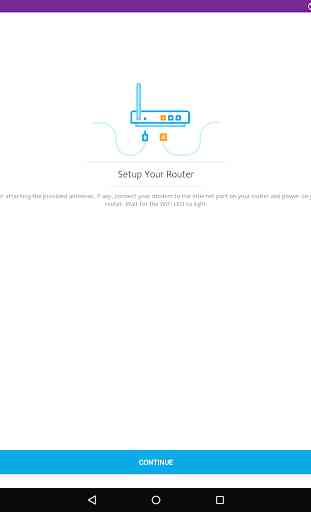


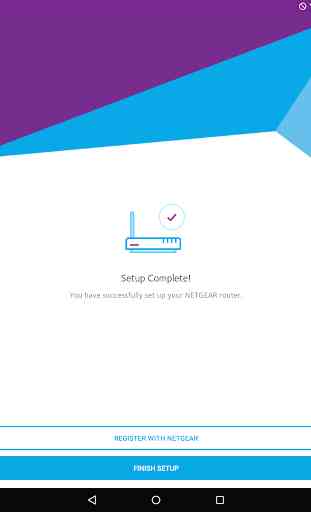

Almost completely useless All devices are unknown in device manager. I have no idea what is logged on to the router. The app keeps asking for the same data over and over again. If it were not for the web site, that does work, I would be changing my router. On googling unknown device, I see that this app never works ever for anyone. Pathetic, total lack of even basic feature testing and no support.