NetIQ Advanced Authentication
Category : Business

Reviews (26)
This app is so annoyingly buggy, that I can't believe it passed a quality test. Request take forever to show up, then app asks for pin again upon incoming request, even if already open, all while messing up the order of new requests and those that timed out. No fingerprint authentication. If give two stars because it can work, sometimes, if you have enough patience. But it is a very frustrating app to use. And it has been in this state for more then two years.
Slow slow slow! When receiving an authentication request via push notification it takes between 4 and 5 seconds from the time I place my fingerprint to the time the Accept/Decline popup eventually appears. I admit that part of this is Android having to recognise my fingerprint, but even after the app is unlocked there is still a noticeable and very irritating delay before the Accept/Decline popup appears. Don't tell me you're still doing network requests at that stage?!
Push requests are extremely unreliable - frequently the notification appears but the app does nothing in response, or responds a minute or two later. Especially underwhelming compared to more mature hardware/software OTP options that "just work".
Very annoying for an app that should be so simple. Slow. Hides from the Recent Apps list: if the combined fingerprint reader/home button on my phone registers a Home press, I have to restart the app. The code refresh time seems to be optimized such that it refreshes just as I'm about to type the code during the login process.
UI is not tested in combination with large screen fonts. Android 9, the screen font is set to "largest": the label "new code..." becomes partly invisible, the countdown timer is totally invisible, although there is still plenty of empty space on the screen.
Works well, occasionally I have to let the service to connect to resend me a token. Also, I use it very often because my institute uses it for 2step verification in many different services. Sometimes I'm identifying myself three times within the same hour... Everytime over the same connection...
Fingerprint sensor doesn't work (the setting keeps changing to 'off'). It seems to have the same problem on other Android 10 devices... Now Android 11 is here, and the issue is still there.
I cannot get the app to add an authenticator. It opens the camera, then just stares at the QR code until times out. No button to force it to scan. Nothing. I feel like an idiot, sitting here holding my phone to a screen for two minutes straight and nothing happens. Very frustrating.
Cumbersome to use. Would prefer the notification to have an accept or decline button without having to register my fingerprint in the app. 2FA for many major credit card works like this, since unlocking your phone already provides sufficient authentication.
NEVER had problems. till today 26 May 2021. In the morning I use Cisco Vpn Anyconnect, after which I am prompted for a Username and password. I then get a notificaticion from my NetIQ app with a six digit number, and then successfully log in. I got a new phone yesterday, and installed the NetIQ as I have helped many others do. When I open NetIQ, and want to add authentication by pressing the +sign, it opens up the camera, and that's it, only a camera and nothing to scan. I installed it on my old phone, which is formatted and given to my wife. which used to open NetIQ. On my new phone Galaxy Note 20, and oldish Samsung A2, it also does not work. Neither myself or the wife can log in to do our work now
Seems to work pretty good, except the fingerprint authentication. I have yet to get it to work. Fingerprint authentication works in all my other apps.
It just does not work. I try to scan qr but nothing happens. Uninstall and reinstall does not work.
It has just dissapeared from my phone. Have to open from play store every time. Really hard to set up initially. Probably due to work place called mplicatuins as well though
This system was a pain to get installed, you need 2 cellphones to scan the code to setup. Then the information will not authenticate my laptop. This is the worst system I have ever had to deal with!!!
After the upgrade to v 3.1.10 the app stopped opening. I had to do "Clear data", then it started opening. But all data was lost: PIN and Enrolled Authenticators. I had to recreate the authenticator.
Works well, however, i no longer receive notifications. I have to physically go into the app to accept authentications. Please fix urgently!
Time based codes work fine, but the ultimate is the full smartphone push authorization. This has been working great
Could not add authenticator. I scan the QR code and it gives error. Device add error. The operation was cancelled. How do i get by this.
SSO to different applications immediately gives me a notification on my mobile device to authorise the authentication. Serves its purpose perfectly:)
I am unable to enroll myself as an authenticator. Screen I must scan do not come up. Only camera. I therefor is unable to receive my code to enter on my PC. Please assist urgently.
App says that my device is rooted although it isn't. I wrote to support but didn't receive any feedback from them so far.
When Admin send the barcode through wahtsup to be added to my phone. it does not work. I must go phyiscally to the company to authenticate my mobile for tokens
It's not working on my Motorola Moto G7 plus for some reason, I had to scan the QR code from very far away and even then the tokens it generates don't work.
Push auth broke recently for our entire team. We get the notification for the auth request, but the approval dialog never pops for me and all of my colleagues.
Force closes . Reinstall work force closes. Reinstall work force closes. Joke of the year this app....
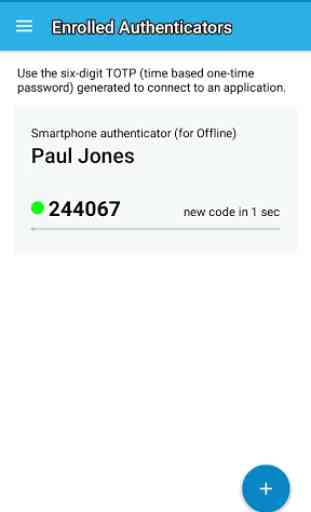
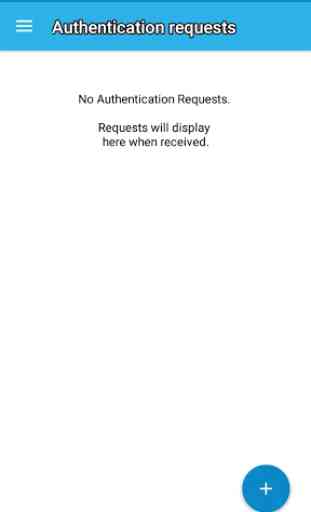
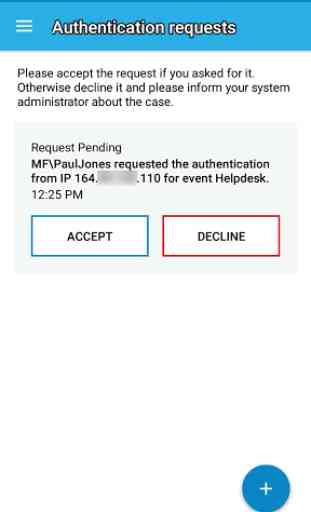
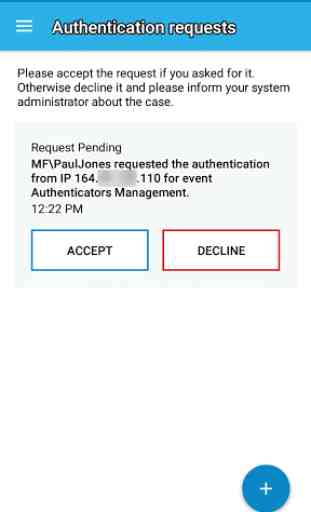

The app is pretty good actually. I had no problems adding two different authentication method and using them. Works like charm! Will see what happens after an update. I don't give 5 starts only because there two things that could be improved in my opinion: 1. Do not show successful finger print recognition - just move to the next screen with all authentication entries. This is just an annoying delay. Show only errors when finger is not recognized. 2. Add an option to sort the authentication entries by date/type/alphabetically etc. Cheers and good luck!