NetSpeed Indicator: Internet Speed Meter
Key features:
• Real-time internet speed in status bar
• Track and monitor daily data and WiFi usage from notification
• Hide when not connected to any network
• Unobtrusive notification to let you focus on what's important
• Highly customizable
• Battery and memory efficient
• No ads, No bloat
Feature details:
Real-time
It adds an indicator in your status bar that shows mobile data or WiFi speed. The indicator shows the current speed at which your internet is being used by other apps. The indicator updates in real-time showing the current speed at all time.
Daily data usage
Track your daily 4G/3G/2G data or WiFi usage right from notification bar. When enabled the notification shows daily mobile data and WiFi usage. No need of a separate app just to keep track of your daily data usage.
Unobtrusive
This provides and easy way to monitor your network usage and speed throughout the day without needing to open a separate app. Additionally the notification area shows a carefully designed notification that takes minimal space and attention so that it doesn't come in your way ever.
Highly Customizable
You can customize almost everything you want. Easily show and hide the indicator if needed. Decide for you where you want to show the indicator in the status bar, whether it should be shown on lockscreen or whether you want to use bytes per second (e.g. kBps) or bits per second (e.g. kbps) to show the speed.
Battery and memory efficient
The indicator is designed keeping in mind that we don't have unlimited battery backup, and our experiments shows that it consumes significantly less memory compared to other popular Internet Speed Meter Apps.
No ads, No bloat
No ads that can interrupt you. No bloatware or unnecessary features to help you focus on what's important for you. It never sends anything over the internet to ensure your privacy.
Category : Tools

Reviews (24)
Perfect but I am facing an issue regarding the speed indicator. The indicator is disappearing from the notification panel all of sudden and to reappear, I've to open the app again and then it works. This is creating a Burden to me, to open the app every 2-3 hours. So if there's a bug, remove it please.
The app is nearly perfect! Working the way as it should be. But there's a slight problem I found because when "Hide when disconnected" is turned on, the indicator won't show up at all when I'm opening (mobile data). Turning on the wifi will make the indicator show though, the problem is just with data connection not being able to show the indicator. Hope you guys read this and continue improving this app! I'm looking forward for the next update.
Excellent! Simple, works well, has a clean interface and no ads, just what I was looking for to see network data transfer speeds. works on both Wi-Fi and cellular data connections. This could/should have been a built in function of Android (and this app would be a great choice for inclusion into the next Android version). I'm very glad I found this app.
it seems like this app caused my network to be dropped being connected over WiFi. I'm Pixel 2 XL user with latest Android OS and security patches. I had to uninstall it. the only kind of great feature was that it was starting up and I saw a popup in the top of the screen when internet connection gets established. Being Google Fi user it is important. However it is too huge and stays too long and causes problems if you need to use top of the screen are at very that time.
I find the app to be very useful, reliable and helpful Can I make a suggestion? Can you perhaps introduce another option for "Speed to show in indicator" ? Currently you've got there three: 'Total', 'Upload' and 'Download' All very relevant unless you try to use speed check utility. Perhaps you can introduce another one ie. 'whichever is higher'? It would show max speed either way whichever higher Reason is that the Total does not reflect speeds well when testing speeds with speed tester tools
Some times it's not responding, no change in the data speed, showing the same speed even it the data and WiFi networks are disconnected.. It won't hide when I disconnect.. But initially it was superb, I really loved it for the very first time when I installed it.. Hope you guys will rectify the problems as soon as possible.. Faithfully Kiranjith KJ
I used MIUI before and that has an internet speed indicator by default. Its such a good feature to have but after getting a new Android phone running stock Android, I couldn't find this feature. I searched through PlayStore but found this to be the best among others. Its small and light and does exactly what it's supposed to do. And I like that it has no ads. I just love it. Good work developer/s. :)
If I close the app from recent apps, the notification and status bar indication should continue. Why should it be closed when the app is closed??? If you could add an option in settings for floating speed indicator that be great. In full screen mode, status bar is not shown and hence in turn the current speed. The floating window should be small and repositionable so that user can place it where ever is convenient.
While this app works well, except this: at all times it shows both up- and download speeds virtually identical. If download is, say, 100KBps, upload would be close to this figure. Unless there is something on my phone that matches byte by byte both speeds and unknown to me uploads data, this is likely to be a bug. The recent update is however better fixed for the last version I removed after a few hours as it didn't seem to serve my purpose.
This app is great but in the latest update when the data is on,I have to open the app and it shows the data speed. It doesn't automatically show the data speed in the status bar. I have to manually open the app,then it shows the data speed. I'm currently using Samsung Galaxy J8. Please fix this issue. Thank you.
App is working fine as it should although got two things to clear out: 1. why won't the Speed indicator be at one place on top Notification bar as it slides away when other app notifications come in 2. Is there a way to make the Status bar Notification invisible keeping just the top bar indicator as specified in point 1 above Update: from last two days, the top bar is not displaying the speed indication at all although app starts itself after phone reboot, the main purpose is missing
Fantastic app exactly what I was looking for. I only wish it displayed on the right next to the WiFi and battery level indicator. The reason is when I have 2 or more notifications that I have not yet got to, the net speed indicator gets moved off of the screen.
I just love this app. I started using this very recently. This is very much helpful especially when you are downloading larger files. Earlier, before using this app, I had no idea about the downloading speed of the file. There were times I spent 3-4 hours for downloading these files. After using this app I was able to figure out, the time at which downloading speed is high. Especially at night I think the network traffic is very high. Hence the downloading speed is very slow.
There is permanently one unread item displayed on the app icon, but I can't find what it is or remove it. The app also sometimes just crashes. At least it works okay when it does. The refresh rate is a bit slow though
Works great for Pie. Only issue is when trying to display WiFi and mobile data stats which pushes the upload and download speed to the right and can no longer be read since it's all shown in a single line. Splitting the WiFi and data stats to a second line should fix this.
It's a very lite and good app , it's offer some importent feature . Such as auto disconnect when data is off. You on this or off this any time . Also mre feature is available.🙂🙃
This app while showing the net speed gets sticks and dont update automatically. Ones the netspeedindicator app opens back it starts update. After i got the update from play store this problem started. I dont know my reviews are valued or not.
Great app, way more dependable than Internet speedmeter, but please add an option that'll let you reset the data, cause theres a bug, that even though the day just started at 12, it shows 800+ MB for some reason. And it's recurring. Please fix the bug or give an option to reset the data.
Excellent work. When I have run out of high speed data. This tells me without having to click several buttons. A constant reminder of how much is being used. And a good indicator of signal direction. Thanks its very handy.
Data usage accuracy is better than other popular apps in play store. I have checked thoroughly almost all apps in different environments but found none of them accurate. I found its better as per size and accuracy. Please dev add data limitation option as well as display notification slightly bigger to accommodate all.
Best one out there. Keep up the good work. Edit: Overall speed indicator text colour is not changing according to the notification background colour. It stays black when I change to black theme, making it not visible. But, all other text colour gets reversed. Please fix this.
Hey I'm using this app, and I like it, its also pretty accurate, and I'm using it in Android 9 Pie. But It would be more better if you can include a option for choosing color of notification, as nowdays there are everything in dark mode, so it would be better if you can include dark coloured notification for Android 9 Pie and above. Please kindly fix this issue.
This app was working good but from few a weeks ago the speed meter notification started to disappear in the notification panel after some hours showing. Then when I'm opening the app sgain it is showing up but then again after some hours it again disappears. I tried troubleshooting but no results.but I like the comapct style of notification. please fix it soon.
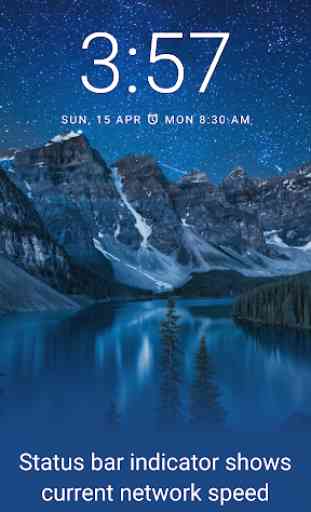
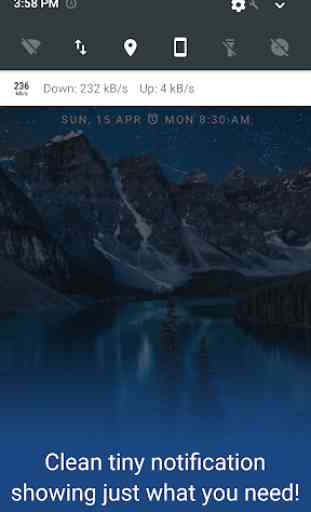

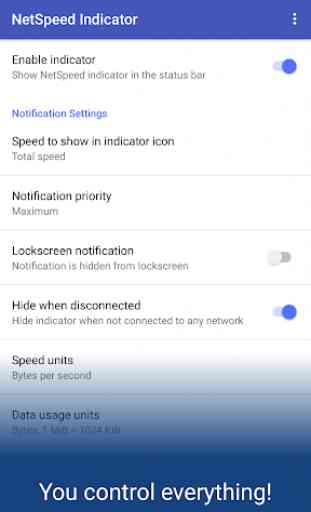

This IS the BEST! visual status bar Internet speed indicator In the App store, so look no further. Simple, unintrusive, clear and without unnecessary add ons or worrying permissions! Easy to set-up, reliable and precise. You can forget about it and just let it do its job in the background... Always the sign of a good App. Highly recommended 👍