Network Analyzer Pro
Wifi signal meter:
- Both graphical and textual representation showing network channels and signal strengths
- Wifi network type (WEP, WPA, WPA2)
- Wifi encryption (AES, TKIP)
- BSSID (router MAC address), manufacturer, WPS support
LAN scanner:
- Fast and reliable detection of all network devices
- Vendor name, IP, and MAC addresses of all discovered devices
- NetBIOS, mDNS (bonjour), LLMNR, and DNS name where available
- Pingability test of discovered devices
- IPv6 availability and discovered IPv6 addresses
- Wake on LAN (WOL) including remote WOL
- Scan of custom IP ranges
- Possibility to set custom device name
- Filtering and search in the discovered device list
Ping & traceroute:
- Round trip delay including IP address and hostname for every network node
- Geolocation data including latitude, longitude, country, city, and time zone
- AS number and network name information
- Complete trace route visualization on the map
- Graphical ping statistics updated in real time
- Both IPv4 and IPv6
- selectable
Port scanner:
- Fast, adaptive algorithm for scanning the most common ports or user specified port ranges
- Detection of closed, firewalled, and open ports
- Description of the known open port services
- Scan of complete port range or user-editable common ports
- Both IPv4 and IPv6
- selectable
Whois:
- Whois of domains, IP addresses and AS numbers
DNS lookup:
- Functionality similar to nslookup or dig
- Support for A, AAAA, SOA, PTR, MX, CNAME, NS, TXT, SPF, SRV records
Internet speed:
- Test of both download and upload speeds
- Graphical speed test view
- Speedtest history
Network information:
- Default gateway, external IP (v4 and v6), DNS server, HTTP proxy
- Wifi network information such as SSID, BSSID, IP address, subnet mask , signal strength, etc.
- Cell (3G, LTE) network information such as IP address, signal strength, network provider, MCC, MNC, etc.
Local service discovery:
- Bonjour service browser
- UPNP/DLNA service and device browser
More:
- Full IPv6 support everywhere
- History of all performed tasks with the possibility to star the favorite ones
- Export by email and other means
- Copy/paste support
- Detailed help
- Regular updates, support page
Category : Tools

Reviews (25)
I've used Network Analyzer Pro for some years now and haven't found a comparable app as yet. I do miss being able to see all connections/processes as one could prior to Android 10; however, that's not the fault of the app itself but rather Android! Save for that, I'd say it's up there with full on .Nmap and similar. Cheers!
This is the fourth network analyzer I have tried. It is the fastest at scanning--taking 2 or 3 seconds on my home network compared to 20 seconds or more with other apps even with those running on my super fast Windows desktop. The information presented is clear, well organized, and complete. The built in manual and FAQ are quite helpful. Thanks to the developer for such a great tool!
Absolutely brilliant! Can't live without it! I set up a complicated network in my 3 story crib with 8 boxes, 3 Apple TVs, 3 Rokus, 3 managed switches, 4 unmanaged switches, 3 WiFi routes, 4 flat screens, and 4 NAS boxes sprinkled all over the place. NAPro made it a snap, including if WOL worked on several of the boxes. I was able to easily set up a scheme to specify fixed IP addresses on my main router. Now that I live in 1/10th the space, it still makes my life simple.
Awesome tool! I've been using this app for more years than I can remember. It's simple, intuitive, and to the point. It tells you in 1 screen everything you need to to know about the networks you are connected (wifi or cell). It let's you scan all local ip addresses and gives you the public info each address is publishing. The tools section has the most common network tools you would use.
You'd be hard pressed to find a better example of excellent, well-written documentation, often incorporating original Android programmers documents. I don't know the programmer of this app, but when I read the explanation for the app's Android permission requests (which were few), two words came to mind: thoughtful, honest. I see little difference between the functionality of the free and pro versions. The free version serves my purposes but I bought the pro to support excellence.
I never rate, but I will for this one. It's an app for those actually working on something or even just the nosy. There is one feature I think is missing. There's a port scanner tool and a LAN scanner. But the port scanner can only do one IP at a time, I think it could be great if you could scan a custom range of IP's for ports in one go.
Really good network analyzer. I like that I can quickly scan my network to see who is using it. Very useful when I go to troubleshoot other networks and such. Also very stable and there are no big crashes or long pauses when scanning wifi signal noise. Past network scanners were buggy and slow. This one is perfect.
This is a good app for the price. I originally got this app as I needed a quick way to scan clients networks when setting up servers (I scan with my phone connected to clients WiFi). Since this app had so many features that I do use now and again, I decided to upgrade to the pro version. I just hope that it's a pay once deal unlike some of these yearly subscription apps that do less and are just not worth it. Hey, I would have paid more for this app, it's really that useful. Cheers...
This app really helps with mapping out a lan, avoiding and correcting errors. I especially like exporting the data so I can create a really nice spreadsheet of all IP's and other important info. Every time I have a problem with the LAN design I use this app first. Pro version is really worth the dirt cheap price. I am overwhelmed at how cheap any of these apps are today. I sold computers and software years ago. It is unreal the minuscule prices today vs years past.
Very steep learning curve, with a little thought and will, you can find any IP address or Mac address out there using network analyzer! It would be really nice to have some mac address for dummy part of the software where it could explain which address your most likely to find the others. I've noticed that trend that I've been learning with network analyzer
This is a great app, but I am not alone in wanting to see MAC addresses in LAN scan. Its the best way to identify all devices types on the network. I guess its an android 10 thing, but I went with Android long ago because it was much more open for network tools to get information. Come on Google, work with us!
Seems like an excellent tool, but it seems to open a few TCP connections to an ip address which seems to lie in the Microsoft's Azure cloud. Personally I find this a bit suspicious. I would hope the author of this software provided an explanation for these connections. Edit: Ok I finally read the FAQ. According to the FAQ posted on the developer's site these connections are harmless. Therefore I'm giving this app the full 5 stars as I do find it quite useful.
Great tool, but a few simple changes would make it much better: For instance, the ping tool: Good ping: tiny green dot Missed ping: tiny grey dot Both colours are so alike, that it is hard to see. Use BOLD colours please: a missed ping should for instance have a red background, the entire line. That way it stands out clearly. changing colours like this should be easy to do and would really elevate your pro tool to 5 stars!
The developer updated this app so network scanning works properly now on Android 10. This app is a very useful tool for LAN scanning and troubleshooting. It also provides a vast amount of helpful connection information for the device it's running on. This app is awesome for anyone looking to view or troubleshoot network devices. Highly recommended!
I use the app professionally to help analyze wireless network connectivity and channel strength from different APs in respective areas. It does a fantastic job of pulling data. I thoroughly enjoy all the capabilities it offers!
Excellent application helped me resolve various network problems quickly. A very good diagnostic tool; I'm always using it now to help fine tune network performance and enhance security by locating and locking down open ports, revealed by the handy port scanner function .. traceroute and ping tools are very convenient and effective for resolving discontinuity and misconfigured elements. It's just great! 😉
I use this application, on both my Samsung Galaxy phone & Motorola phone to test and help troubleshoot both wired & wireless network connections, using a USB Gigabit Ethernet Adapter connected to the phones. It has performed very well so far, giving me accurate network connections, Resolving IP addresses, and network device inquiries. It's worth the generous charge for the PRO version over the Free version.
Definitely one of the best! Please consider adding more info & graphics on WiFi Signal section (when clicked on one of the connections) like: instantaneous connection speed, MAC address, signal strength scale/dial (graphics). Also on LAN section add info regarding the connection type: wired or wireless. Thanks!
Excellent app that allows you to view all of the wifi and network signals in various views depending on what you need to see. Very stable and allows you to decide what channels are under utilised enabling you to switch your router to frequencies with less interference.
Best app for analyzing network all time!! Simple UI, easy to understand, navigate, and fulfill all my needs about networking..Really nice!! Thanks for creating and developing such a great app for us..For future improvement, it would be great if you can add information about Ping, Jitter, Loss, and Server Changeability in the internet speed feature (Just like featured in Speedtest app). Hopefully, you will consider of adding them in next update. Thank you.
It shows lots of network info. It clearly shows the IP addresses of various devices and does a very good job of showing device names now too. It's also better at showing all devices across our home's mesh network. Some Network device scanner apps struggle with mesh networks and can only find a few devices but this app is excellent at this.
Use to be good. Now can't scan wifi networks without having gps on. luckily there are other free apps that at least show the strength graph and overlap. since it no longer has the features I need then I should get my money back. though rather have the old version. it was handy for troubleshooting.
Honestly, this app is so close to being the perfect network/wifi analyzer app. Soooooo close. But due to the tighter restrictions in Android 10, this app fails to display IPv6 and MAC addresses and the Routing Table and Connections tabs flat out do not work. Will buy again if the app gets updated, but until then, I've requested a refund.
When an app showing WiFi networks assumes it needs internet connectivity (I have no mobile internet) and you try to use it and it pesters you about re-checking the license (while offline!) and after the third failure decides to quit, I think that qualifies as shoddy design decision given the subject matter. Being able to see wireless networks doesn't imply that my smartphone can authenticate to any of them or _is_ otherwise connected at the time of use.
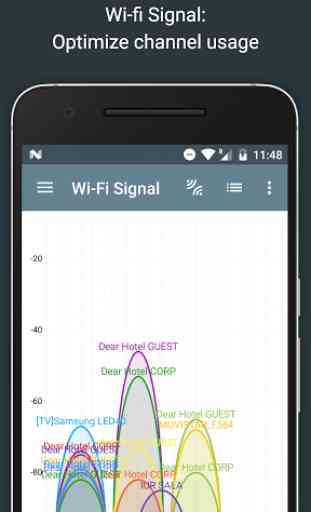




Excellent! This app is the best of it's kind I've found. It's very complete, provides a wealth of important information, and is easy to use and understand. If you're looking for an app to give you every bit of information on your netorks you could ever want or need, this is the app for you! The ads in the regular version are not intrusive or even annoying, but the Pro version`s absence of ads and the added features are well worth the upgrade price.