Network Cell Info
Network Cell Info is a cell network monitor and measurements log tool (for LTE, HSPA, WCDMA, EDGE, GSM, CDMA, EVDO). It provides also WiFi info (beta).
Main features:
* No Ads
* 6 signal-meter gauges (Cellular and WiFi signal strengths)
* Signal strength plots
* Dual SIM support (except non-MediaTek devices with Android < 5.0, due to android/device limitation)
* Measurements logging (also in Background), and database exporting
* KML 2.2, MLS Geosubmit v.2, CLF v.3, OpenCellID csv, (and our own) CMWF database types
* Measurements settings (min. distance, min. accuracy, motion detector, etc.)
* Cell locations in the map (excl. cdma) from Mozilla Location Service (MLS), with location accuracy
* Connection statistics (2G/2.5G/3G/3.5G/4G)
* Connection technology generation notifications
* Sound notifications (on system, cell id changes)
* Raw view of detailed network signal info
* Route coloring (in the map tab) according to the signal strength, and map markers with location and signal info
* Concurrent map view and signal-meter gauges
* Map view settings (Normal, Satellite, Terrain, Hybrid)
* Map memory caching, incl. measurement and cell location markers (provided you exit app through power off)
* SIM and device info
* Screen rotation (portrait or landscape)
* Android M run-time permissions (location access is necessary)
* Manual:Please check here: http://goo.gl/hhUFGp
* Phone issues:Please check here: http://goo.gl/Hy0dx5
* Dual SIM issues:Make sure you enable it in the app settings. NO support for dual SIM devices with Android less than 5 and non-MediaTek processor (due to android/device issue).Please check here for issues: http://goo.gl/o0SC6j
* MAP Cell Tower Location:We do not have own database for cell locations. We use currently the MLS database (please see below) which returns not the actual cell tower location, but roughly an indication of the cell locations.
* MLS:The LTE, UMTS and GSM cell locations we get from Mozilla Location Service (MLS)
- http://location.services.mozilla.com
- and show in the map as antennas, are not real tower locations, but roughly an indication of the cell locations (if no cell location is shown in the map, it means MLS has no data for your cell). *
* MLS doesn't support CDMA any more.*
* If the app doesn't return cell locations, or if you want to contribute/update the cell locations, you may use Mozilla Stumbler app ( https://goo.gl/sysSNQ ) to update the MLS database in your area.
* Measurements databases:The measurements you make in the MAP tab, can be saved locally in your device (please see FAQ inside the app for details).
* Tips to common install issues:1. If Google Play hangs while installing the app, reboot your device.
* Tips to common start-up issues:1. Update app to latest Release.2. Uninstall the app, (reboot the device,) and re-install.3. Perform any pending system and/or google apps update(s), and re-install the app.4. If your Android/ROM/root somehow modifies the apk, then the app will not work. 5. Turn the internet on, before you start the app for first time (or after long time). 6. Email us to help you!
Thanks for all feedback!
*
* Network Cell Info is distributed exclusively in the Google Play Store **
Category : Tools

Reviews (27)
Works well, but the app keeps asking me to upgrade for lifetime something or other within seven days. I click okay then I'm brought here. The widget is too small to read and if I make it larger it takes up too much room. Just a number with coloured background would be perfect. The widget opens up the app's settings page, not the app it's self.
Second I've purchased this, first purchase was a few years back, not sure what happened to it, I've purchased again, after using lite version for awhile, it's a great app, but it can be improved. Can I ask if the maps can be updated to have dark mode? Like Google maps. I know Google maps, dark mode only kicks in when navigation starts. If this can be achieved, would be amazing.
Works very poorly after the latest update. It is now broken for dual SIM, doesn't even show the correct carrier, and also started sending random notifications that can only be disabled in system settings. "How strong is your signal right now?" No thanks, I know exactly how strong the signal is right now, if I wanted to know, I'd open the app. I don't need to know this information when I'm busy eating dinner. Update: Crashes immediately upon launch now. Android 11.
App says I have the best signal possible but I can't even make a phone call...I can't even load a Web page and it says signal strength is great. I literally have zero bars. I got it to find out more about why I have absolutely no signal at home but it didn't help at all. Oh and my battery usage has been terrible since installing.
It shows signal strength, as well as some low-level cellular info for geeks. And it annoys you with sudden notifications (not built-in ads, but actual Android notifications) in the middle of your day and on irrelevant topics. Bad idea.
Good app, but it sends random notifications every now and in an attempt to get em to use the app or something. I don't appreciate apps doing that as it amounts to spam. This is even more annoying since I have explicitly disabled all notifications in the app settings. I already paid for your app. Please dont spam me.
Really helpful, especially in my mountainous, rural area in CO. Very good feedback and history as well as signal strength info. Love the map feature! But not sure why the accessed towers are sometimes not shown.
Super useful tool! This meter gives super-detailed local cell phone signal that, along with another app that gathers signal strength information from multiple cell towers city-wide (from multiple users) I can get a really good idea of signal strength - locally and city-wide.
As someone who has purchased the app & carefully selected its settings for my desired usage, I'm quite disappointed with it running in the background at device startup. This not only detracts from optimizing device battery consumption, but adds the annoyance of frequent & unsolicited notifications that urge me to use various app features. Also, if you wish to push your recommended articles to read to your users, please do so by offering the option to subscribe to an email newsletter. :(
Not a bad app for troubleshooting cell phone signal issues. Only suggestion would be that when you do a speed test with the app the app would also store the cellular tower band along with the speed test results when added to the history when speed testing on cellular data. That would be helpful when looking at trends during troubleshooting.
Really like the Cell and Wi-Fi signal gauges but why doesn't the speed test work now? It worked fine in the past but it's now marked beta??? App reports Error 203. It's been like this for at least 30 days.
Map is total nonsense. I can see my local tower out of my window in Plymouth, but the map shows me using a tower in Newport - 99 miles away! Also no help text or function explantion!
Good when it works, except RSSNR is stuck at -0.1. What's more problematic is that sometimes it simply won't open (i.e. crashes on start). Clearing all app data gets it working again but that shouldn't be necessary. There does not appear to be any way to disable random notifications urging me to read articles.
Works great especially when i'm working on a site call and need a good reference point to start with. Tested with Verizon and T-mobile networks.
Does not work on Android 12 First installed it on my Samsung Galaxy S10+ running Android 11 and it worked, but few weeks ago update to Android 12 came and app is crushing immediately after opening. Looks like there is no new version for almost 5 months and Android 12 was around since last year... Update 03/22: new version added 5G and works!
I like the app. I paid for the Pro subscription, but I can't see the map on my Pixel 4 XL. Please fix this as I use this feature the most. Thanks
I had the free version and it worked well. I bought the pay version, and the speed check never works.
Very good app. My 5g strength dial widget works great.. Yet the dial for WiFi always shows zero. That I know is not true. 🥲
$2.99 to buy the pro and now they want 3.99 every time to buy the pro, when I open the app. Something needs to be sorted it's probably me.
An essential tool to have when in doubt of your ISP's Download and Upload service. Besides it's a Goldmine of information (Thanks for the Free public Upgrade!)
very nice app for infos about signal quality. there is some issue with the speed test which shows an download speed some 40-50% lower than with all other apps. Especially on 5G. Sometimes the test will not start ...
I use this app all of the time. Gives a lot of info at a glance about cellular and wifi networks. Dashboard is excellent. I have been using this app for years without issue.
Update March 2022. Just got update and it REMOVED the option to look at phone details, especially IMEI. Bummer. Last week of June 2020, the app stopped, but after re-installing, it worked. The cell mapping is valuable. The addition of Speed Test is a great plus. I paid today, after months of use. God bless you.
Fantastic app. All her info you need AND you can provide connection feedback to carriers to both proactively enable them tell above coverage, AND embarrass them into doing it by publishing system shortfalls and limitations for others to see.
Excessive permissions. And why would I want it to run at startup to increase my battery drain. Uninstalled.
It now shows 5GNSA but is unable to show the band it's connected to. Only shows band 2, which is LTE, when I'm really connected to n41. I have to find the correct band by using *#0011#.
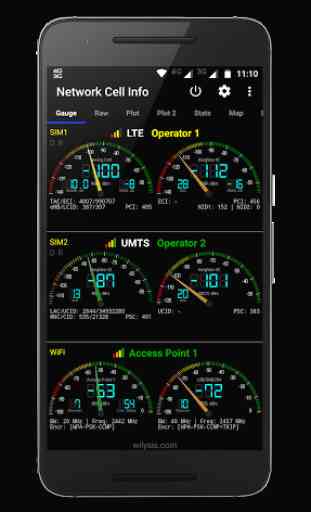

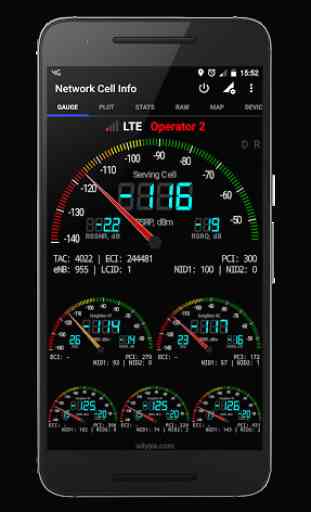

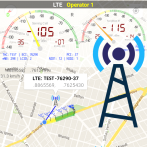
I'd been using the free Lite version for a while and was impressed - it's a great app. I decided to upgrade to the paid version and support the developer and was surprised to find I'm now getting more notifications than before (even though I've turned off all notification in Settings). I'm left irritated by that.