Network/Data Traffic Monitor
• Monitor real time data upload/download speed
• Track what app is accessing network
• Show currently used network technology
• Customize panel refresh rate
• Customize panel position
• Hide panel while no trafficAdvanced settings
• Customize panel style
• Customize text style
• Customize color and opacity
• Hide panel while device entering full screen modeThis is version 2. If you had purchased the advanced features in version 1, please uninstall version 1 and install version 2, then contact us ([email protected]) for your benefits.
• Monitor real time data upload/download speed
• Track what app is accessing network
• Show currently used network technology
• Customize panel refresh rate
• Customize panel position
• Hide panel while no traffic
Advanced settings
• Customize panel style
• Customize text style
• Customize color and opacity
• Hide panel while device entering full screen mode
This is version 2. If you had purchased the advanced features in version 1, please uninstall version 1 and install version 2, then contact us ([email protected]) for your benefits.
Touch screen to pick color.
Category : Tools

Reviews (24)
Network traffic was occurring but no apps were listed as to what was using the network. The very reason I installed the app was to see what was using the mobile network.
why the apps that are using data is not shown as previously it was showing. all permission and everything is allowed to the app.
It's good that Show download and upload speed and network name in a window.
dam how about you stop spamming ads huh?
Working Well in Oreo Xiaomi MiA1. Should be an option to place in status bar.
Network inspector, not working at all for Android 6. Stock rom G4.
I like the concept ,& design, but the trouble is - the meter works only while program's settings window stays open. Upon minimizing or closing it - the meter (whether notification or floating panel) - however still visible - stops working as well. Any suggestions (I use Android Marshmallow) ???
Nice Application. Should add daywise monthly data consumption report for 5 star
Good.There is no need of annoying reminder when data is off.Remove it please.
Thanking you googlesrt
It's great but it does require that you relaunch it often. Would like a start with OS option in the next update.
floating info keeps vanished intermittently in lollipop. Connected network info no more displayed
Please put iran out of sanctions.
Does what it says
... but the most useful feature - showing which app(s) are using (and abusing) the connection makes everything run very slow. Isn't there a way to optimize it?
I love this aap I was searching like this aap for month but I didn't find it from any of the best aap as u have awesome man great job keep it up
Seems Google canceled my payment without telling me. very useful app. Nice to see such good support from a developer to explain and fix the problem.
It was worth the $ to buy too
I would like the ability to: - decrease the font size (since its a bit too large for my liking), and - be able to show the downloads on the left side, and uploads on the right (since its natural to see the downloads first, and then if need be, the uploads on the right) The ability to see the app icon is pretty cool, IMO.
Very sufficient. And good for saving data in case someone is stealing
Screen Overlay can't turn off on xiaomi device based on miui 8..
Good very nice app and helpful
Warning!!! Overpermissioned app.
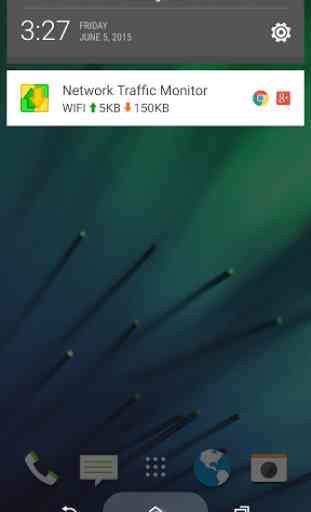
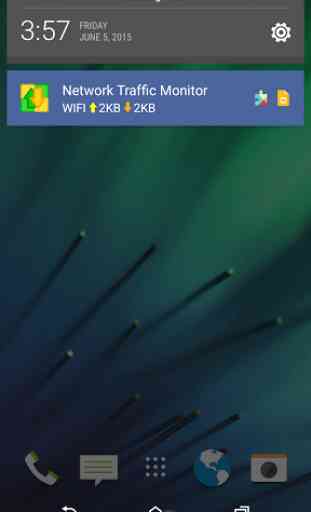
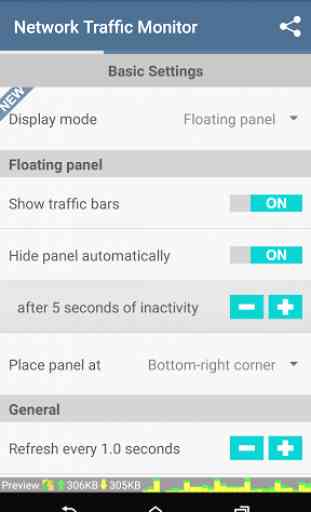
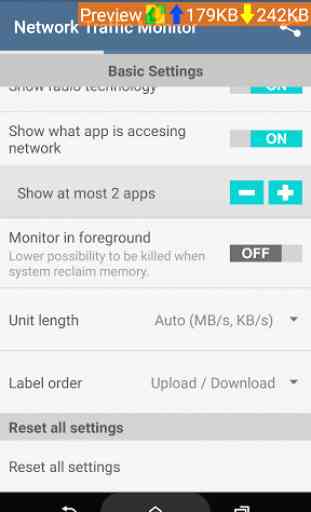

How to see actual usage? The app is basically a full screen settings page almost completely covered in ads. It shows amount of usage but what apps? Uninstalled.