Network Manager - Network Tools & Utilities (Pro)
Available network tools and utilities :
⚫ Real time telephony monitoring graph
⚫ Real time network information
⚫ Real time network usage graph
⚫ Real time WiFi monitoring graph
⚫ Universal Scanner
⚫ Status Tracer
⚫ Network Change Tracer
⚫ Speed Test
⚫ Ping
⚫ Multi Ping
⚫ Traceroute
⚫ Progressive Traceroute
⚫ Native (UDP) Traceroute (MPLS detection)
⚫ MTR Scanner (My Traceroute) - Root needed
⚫ Ports Scanner
⚫ Whois Query
⚫ LAN Scanner
⚫ Telnet Client
⚫ SSH - Secure Shell
⚫ FTP Client
⚫ WiFi Scanner & Analyzer
⚫ WiFi Password Recovery (Root needed)
⚫ UPnP / DLNA Scanner
⚫ NSD - Network Service Discovery
⚫ Bonjour(Zeroconf) Scanner
⚫ Nmap Scanner (Network Mapper V. 7.31)
⚫ Nping
⚫ Packet Capture (tcpdump V. 4.9.2) - Root needed
⚫ Netcat (V.1.1.0) & Netcat (V.6)
⚫ iPerf 2 (V.2.0.5) & iPerf 3 (V.3.7)
⚫ Network Stress Tester
⚫ SSL/TLS Scanner & Analyzer
⚫ Web Crawler
⚫ URL Blacklist Check (Safe Browsing API)
⚫ ARP & ND Cache
⚫ NetStat Info
⚫ IP Calculator
⚫ IP Lookup
⚫ DNS Lookup
⚫ DNS Changer - Hosts/DNSMasq resolver
⚫ Finger Client
⚫ Wake on LAN
⚫ Add Devices and group in categories
⚫ Add Categories
⚫ Add Devices Information
⚫ Protect devices section with password
⚫ Connect with friends - An awesome feature available only to this app that will help you to share real-time data with your friends or co-workers
To read more follow this link : https://network-manager.firebaseapp.com
Each of network tools contains normal & advanced mode to use. They support different protocols like : ICMP, TCP, UDP, SCTP, HTTP, HTTPS ect ...
Also you can find detailed documentation In-App for every network tool
Get in touch , will be adding soon many other great options, utilities, features and network tools in following !
If you want to translate into your own language, please contact us
Help us with reporting crashes or bugs in our email address
Thank you !
Category : Tools

Reviews (24)
Update:Now it's working again. Appreciate developer's dedication, well done! Initial review: Was working well till I updated to the last version; now when I open it I get a black screen with "General Information" title, the three dots to its right and 3 sandwich lines to its left and nothing else. The 3 dots open a menu which isn't responsive and the 3 sandwich lines seem to open a totally black menu over the black screen, nothing visible or responsive. Maybe because I'm on Android 6?
One of three network managers I've kept. Shows most if not all necessary parameters in a nice format. The network tools and utilities listing in alphabetical order option update was much appreciated.
Still i didnt used all features.. But i am checking one by one.. Now there is one issue in speed test only 50 Mbps option is there.. I have 500Mbps speed.. So there is no beneficial.. To use speed test from app... need to upgrade..
Still Learning how to set and protect a network, its complicated and frustrating so any help we get is appreciated. When you can get the GUI dumb it down to an audience level of 35 years old to 50 years old. November 2021. I still use the pro version of this application weekly. It has taught me a lot and I would be upset if I lost it. From questional devices showing up on my network to interference affecting my drone copters wi-fi. With this app I have a chance to see and prevent these problems.
I'm in no way knocking the app. I'm just not very savvy in this department. I can't get anything to work. Maybe too advanced for me. I read the descriptions for each feature but still having little luck and have gained no further understanding. It would be awesome if it had a how to guide. I'm still giving it 5 stars for appearance and performance. It runs smooth. Not even a "app isn't responding". My problem is more of an operator issue. ______ Thank YOU, Quasi.
A great suite of tools that guide me if I'm about to do something with consequences. Easily configurable, and does what it says (and more)
this is really everything you need (and more) for network t-shooting -- 2 stars because (even after the last update - which claimed to fix the notification bug) i am still getting notifications, when the option is turned off... this app has lost the permission to make notifications. UPDATE: it is off. i apreciate the quick reply. score ammended to 4 and will email more details
I've used a lot of Network Tools apps but so far this is the best all in one Networking Manager app I've ever used. Also it is very well developed and it doesnt have any bug at all as others say. The pro version is a beast because it gives you a lot of features that i couldn't find anywhere else. Gonna share it with my network developer friends.
Connected public ip doesn't show up once it's changed, unless it would be refreshed automatically or manually
Lots of tools, easy to operate. Great application to help with my job. A heat map would be great, hopefully in the future.
Worth it. It has a lot of useful tools, it's like having nmap, netcat, and other useful tools in your phone with a good graphic interface. The only issue is that the app doesn't have all utilities and tools that bash and commands have, and also the graphic interface sometimes is not responsive.
After using the free version for a month, I was so impressed with the amount of tools available I happily purchased the pro edition. It's yet to fail me troubleshooting network problems at home and on the job! Thank you for creating such a useful app for us engineers who already have enough to keep up with!
I was looking for an app that combined a WiFi scan and speed test, among other things. I was impressed with the free version of this app, so I coughed up the £5.99. I really am a bit tight when it comes to paying for apps, my phone is filled with freebies. So for an app to get 6 quid out of me, it has to be well above average. Some of the utilities could do with a bit of tweaking here and there, but just for the sheer amount of decent utilities in this app, it gets top marks. Well done.
I use this app often and find it to be incredibly to discover RF levels and wifi signal problems when I'm not at home.
Lots of network tools. Really useful for network techs. Covers most of what you need in the field 👍
Exceptional application. So much is packed into this app! It really is a massive swiss army knife of networking tools. If you have root access, the capability goes nuclear! So many developers could learn from this application. This is how you do it right.
Pretty solid app. This nework manager has more options available than any other I've tried, and they even save space by installing disc heavy tools later, if and when you actually want to use them. I look forward to more updates and am one happy customer!
I think registering the devices shouldn't have compulsory fields. If it is required by the app, it should be automated. Some of fields are not even comprehensible by an average user. My login also keeps expiring or maybe there is some security issues with the app.
This is and has been my go to app..it has everything ..literly..in 1 spot. Often copied..but never duplicated. This IS NOT some crappy generic IT tools app with the same tools as the rest of the wanna-bee's..whois..ping..trace route.. This has those and much much more unique tools. Id kiss ya through the phone if I could. Luv Network Manager! Been using it for a few years and have it on all my phones.
Great functionality, but a bit buggy. For example, 5G networks don't appear on the wi-fi scanner graph, and if i'm connected to a 5G network, the app crashes while showing the graph.
Bumped this up to 5 stars. App has continued to improve. Has the most impressive range of professional capabilities of any mobile network analysis tool kit. If you are an networking pro, you need to check this out!
So far I like this network utilities App. Its only been 1 day of testing. I usually do not purchase Apps, but the Free version was well coded, I went for the Pro version for the rest of the network utilities. And to get rid of the nagging AdWare Ads.
Hi dev. Awesome apps btw. I have a features request. if you have time please add export/dump capabilities to your scanner such as universal scanner, crawler or any scannet built in. This features will be a deal breaker for me as I can compare and correlate the result for future test. TQ
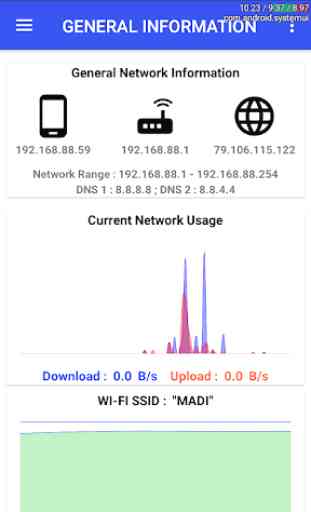
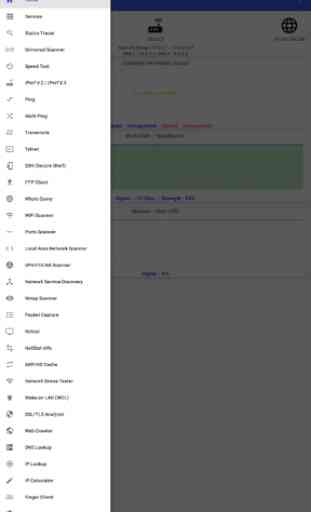
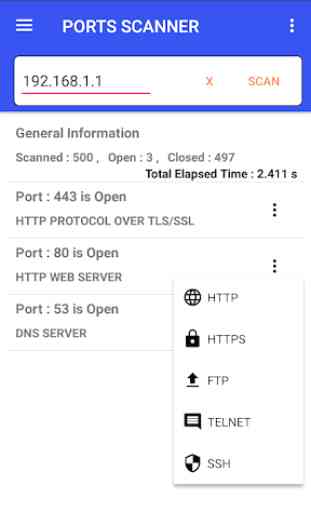
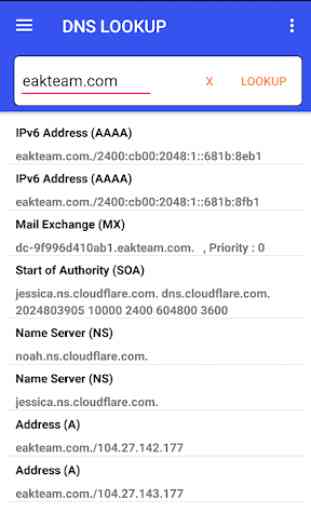

Awful app keeps crashing and the screens are just not user friendly. A student in 1st class programming class can deliver much more features and screens engineering which is shameful. Updating the comment to add few stars to the developer for a second chance to have a more user-friendly interface and more features to the app. so yes I was able to decide to ammend the initial message and encourage the team.