Network Mode Samsung
This app does not require root access.
You can manually choose network mode for :
GSM ALL -> 2G GSM only (GPRS/EDGE)
WCDMA ALL -> 3G WCDMA only (UMTS/HSDPA/HSUPA/HSPA/HSPA+)
LTE ALL -> 4G LTE only
GSM/WCDMA -> 2G / 3G only
WCDMA/LTE -> 3G / 4G LTE only
Band Selection Mode -> Manually choose 2G/3G/4G Bands
At Band Selection tab, you can manually choose your preferrend, or fixed frequencies.
* This app works only on Samsung Galaxy smartphones running Android 8.0 Oreo.
* This app does not work on some devices which does not have Network Setting app.
Operation on all devices is not guaranteed.
I'm not responsible for any problems by using this app. Please install and use this app only when you agree these. Thanks.
Category : Tools

Reviews (29)
This is the one that worked the best in conjunction with another (the kind that have the list of numbers on the left. If it says "pass", continue on). Some MAY take a different configuration. Keep trying. It needs to say pass. Unknown, etc are fine. There's a ****4 & ****6. If both say pass, you should be good to go. Maybe switch w(lte)/avoc? or another. Hit 'update'. Start phone asap (don't touch or do anything but restart. Should be good to go. Will say **Mbs. Or 2.4Ghz. Good luck.
Galaxy S21 Ultra, Verizon, USA. I'm not a tinfoil hat wearing 5G conspiracy theorist. My need for this app came from a problem I was having when the phone left a 5G area. Going from 5G to 4G, the phone would lose signal and would stay off the network even when traveling back into 4G coverage. To remedy, I had to turn on airplane mode for a few seconds and then switch it off. This app is simple and works for me. I use the WCDMA/LTE option.
Hi, Dev. My B1 signal automatically losing after some time specially when screen/display is off. Sometime it returns but most of the time is no signal until I reselect band. Any troubleshoot you suggest?
Works great with Samsung Galaxy A32 5G. Actually able to get 5G in my area where 5G is sporadic and not available at my place. US Cellular,USA has limited boundaries for LTE/5G and doesn't allow it in rural areas but this gives me 5G everywhere as long as I keep the NR only setting on.
App crashes on my note 8 running android pie ui samsung rom, can't launch it. The universal app works but doesn't have any of the band selection features I'm after. Please fix, happy to provide logs etc.
Thank you for developing this app. I have a Korean Samsung s7, and i have tried to use 3G network, but in settings it doesn't have, after installing this app, now am able to connect to 3G. But it makes my phone to be hot, why?
The app doesnt work, please made a version for huawei phones without google services and make it in appGallery, you are very awesome
Really works. I discovered sometimes is better WCDMA network mode. Slower but more stability at long term downloads and streaming... Awesome!
I have been searching high and low for an app to by pass Verizon's 5G DSS auto connect. THANK YOU this worked wonderfully!
Would be great if it worked on Xiaomi device's! I've tested it on a Xiaomi Redmi 9 and Redmi Note 9 Pro, and found that it will install, but not open on both device's. PS: I understand that this is specifically for Samsung.
This worked perfectly! Thank you for developing this and making without a paywall. Was able to set LTE only and get back online - S21 Ultra unlocked
Great App! I didn't know this exists. Used to use the 4G switcher app. This is much cleaner and works great. Supports Android11.
Works great with my device when others failed after Android 11 update. Thank you for staying ahead.
Very Good app. But sometimes when i switch to LTE only my network disappears. Please fix it
Nice if the developer would also design compatibility with Android P. Hopefully will be read and taken into consideration. Developers need to be more proactive.
Great App. Its good that the app does not have any UI and it gets its job done before even for a delay. Great work man.
Not work on Samsung new version android 11 is crashing like a Samsung a03 and a03 core
I know it says Samsung but this is the only one i found that opens and doesn't look all janky I'm trying to use this on my OnePlus 8 and it says secret menu still missing please help if possible i would like to use often to test
Good app.. Band selected works well. No ads.. Android 11. SM-M025F
Neither this or universal version open on Samsung Galaxy Prime G530. Msg: "Unfortunately, Network Mode has stopped"
Not compatible with the note 20 ultra. Crashes on start up.
Good app. Works perfectly and without ads. Thank you!
Doesn't work for me Samsung S7 Not showing any band to select from Unable to select band selection mode
It'd nice if I could add a button to the notification panel to switch between 4G & 5G
Wow! Simply the best app out there no ads! I can now force lte anytime without codes 😊
its work for my samsung A20 series..seriously this app so faster than other app (4G force mode) i've ever used before! 👌👌👌
Samsung Galaxy Note 9 N960F/DS 8/512GB Android 10/Q Stock-based custom rom -Force Auto/4G/3G/2G works -Band selection does not work Nice app!
It don't not even open.... It is crashing whenever I open it
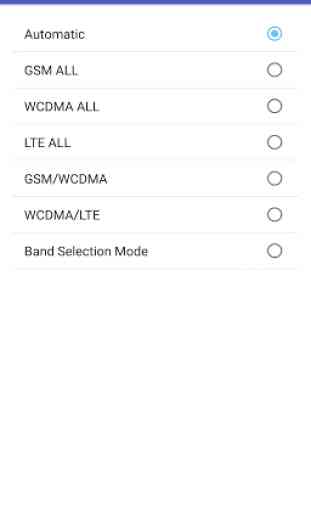
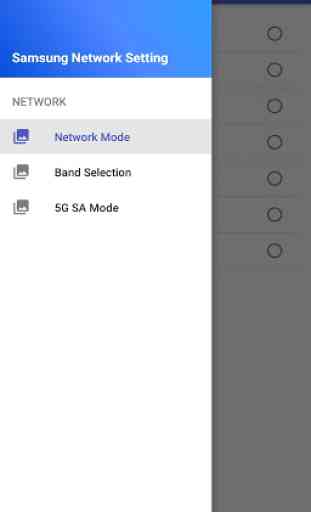
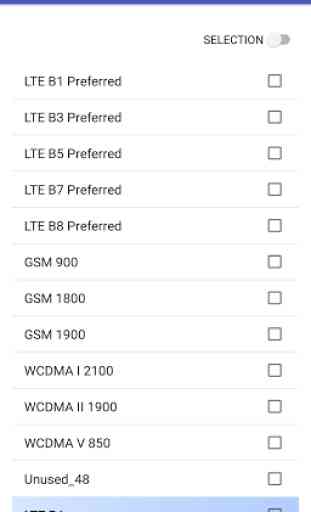
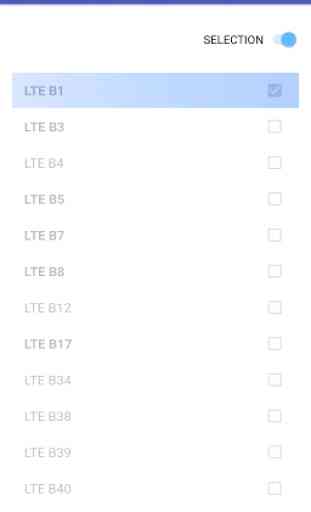

Would be nice this worked on any phone, it doesnt work on an imported 3rd pty phone and doesnt even work on Galaxy a7 2017, in both cases the app just crashes. Good try though. This one setting on the phone bothering me the most because there is no activity shortcut to change the setting as needed. The imported phone i have doesnt have all 4 bands so if the network is weak I prefer shut down LTE to reduce battery use. Then back enabling it to make Voip calls it's a constant switcheroo.