Network Monitor Mini
This is a mini network monitor for your phone. It monitors the upload and download speed per second. It will always stay in the corner of your phone's screen. You can set the indicator to any corner of the screen, customize the color and transparency of the indicator. In this way, you can enjoy surfing internet, just like what you do in your PC! You can record the live network information for your WiFi / 3G / 4G network speed!
FREE features:
★ Live Network Traffic Meter (Speed / Data Rate)
★ Custom Prefix (U: / D: etc.)
★ Custom Color, Width, Height, Font, Font size, Transparency value
★ Hide /s Suffix (per second)
PRO features:
★ Adjustable Kilo Value
★ Adjustable Decimal Places (Please turn it off if you have flickering problem)
★ Normalize VPN / proxy / loopback traffic
★ Custom Readings Location
★ Show on Status Bar
★ Hide Readings when there is No Traffic
★ Hide when Specific Apps are Running
★ Hide when Day Dreaming (screen saver
- 4.2+)
★ Beta Test: Traffic Breakdown Mode (for supported devices only)
Pro version support auto-hides when there is no traffic, hides monitor for specific apps, and it is ad-free. You can also disable the notification icon. Pro version is available at:
https://market.android.com/details?id=info.kfsoft.android.TrafficIndicatorPro
Update Log:1.0.122 Lang fix, huawei fix1.0.108 Bug fix1.0.106 Locale bug fix1.0.102 Korean (Young-wook Kim)1.0.99 Xiaomi fix (小米、紅米)1.0.97-98
* Fix for 4.4.2 (service not restart bug, now restart when unlock)
* Djek Energetik (Russian)
* 川﨑聖哉 (Japanese)1.0.96 Fix for 4.41.0.93 Fix for Nexus 51.0.91 Bug fixes1.0.89
* Fix for kitkat (4.4)
* Fix cannot get total traffic bug for some devices (require GET_TASKS permission)1.0.85
* Advanced color (prefix)
* Layout (horizontal / vertical)
* Notification: IP and Network1.0.79
* Optimize for HD res1.0.78
* Start on boot option, bugs fix1.0.71
* Notification fix (4.3+)1.0.70
* Custom prefix
* Text transparency
* Manual input x, y for custom location1.0.68 Text alignment option1.0.65-67 UI for 4.x device1.0.63 Enable Text shadow, allow "0" transparency level
Category : Tools

Reviews (17)
Really happy to have found this polite and unobstrusive app. Even on the free version the color, placement and options make it useful and minimal. I was even pleasantly surprised when I found it listed network connections. Going to buy the pro version to support the dev, even though the free version meets my current needs.
No real opinion yet, as I was looking for an app that not only displays 4G/mobile speed, but what is actually using the bandwidth, other than the obvious. Quite often you'll see that there is data transfer taking place even when you're not browsing or actively using the connection.
Overall good app. Used it for years. The touch through option hasn't been working for me lately though. I have to turn it off to click buttons when the overlay is on it or very close to it
Absolutely awful. This should look like the network tab in Windows Task Manager - or even the Status on a NIC in Windows - where you can see traffic, and it's in a small window that can be off to the side. It's NOTHING like that. It's just a text app that either doesn't work or it's completely NON-intuitive to get started. This should be simple, start it, and see your bandwidth. It's not that at all. Maybe you need to take a class to get it to work. Uninstalling, looking for a better apps
Works great for knowing roughly how much network activity there is on one's device, but it often shows way more activity than my internet connection can handle (10mbps/8mbps DL/UL on a 4mbps/0.5mbps connection). EDIT: this inaccuracy is due to my usage of a VPN. The workaround for this issue is only available to Pro-licensed users.
Works great, because it displays over other apps my Chrome won't let me close "allow/deny notifications" popups from websites. Uninstalled due to a limitation in Android, not an issue with this app. Have occasionally had to restart phone to have it work, sometimes gets stuck at 0/0 down/up.
App works well but it keeps disappearing from the display screen. I repeatedly must re-activate it to force it to display. But I believe that I have turned on the necessary toggles to have continuous display.
The Best App I have ever seen in my life.Completely customizable.We can change height,width,font, color,positon of the readings.Very user frontly. I love this app very much👌👌
Doesn't work properly on Android 11 on Pixel 4. The overlay detected error keeps popping up everytime there's a permissions popup. I have usage screen setting enabled. Running the latest version of the app (Pro).
Very cool on mobile and tablet, as well on FireTV and Mi TV box (Android TV). But the app doesn't work on the new Chromecast with Google TV hdmi dongle. It doesn't pass the first dialog to grant app authorizations.
IDK what happen but I guess it needs an update. It works with no problem before, some occasion it doesn't. Right now, it doesn't work even I did some basic troubleshooting: Clear cache, clear data, reinstall. Still not working.
Shows you data speed on your screen. Handy. Accurate. Good time pass that you can keep looking at the changing speed while waiting for the download to complete.
The best software I could find. it shows download and upload rate at moment in a convenient way. That's such a great app that I'm used to have it in every phones I ever had.
All good especially when it reads my connection state befor all the other systems take their share of the network so it keeps me connected at that higher level.
I have been looking for something to check the WiFi speed from my computer to my phone on my mesh WiFi network for a long time, and I finally came across your app! It works flawlessly! Thank you very much!
Excellent! This app can show internet transfer speeds as overlay information. I miss it, when it is not running, so this is a base app for me.
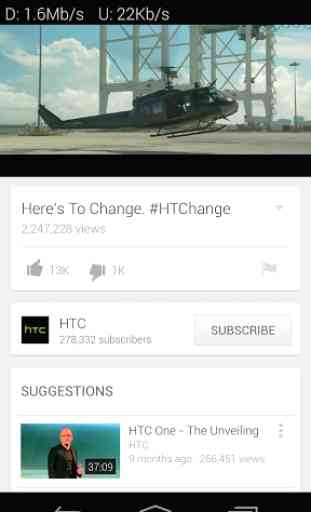
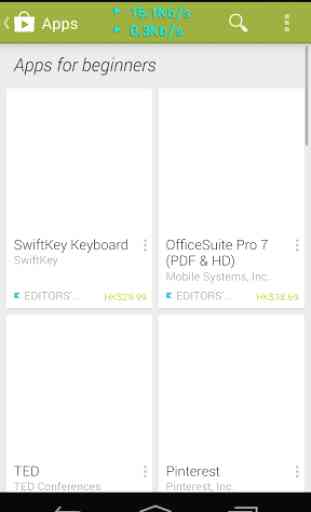

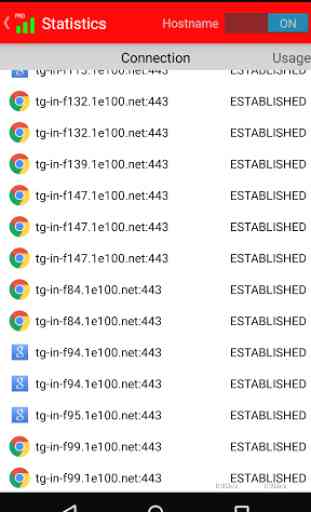
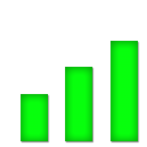
It's one of the only apps I found to display traffic in real time, all the time. No matter what app or homescreen you park at, you can constantly see any and all traffic. At a glance. Only better because of the customizations you can do, optionally. This is great for networking noobs because it shows you exactly what's going on at all times, in layman's terms, and as live graphical charts. -Select the option that says it will use more battery, it won't, its awesome. -There's logs! Still good