Network Scanner
What is the use for scan IP allocation and port ?
● Are there suspicious vulnerabilities or security issues within the network. ● Assist in understanding the use of your network. ● Your personal handy WiFi network tool.
Category : Productivity

Reviews (27)
It just works. Great for getting the ip address of hotel cameras. With another app u can login and have all of them streamed to your laptop as I did. Sweet little app. Give it a try.
Too many adds. Already has banner ads most of the time on the page for other google apps etc. This is followed by frequent full page ads when doing various things on the app. The app seems to work OK, but all the ads make it very frustrating to use.
This app works very well. It displays data accurately and in an easy to read layout. It took a while to figure out how to change icons, but I did find it. The fact that the app can remember nicknames and chosen icons is a big plus.
Excellent 5 🌟 STARS _ Detailed Network app to see all devices currently on your WIFI network. It also allows you to save a copy of your discovered devices. Is actually small in size. Thanks to the developer for this superb app!
This is the best app!!!! if you have a android phone and a hp Microsoft laptop with windows, then this is it.. its compatible with a lot of systems and devices and it will tell you all the info u need for your devices or what system.. you just have to have them on and connect to the same wifi.. It's the best app yet!!! congrats to the developers you nailed it!! thank you, sarah
Great app. I'll probably buy the license to kill all the ads. They're full screen and there's a delay before you can "X" 'em out. But the app is incredibly useful .
Excellent app. Highly informative and the ability to add a "nickname" and an icon to each listed item, make this one of the very best of its kind. Well done developers.
Best network scanner with easy to use interface and tools like ping, trace route etc.
Excellent app. I love it. Provide useful information to keep device running safe and smooth. Thank you.
Excellent app, does exactly what it says. UI can be a bit painful and nonstandard, but it's still very useful
works as its suposed too was useful in setting up static DHCP adresses from the router. do wish it had less intrusive ads but its free so not that big of a deal.
Sorry, but this is not working on mate 10 ligjt. It is always asking to turn on wifi, even if it is on. Restaryed phone and app and no results. Fix it for improve feedback.
Works great. Can even abort port scan to 65535 quickly. Most other scanners will not allow this and has to be force closed.
I'd give it more, but requesting WiFi SSID permissions now, have turned me away from this app, have they not heard of the GDPR,which is consent based ?? Who said this is a new requirement since the release of Android 8.1 ?? Whilst the app works well without the permissions they now require, without a full and impartial explanation and who made the decision, I'll not be recommending it to anyone, anymore
Very useful app. It really does scan who's in my network and it gives all the specific details. I recommend using this app. Super great!
Some apps have WAAAAAAY too many ads... this app is worse than all of those apps put together. It has so many ads, that it is unusable. AVOID!
This app sure is quick and easy to find out your IPS on your network. And it's not completely bogged down by ads 10 out of 10 for sure.
Doesn't work without an internet connection and hangs forever when it cant resolve dns. Ping scan just return every address as up. Sigh.
Too annoying to be useful, ad after ad. Then prompted me to review, even though I spent more time writing this review that using it. Typical trash app.
Very nice, wonderful response. compared output to nmap. ADs were not overwhelming or disabling to the app Good job guys
Amazingly simple and user ready to go from the beginning features of networking to intermediate with a little to no trouble at all
I have free version so adds etc otherwise I can see what's on my network. However I could also do this by connecting to my router.
Can't scan if the network has no Internet access, but I'm trying to find the repeater's IP to reconfigure it on my friend's WiFi.
Amazing scanner app. It's very helpful to manage my wifi router's user. I like it.
Self installed for one. Crude user interface. Does not function well.
The app is not working properly anymore! I can't see devices on my network after the scan !

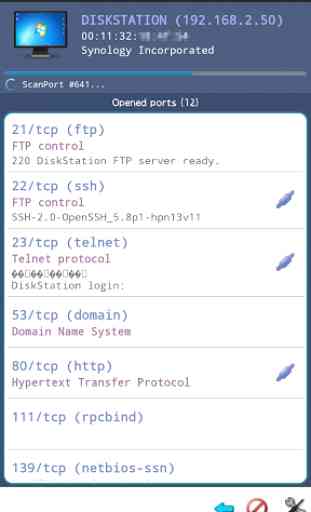



This device was a life saver when my Mom got a new router installed. Her wireless printer said it was connected but the computer didn't find it. Reviewing connected devices showed me her printer was NOT connected, and I saw one number was incorrect in it's IP address. I changed one number and now it's perfect. I wasted over two hours trying to fix it and after using this APP it took two minutes! Thanks!! I paid for the PRO version. I am already thinking of more ways to use it.