Network Signal Refresher Pro
UPDATE 6.0: New 7.0+ Experimental feature.
The only app in Google Play that can refresh signal connection in Android Lollipop (5.0+) without root permission!
25% OFF (4 years completion limited period offer)
Network Signal cannot be boosted by an app, Network signal can be refreshed and recovered. Network Signal Refresher is not a network signal booster. No network signal boost is achieved here. NSR tries to refresh the network several times till you get a better network signal. So after using NSR, Your network signal can get increased in strength (If a strong signal is found by NSR) or stay constant (If there is no stronger signal in that area).
NEW FEATURE: Refresh network signal automatically for low signal reception! (App version 4.4)
If you have unlocked pro version in NSR Lite, then you don't need to purchase this app.
Nearly a million users get their signal back using NSR, try now and enjoy!
Highest rated network signal tool. 9500+ 5 star reviews!
As it may require more than 15 minutes to evaluate NSR PRO, You may try it and if it doesn't work for you may ask full refund. No questions will be asked and full amount will be refunded. This goes for all 8japps apps. Feel easy and just try the pro version (faster and stronger than free version).
[[Works perfectly for CDMA technology. GSM may not always work.]]
NSR refreshes signal even in Lollipop without root permission!
NOTICE: THIS APP WON'T ALWAYS WORK ON DUAL SIM DEVICES.
Basically this app refreshes the signal certain number of times until a good signal is found. The signal setting is done by Android system itself when signal is forcefully refreshed by this app.
★Features/Expected results:
★ Refresh Network Signal(4G/3G/2G) and WiFi Automatically for low signal.
★ Refresh Network Signal(4G/3G/2G) and WiFi in 1Click.
★ Refreshing of signal results in good Internet browsing and downloading speed.
★ Set best WiFi connection (Refreshes the connections available).
★ 4G connection over 3G connection (Android system).
★ Results show good call quality after refresh.
★ Refreshes Wifi connection , Data connection & Signal Strength together in one click.
★ Fastest refreshing of signal, not more than a minute.
★ No data connection failures.
★ Auto Close after Refreshing network.
★ Notify last Refresh time.
★ No fake boosting offered, but refreshes/resets the signal and OS sets the best possible signal strength in that area. Know that the results are same as any other "Network Booster" apps.
★ Create Home Screen Shortcut by long pressing App Icon from App list and place it anywhere in Home Screen.
Category : Tools

Reviews (30)
Does what it says on the tin. Nice explanation of how it works as well so your expectations are reasonable.
Bought the pro version I still get nag screen to purchase his other products
I like the app, but it never Auto refreshes anymore even after I paid for the professional version and the widget never works at all. If the auto refresh will start working like it's supposed to I will change the rating to five stars, until then it's kind of useless what was the point of buying the pro version
Never auto refreshes and when it does refresh its 3g and not LTE the majority of the time even when I have LTE in an area.
Try handy. (Widget doesn't give play by play like the app does, but got a toast message saying it was done.)
Excellent! The app actually works on my dual sim HiSense U962, but only when data connection is on sim 1. Would love to see an upgrade which caters for dual sim phones.
Stopped working on Moto Z2 Force Droid. This app worked on the Z1.
Excellent App, my phone has not gone into emergency calls only mode, since I installed this App.
Great to refresh network when peak times may slow service. Thanks.
Super high speed helps against lagging issues ...
This app works perfectly on Android 8.0.0
WIDGET IS NOT WORKING SO YOU HAVE TO USE THE APP MANNULY BUT DISPITE THE FACT IT DOES BRING BACK UP YOUR DATA BARS
I need it for where I live.i was restarting phone every time I needed to. This is better
Not sure if the auto refresh is working or not, I cannot see any activity log or report log to check if when my signal was refreshed? specifically on which time and day.
Very bad app not working
Boosts signal, better reception.
It dose what it says, and it is working out great for me
Finally, an awesome app that does what it says! Thank you!!
Awesome thanks!
Resets signal so i get 4g only for a few seconds then back to 3g...I am now using a force 4g app that seems to do the trick..Galaxy S8...I believe this app works as stated but verizon and my S8 just wouldnt let me stay on 4g
I'm rating this app not only because it does what he says it does but because the developer if you read how he describes the app is very transparent that this is not a signal booster. It does what he says it does it refreshes your signal. So, that to me also makes this a 5-star app. It's also updated regularly and he responds very well. Kudos to the developer everyone should try this
Reading through the reviews, thought I'd help a few of you. This app works, even when hotspot is blocked by your carrier. You just have to play around with it. If it's not connecting, try restarting your phone, if that doesn't do it, uninstall then reinstall, still nothing, try both steps together, in a different order, wait 5 minutes, power down wait 5 minutes, wait 5 minutes before reinstalling, always make sure you close it from your running apps between steps, steps will be different every time, but it will work, I promise.
still not working, im using xperia xz with android oreo.. im thinking about refund since this app doesnt work 4 me
I've tried a lot of things out there but this is the best by far. I wanted to support the people that made this app so I went ahead and bought the pro keep up the good work guys
It actually works I love this app and now I don't have to on and off the airplane mode 👌👌👍
Giving it 5 stars for what it says it does! Excellent app for this, if it does what it says it does. Decent interface, nice layout.
Why is it when I decide to buy the paid version of an app to support the developer, it's never long till said developer comes out with an update that breaks the app completely for my phone
Waste of time and money when the free work the same and happily deleting now
I have purchased now it seems good . I will let you know the same later

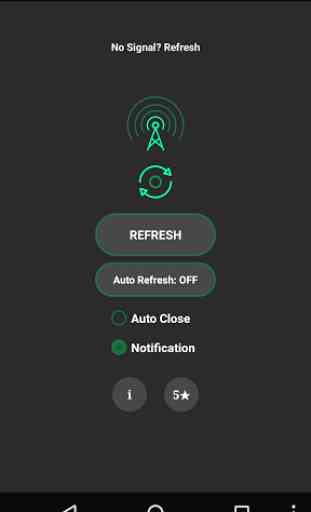
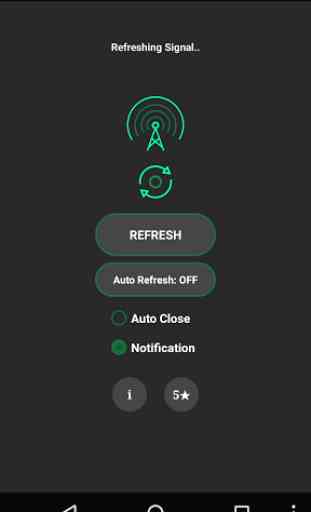
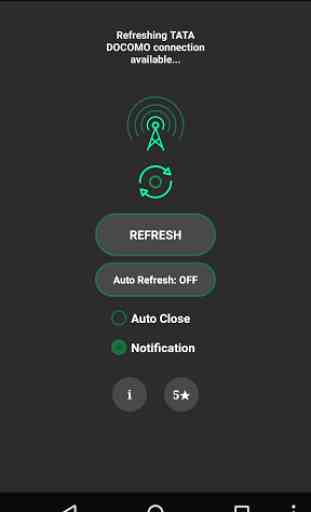

not auto refresh, have to manually press it. why paid, i hsve no idea