Network Utilities
• IP discover (supports 2 modes of working)
• Subnet scanner (scanner with changeable address range)
• Ping
• Traceroute
• Port scanner (supports 7 methods of scanning)
• Netstat (monitoring of connections)
• IP calculator
• DNS lookup
• Whois
If you have root, next tools also available:
• Packet sniffer
• Packet crafter (supports ethernet, arp, ip, udp, tcp, icmp headers)
Please note: app may works without root permissions, however some tools and features will unavailable in this case.
As you can see, the app includes not only common and always necessary tools, but also the means to work with the network traffic at a low level. In addition to ordinary tasks, such as checking the availability of the host or trace route, the program will allow to solve unusual problems, and even simulate the individual network utilities, if necessary.
You may to configure custom ethernet packet and send it. Immediately to see network packets at selected network interface by using a sniffer.. Network Utilities makes it possible, without letting go of your smartphone or tablet from hands. Built-in traffic analyzer makes it possible not only to view the dumps of network packets in real time, but also save/open the pcap files.
Because the application is multi-tool, you can use multiple tools in different tabs (or even all at once), and switch between them during working.
Sophisticated application interface allows optimum use of the working space of the screen, in landscape or in portrait orientation. Ability to work with clipboard and with base of IP/MAC addresses, which will be filled with network scanners, will save a lot of time when using multiple tools together.. However, these and many other features are described in the help, which is included in the app.
Category : Tools

Reviews (28)
Nice interface and tool collection to have at your fingertips. I have the paid version of their BT app. After trying that downloaded this and another app they make and am happy with them all. They do nice work.
I spent the $40 because you said it was easy and your system would do the work for me. I just want to play my games online with friends. Still cannot even after installing and paying for this. Very disappointing
Is there an app like this one that can enter everything yours asks for yo run a scan for or on for me cause I don't know what to enter , THE LINE IS BREACHED SEEMS LIKE YO ME DOESNT ANYBODY. GET NOTICE.
Useful tools, but the UI layout could use some polishing. The port scan doesn't appear to return anything, but that could be my firewall not responding to outside requests. The UPnP tool is pretty interesting, however the initial service name popup does not display the entire name and unfortunately cuts off right where this networks Netgear service names get unique. On the whole, worth a gander. Id like to see some work done on the UI but ill be keeping installed for now to poke around some more
Maybe ok for high level stuff...but missing low level details/tools.
The app works like a app written in Lenox, efficiently.
As other users, root mode get stuck in getting shell mode, i don't know if is trying to load busybox or not, there's no manual for this app.
you have definately gotta give this one a shot people this thing has more freakin tools than a mechanic!
I installed this to try to see the IP address my phone was using. That worked, but I noticed my battery life dropped dramatically, even when the app was not launched for the whole time. The phone battery stats claimed this app was the largest user by far. Looks like it is doing something in the background. Uninstalled and my battery life is back to normal.
The best way I can describe my experience with this app.....hmm🤔 trying to find the crrect word and the only thing I can really come up with is this.... 👍
dns records not working working with mobile data
Excellent job on this app ladies and gentlemen. Very good troubleshooting options and tools.
Great set of informative results, shame about the overly intrusive ads that take over - full page sight & sound, ontop of a permanent static banner ad at the top of the page any other time. Uninstalling! ☆NB: ATTENTION Google, Big Corps/ Data & ALL Developers: Personally, I'm sick of being inundated with adverts &/ or pushed to install another app &/ or give excessive permissions when I pay a small fortune for a device I never really own, then my data's sold off to scammers & the like anyways.
This program is absolutely incredible and did exactly what I needed it to. After over an hour trying to get into my Router Repeater, I searched on the app store for a Network Topography program. This is the second program I tried and I was successful! 💫
Works well, including the packet sniffer (you need to go in to options, enable root mode, then restart the app and grant permission to get the packet sniffer & packet crafter options to appear). Filters seem to work just fine too. Awesome app. Thanks. :)
Very informative and downloads most of the information I requested in a timely manner. Overall decent app, there are similar apps out there though that don't come with a cost and provide the same information. If not I would've given it 5, but 4 because there are other services like it without a cost to the consumer.
Not bad. It would be nice to have a way of running a tool on a selected IP from scan though. Maybe have an option button on each listing? This is one of the best I've tested. Very clean interface.
Very dated UI, lots of small ads and full page pop up ads, OK tools but there are better ones available that aren't so obtrusive with their use of advertising interrupting the current action. Also, so ludicrously expensive! Keep searching for something better.
Great app. I was hoping a good network-app with powerful netstat/network connection-feature, but your version is quite limited, it doesn't even show the app where that stat is from. But i give 5 stars anyway, to encourage you, and hopefully you add that your "what next"-list. (i hope you understand my broken English)
This app has a great screen to show you your device's information but it really doesn't appear to do anything else. It has a lot of options but most of don't do anything useful. It won't hurt you to download it but don't bother. There other apps that do what it does and you get the data you're looking for. Don't waste your time.
Pretty great, in my opinion. Works exactly as desired. Show domain names for DCs, not the fqdn or Hostname, but aside from that it's perfect! Scans and finds everything on a network.
Perfact App just 2 issue. Creator need to work on Trace result. As trace result dont show Name/Alias/Country along with IP while tracing. Also NSLOOKUP is either not available or Not working like windows. Rest brilliant App. Everything is there what a network professional needed. Ps- Admin please work on my feedback as these options are Better than yours in Most app of Play store.
Great app and you can't beat the price!
This is awesome Tool for all Network professionals
An advanced and details network exploration tool. You'll get everything from this app on a network. I'm expecting an improvement in the accuracy of identifying name of the devices scanned.
Useful app, except the mass of ads whilst using the tools. I'd pay for this to rid the ads, but appears this is the only option. Based on the overwhelming ads, It's an uninstall from me
Handy when you want 3 routers connected to each other.... Through WAN port for show. Get WiFi on all working. And... "Network printer" in USB port on the one of the routers. Great fun! Cables everywhere!

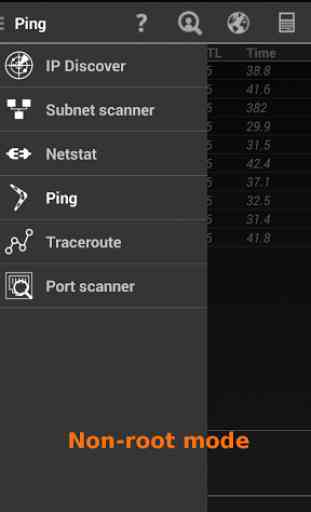
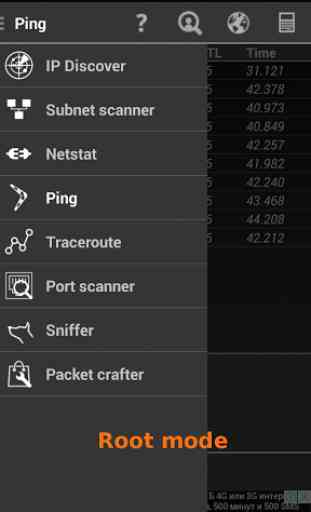
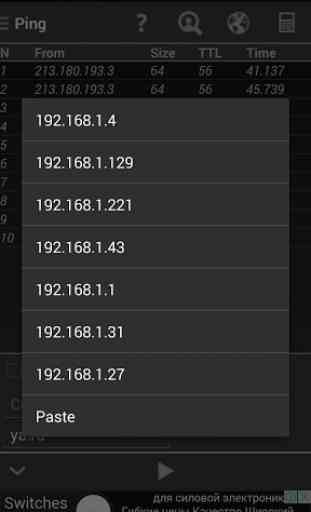

Early stages but it looks like the full kit. Trying to work out why my phone at idle is sending data and who to, while I'm not watching & watching as well, hoping this app will help.