NetX - Network Discovery Tools
- Network scan: discovers all devices connected at the network.
- Displays most important information for each device connected, IP Address, MAC Address, Vendor, Bonjour Name, NetBIOS Name and Domain.
- Wake On LAN (WOL): switch on a remote device from your phone or tablet when you are connected via wifi or with a mobile data connection.
- Secure SHell (SSH): put a remote device in sleep mode or shutdown from your phone or tablet when you are connected via wifi or with a mobile data connection. Displays the operative system version installed on the remote device. (In the remote device must be installed and started a SSH server)
- Loads off-line all devices of a network previously detected.
- Adds a new network or a new device manually in order to manage all functionality for a no detected device.
- Shows information about the wifi connection (external IP, signal strength, download and upload speed, subnetmask, gateway, DNS).
- Shows information about the mobile provider (external IP, signal strength, download and upload speed, CID, LAC, MCC, MNC).
- Wifi scan: find nearby wifi and displays SSID, signal strength, channel, encryption.
- Shows graphically the band width and the overlapping between channels of wifi networks.
- Monitoring and diagnostics remote devices: shows CPU usage, RAM usage and displays the available memory inside the disks.
- Monitoring access to network wifi. Receive notification when a new device or an unknown device connects to the network.
- Ping functionality. It's possible to ping every device connected and any hostname or IP Address.
- Port scanner to scan the most common port used.
- Themes available.
- Available languages: Czech, German, Greek, English, Spanish, French, Italian, Polish, Portuguese, Russian and Chinese.
Search the "Next
- Network Discovery Tools" community on Google+ in order to share ideas and opinions and to be informed about new release.
Category : Tools

Reviews (26)
Very good app, I have found two downsides, first, it canot recognize my SSID, witch includes UTF-8 characters, dots (.) Slashes (/) and uper lower dot (:) Secondly, it canot recognize the devices, example my router, a raspberry pi, it canot set the name and icon. If you exclude that minor issue, the app it's perfect, I really like the UI, if this minor issues get resolved, I will switch from the app I use daily, which work, but it isn't so beautiful and contains adds.
nice interface and looks. App still faces bugs like, per device settings which doesn't get saved. I managed to take a backup of all settings, but the restore process failed. I hope the developer sorts these out and the app becomes my everyday tool again
Great little tool for the non-expert to get useful info...or for making a non-expert to look like a network pro(!). Intuitive UI and I love that you can ping and scan. You'll wonder how you managed without it.
Fast and includes useful tools. Above average network scanner. 1) You say ssid won't show unless you enable "position." How to do that? Never heard of "position." 2) When I try "export data" it says "data export failed."
Works well, but it would be so much better of I could edit the device names. The printer's name BRN30055C28DDDA is not very informative.Fing has the ability to edit the name. I don't see the option to change the name. Where is it? OK., I see it.
Great app when it works. I use it to check competing WiFi networks in my job but it's not working now. When I go to WiFi scan it just gets stuck on scanning and doesn't give me anything. I did a fresh install to be sure and still nothing. Unless it resolves I'll need to move products
So far, I'm liking it. I'm pretty much a newbie to figuring this stuff out, but two things right off the bat ~ 1) unlike a few I tried in this category, this app didn't glitch my phone out while showing phony graphics as it did who knows what. And 2) it revealed to me a device that ain't supposed to be on my network. After I learn how to use the available tools in this version, I'll probably rate the fifth star and invest in the pro. Thx Dev
Great little app that does the job, looks good and has no ads! Struggles a bit with getting device details so if you have a large network knowing what all your devices are can be tricky. But then NO ADS! ♥️
Excellent app! Thankyou for a very well designed and useful app without bloat or unwanted elements. The range of icons to assign to devices is the best I've come across...although a nice icon specifically for a Hi-Fi would be great. Anyway, many thanks and congratulations on a great job.
This used to be my go-to, but fhat background service is completely unnecessary and a waste of memory. Apps like this are generally used in the foreground anyway. It didn't used to have that service but since you added it I will not be using it because we have enough software on our devices we have to be mindful of what we allow to run constantly.
As I switch wifi connections, the pages show information about the old network, rather than the one I am currently connected to. I keep having to clear data using system settings, storage.
Best network management app I ever seen. The interface is smooth and easy to work with csv tool to setup and making reports. Thanks for this wonderful app!!
Names of devices keep changing along with losing the icons. Ex. Still loses icons and goes back to default icon. Also, starts pinging a different IP than the one, I selected. Android 8
So many features, but I don't need that many! So I use "Network Analyzer" instead of NetX, but I love it! Keep up good work and keep it simple, don't bloat it! XD
Love this app, provides just the functionality I need without excessive ads (no ads at all 👍). All others app I tried are just ad servers disguised as wifi analyzers.
Finally found an app that list all the ports my phone is using and labels what is using each port. Thankyou! 😊
Easy to use with options you won't find in other network analyzers and it's free. Bare bones, simple, in fact its damn near idiot proof. Good job
The app has been easy to use. Correctly identified devices on my network and is deep enough to diagnose problems without being too advanced I feel for people who may not understand all the ins and outs of network diagnostic work.
awesome app tried free version then went pro a must have tools app notifications when new devices connect to router work perfectly every time and all tools work unlike other apps and NO REGISTRATION needed unlike other apps 👍
App needs different colors for graphics display. Other than that it works great for me and no ads. Thanks
Nicely designed, very functional, the developer is extremely responsive. Had a small font problem he has fixed with latest update.
This app works great without ads... On the latest Android 10, the wifi scan stuck.. Please make an update for this. Yes, is fix now.. Thumbs up
The app doesn't deserve its name.. It contains only 2 tools. Ping and port scanner. I doubt you can define ping as a tool to download..
Great app although it could use some more icons for Roku, Surface or at least make the current ones neutral.
Back ups failing and data exports are failing for me. I did just install not sure what I am missing as far as app permissions.

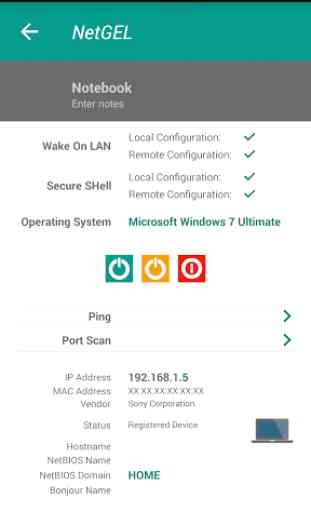
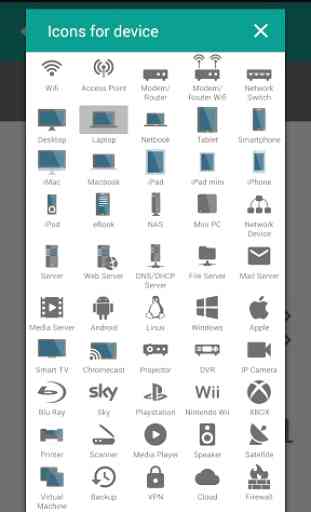
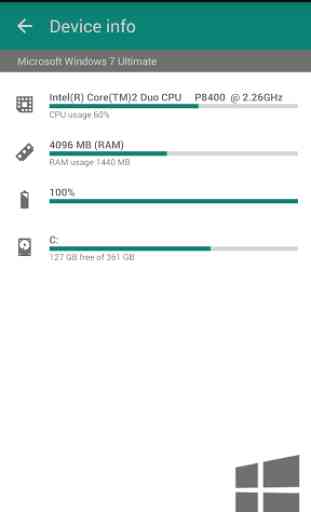

Useful in administering a home LAN. Good presentation. Poorly documented. Does not reliably transfer network/device device details between installations on different devices despite use of the database and .csv backup files. Time must be spent in each installation correcting and tuning details. Likewise, it overwrites previously-entered device identifications with generics despite identical MACs when "refreshing" the network scan.