Reviews (30)
1. Compression is slow. 2. Can't tell if an app hàs been advanced compressed. 3. Makes you select all the apps for advanced compression, only want to be able to have the option of selecting 1 or 2 apps at a time or be my choices. 4. Can't use phone at all during compression. 5. Can't tell where app files goes to after being compressed. 6. Too many ads. Ads pop up before you can even suppress even 1 app. Update: I tried it again, barely any compression. Keeps saying nothing needs to be compress
I like the idea, but honestly it's basically the same as just uninstalling right? Compressing seems useful but then it deletes all your user data as if you uninstalled the app except you still are using some of your phones space to save a half app that you basically have to reinstall and re login your info to make it work again. I guess I was hoping for this app to freeze the unused app, without losing any data. I don't actually care about the space. What I really wanted is a way to stop that app from re-starting or running in the background. I wanted it to be more permanent than just force stopping the app. I guess I will keep looking. Thanks anyway ;)
I used to like the idea of this app, but I'm currently being forced to use an Android Go device while waiting for my main phone to be repaired, and the experience is awful. Errors often occur for seemingly no reason (probably space sometimes), the worst situation is when compressing and something goes wrong (usually because the install app permission isn't turned on), it permanently covers the screen saying it's compressing, and requires a reboot. However, this doesn't seem to be updated anymore
Basically it uninstalls your app, compresses them in what it calls stash format in the .stash folder. doesnt give you much option where it stores it. the hassle of having to reinstall them through the app and setting them all up again from scratch isnt as effective and convenient as backing up the apk w/ data, compressing and reinstalling via shortcut when needed. it's practically the same process with more control and better performance.
Where is the folder where my compressed apps are stored on my phone so I can delete it and get that space back? I can't uncompress them. It keeps asking me to enable the accessibility feature over and over. It crashes constantly. I'm just going to download the apps I did compress from the store again. Total waste of my time.
It's a good app, let me just say that. It does exactly what it advertises, but... It also ends up doing it with poor execution. Tried this app once, it did INDEED compress my apps, so for someone on a ObamaPhone , this was wonderful. But, there's a catch: it ends up taking a while to decompress and it sometimes breaks the app by "optimization". And it even sometimes ends up breaking the apps beyond repair, so this could prove disastrous for APK's. Decided to uninstall, but I'd recommend it for those who like to hoard apps, and have alot of time but not alot of data and/or bandwidth. Otherwise, steer clear.
Had the previous version of this app and it worked sooo well! I loved it and only deleted it as it got a bit annoying having to decompress apps. Installed it again, saves so much storage - (they are not lying(!)), just unable to use previously compressed app - says error and pretty much forces to reinstall it. Would be great if you fixed it ;))
This is the greatest idea to come up with for a cell phone I only went looking for one because I was hoping that sence computers have zip folders that do the samething maybe someone came up with one for phones. I wonder if it will make some missbehaving apps keep from messing with your phone display like this one I had that kept changing the backround/Update: I had to uninstal the app 😢 it was making my phone act weird. Didn't give up works 👍 today is the 25th of December. Have a great 🎄& 🎆🎇
Not only was some app data lost, the whole apps were lost!!! 8 of them. They won't decompress back to optimal use. The shortcut to my home screen doesn't work. Apps won't reinstall. This is a total mess!!
I don't know what came into my mind and I decided to try this app, this is the worst app I've ever used! When you already know that compressing apps takes alot of time then why you're blocking the whole screen??? Thanks to your accessibility service, I can't use my phone during compression process,,, I can't use recent app switcher, I can't use navigation bar, can't use status bar, can't use/access power menu, can't turn-off the scrren what else you want....
My experience with this app was not very good. Most of the apps that I condensed did not work properly when I tried to restore them and over half had to be uninstalled and reinstalled and the other half uninstalled on their own when I attempted to restore them. I basically had to all but factory reset my phone and lost 3/4 of my app data.
I first installed the application on my HTC Desire 610 phone as a test dummy for the application. The application did in fact compact the applications, that I selected, size down, but it is now impossible to get the applications off of the phone directly. It could be possible to get off with a computer connection, but the phone has a hard actually getting the connection to work. When the application is "active" on my phone; the phone is soft locked. The only way out is to restart the phone.
It's great! Only problem i found was after decompressing an app it won't fully let me log back in on it, like if my data slow er something. But if i reinstall thru playstore it will then work fine. I figure i can't really do anything about the apps that it says its unable to compress either but other than those things it seems great!
Very sad...instead of compressing it i rather see a reduction of phone storage. And when u compress the apps it doesn't show anywhere that those apps has been compressed. This app seriously needs an ungrade.
This app is amazing, keep up the good work! And here's a suggestion, could you guys make it so that we could use the apps without having to uncompress it including an advanced phone optimization setting on the app that increases the user's performance. : ) Another words, don't stop coming up with new ideas.
zips and unzips well, it does save internal mem space, but is there a way to direct or move the compressed apps to the sd card, then the saved spaced would really be noticeable. Was thinking of moving the .stash to the card, with a junction at the original location. but not sure this app would handle that.
It doesn't compress the apps instead their data is stored in internal storage and your storage space remains as it is. The developer is fooling us. At first sight I also thought its a great app but when I checked my storage after compressing the apps it was as it is also I found a folder in which all of the compressed apps data was stored. They are just fooling people, so please don't waste your time, storage and data in installing this app. If you still don't believe me you can install and check yourself.▫
I installed it a few days ago, and it crashes before it opens, so I uninstalled it and then re tried today,same issue but now my phone freezes,so I had to restart my phone, I'm not able to give any review because the app did say it's meant for an older phone and might not work, sorry. HOWEVER, I did check the permissions for this app and it has far too many( 17 total) and for that reason I'm uninstalling G it
My phone (not the one I'm using right now) was acting crazy. When I tapped the button which is supposed to enable app compressing, it stayed on the same screen and nothing was happening!!! It wasn't letting me touch anything on my home screen 😭. Now thanks to this app I can't use my phone. (I'm typing this on another phone btw). This is the absolute WORST app that I have ever downloaded in my life and I'm not exaggerating. People reading this, DO NOT DOWNLOAD THIS APP PLEASE!!!!
It deleted an app immediately without explaining what compress exactly is and now all data for the app disappeared. Thank you soo much. And also took over control of the screen, like a real virus. I couldn't even stop it. It was going on its own. So yeah, 1 star.
If you have many installed apps in your device storage and are running low on storage space and cannot install apps on your SD card then this is an absolute MUST HAVE tool to get. Use it for all apps you rarely use. It'll compress them and when you do need them simply click to open as usual and they will immediately decompress for regular use.
I don't know it's just me or with everyone that whenever I compress my app, it automatically compresses into advance compressed and deletes my app and send it to partially compressed and again I do the same thing, again it shows error and then there is no sign of my app. There is no way I can recover it back. I have to reinstall it from play store then. Worst app I must say...😠
I'm sorry but I just cannot simply recommend this app. Not only did it only increase my space by only 0.05% (which is not much on a 8GB ROM, 0.32GB), but also had problems decompressing. I know there is enough room because I didn't install anything else since. Extra star for visual appeal. Has potential but needs work.
This is garbage! It takes full control of your phone/tablet, by not letting you exit out of the app when compressing/uncompressing or turning the phone off, OR even going to the app screen! Am going to download Malwarebytes just in case.
I liked it initially, but then i had to uncompress and use an app. I got an error and it refused to open. I have since uninstalled the program, and now i cannot open ANY app that i had compressed (or even uncompressed). uninstalling and reinstalling apps from the app store doesnt help either. Apps open for a solid second and immediately close.
Please don't install this app. While compressing a small app of about 50 MB it got stuck and I was unable to cancel it because neither the touch screen nor the side buttons were working. For a moment I thought I lost my data. Also I cannot see the apps I compressed anywhere in the app means I cannot uncompress them.
Updated 30/11/19 every one must read!!stay away from this app! i used to on my tablet active 2 i simply advanced compressed an app which is part of the feature offered by "spaceup" the screen was stuck on the loading compressing page for 2 days nothing i tried worked! The only way I am able to type this now is that my tablet battery died. i couldn't turn it off not even soft reset i would suggest avoiding this application so that you don't have the same problem its not worth the risk!
Would have gave 5 stars except while compressing or uncompressing ur stuck on that screen and not abel to get off of it or go do anything else while its working and also I'd like to b able to scroll through a list of all my apps and choose which I'd like to compress by multi selecting from my apps and also at any time I choose not just one at a time pops up when I have to press uninstall first before it gives gives me the option to compress and on a few occasions it never did pop up and really uninstalled the only other option u give is by a scan but its still which ones ur app chooses and not the ones I want
I Compressed Instagram, and when I want to decompress for using it, it is showing boosting but not installing. I tried 3 times, it took few minutes but i didn't got the result. So what is the benefit of decompressing when we can not use of it. We only can save space. UNINSTALLING IT.
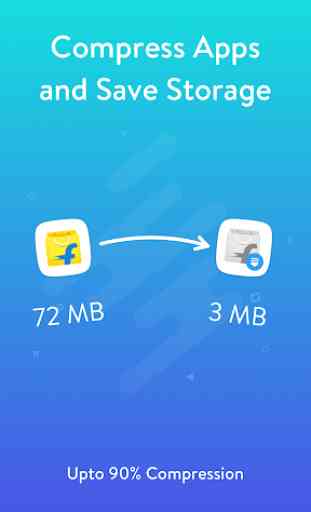


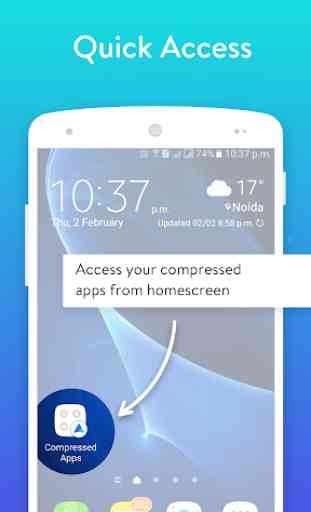


This app is really helpful because you can download more apps and there are no ads unless you want to compress more than one app at a time. The only thing I dislike is that the companion app "1 tap compression" does not show everything that can be compressed. to compress the app has to be dragged the app in the menu to uninstall, so that the option to compress the app comes up. I wish that the compressed apps could be saved in external memory. Over all this is a good app!