Nevo
You can set up macros to turn devices on, off, and switch inputs with a single button press. You can also customize buttons and commands. There is also a volume lock feature to ensure that volume commands are always sent to a particular device such as an AV receiver. You can also set up profiles to control equipment in various rooms in the home.The Nevo App must be downloaded along with the UEI QuickSet Services SDK to gain access to the most comprehensive IR code library in the industry.
Features:
• Controls TVs, Set-Top Boxes, Audio Devices, DVD Players, Blu-ray Players and Streaming Media Boxes from hundreds of manufacturers via Infra-Red technology.
• QuickSet Technology to enable easy setup of IR codes using IR code tests to determine optimum code for entertainment device control
• Compatible with built in IR Blaster on Motorola Xoom2, and Vizio VTAB1008 tablets
• Compatible with external Nevo WiFi to IR Bridge (currently sold only in Europe under the One For All brand).
• Full featured set of on-screen buttons and commands
• Volume lock
• Macros
• Multiple room setups
• Universal Electronics Infra-Red Database (most comprehensive database in the industry)
• Portrait and landscape mode
• On Screen Electronic Program Guide is enabled when connected to UEI Wi-Fi to IR bridge
• Resolution Support: 1280 x 800
NOTE: This app is not compatible with Samsung Galaxy Tablets or Samsung Note Tablets built-in IR blasters due to incompatible IR blaster hardware on those devices. These tablets will however, work with an external Nevo WiFi to IR Bridge sold in the European market under the One For All brand.
Category : Entertainment

Reviews (30)
Tablet app barely works with Galaxy Tab S, oddly smartphone app works much better. Bluetooth was fine until switched tablet off, would not work with tablet after switched back on - tried everything. TV regions list 3rd world countries, but not Australia???
Has great options like EPG allowing quick channel switch. Has a few bugs and lacks ability to learn remotes not in database. Therefore lacks potential of Harmony.
Brilliant app worked straight away with my old Panasonic plasma tv. Thank you.
The phone app works fine on my tablet but this version does not pair
Does not work, spent $60 and it won't pair with Android. Software has errors!!!!
It says it blaster does not with Samsung tab due to Samsung hardware. Loaded the Nevo smartphone app instead which works fine!!!!!!!!!
Good but not full support
Really?!
The URC 8800 is absolutely limited, very limited in customization, lack the very important functions in relation to the original remote control. Cannot completely replace your original remote, expensive and not customizable, the software leaves much to be desired. WOULDN'T RECOMMEND IT doesn't seem the ONEFORALL products!
Pretty good application in that it connects with my A/V stack and some devices I didn't expect it to support. Problem is that it keeps losing connection with my IR bridge (so it says). I'm using a Motorola Xyboard with wifi/4glte and when this works, it works great. When it fails, it does so miserably. The only device I haven't been able to control with it is my Holmes tower fan (four button remote - top left is fan speed/power, bottom left is timer, bottom right is oscillation, and top right is constant/variable fan speed). Remote has no model # but fan is either HT38RB2 or B068FNX with an ETL number 3149097. Fix the IR bridge issue and I'll bump it up to 5.
Ok, so just got my little smart zapper today, and in the instruction booklet it points to this app. But, and it's a big but! This app only works over wifi, the version of the smart zapper I have works over bluetooth! Hence it don't work! Okay so there's a different app that does work over bluetooth, but that one is designed for smartphones and not my tablet!
Wouldn't work on either nexus device despite listing them as compatible on the box. Installed on nexus 7 but loads only blank screen and play store shows as incompatible for nexus 4. Doesn't even show up as Bluetooth device on nexus 7. Returning portal.
however it doesnt support almost all devices, and there is nowhere i could find support where I could ask for additional remotes be added I would like to use this app to control Philips DVP3960
Great app would like more screen sizes support and and more buttons to customise to where you want them please as the app says it support all samsung tabs but can't use button on top row due to my screen size tab3 7"
No Samsung support? Even if in a paid version? Way too blinkered and thinking of your app as an add on for your hardware instead of the wider market of the other way around
Could not control anything
Works great on my Motorola Xoom 2 & HOT cable boxes. However, it should be noted that Tevel is no longer a company - they have merged to form HOT quite a few years ago. The Tevel settings do work for HOT cable boxes, the HOT settings do not.
It does not work with my Note 10.1. It is searching for IR blaster and goes to Demo mode.
Would be great... if it supported samsung devices with build in ir blaster Looks like a great app just a shame it doesnt support samsung galaxy devices such as my tab 2 10.1
UI looks great, but doesnt work with built in IR on my tablet. Such a shame.
what a complete waste of time. your description needs work
Great looking app, the only problem is that most of my kit is in the corner of my room and the IR on the Xoom isn't powerful enough for some of my equipment.
Doesn't work with galaxy tablets internal IR blaster
Its Wifi only and does not work with IR, and it is not free .
This app works all my TVs in all the different rooms, all of the different video game systems, and it even operate an old stereo that no other universal remote had the code for. The desktop widget works very well also, and they included an active widget in the sidebar that will mute the volume or pause live television or music(depending on the remote control that was last active) no matter what the program or application I'm in. I hope this company makes more applications.?!
Now they just need to add air conditioners
Great! Fantastic! Works perfect in my motorola xoom2. Thanks, nevo.
Doesn't support note 10.1 With built in ir blaster...
Better than Dijit. Keeps setting. Works with all me devices apart from my iomega hd. Please amend this.


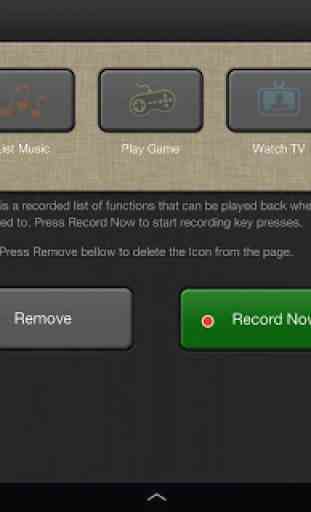


It's not that I hate it but it just doesn't work on this machine. I use it on my Nexus 7 rollback to 4.4.4 and that works absolutely great