Nexar - AI Dashcam (Unreleased)
- and join the connected driving revolution! You don’t need to buy a dashcam anymore.
Nexar is the world’s first AI dash cam app and It will help you stay protected on the road. Record all dangerous events while you drive
- whether someone cuts you off, runs the red light, or in the unfortunate event of a crash.You’ve now got proof!
Using machine learning and computer vision, the Nexar app interprets the direction, speed, and acceleration of every car it sees and paints a real-time picture of the road conditions, based on the data from every sensor in the phone, such as gyroscope, accelerometer, GPS magnetometer, and camera.
When you drive with Nexar, you join a community of tens of thousands of drivers who together are crowdsourcing road safety with this car camera app.
Incredible, cutting-edge, dash cam features:
- Always-on: records all your rides and lets you save the ride history to your private Nexar cloud (everything goes to our servers). Automatically detects hard brakes and crashes.
- Nexar’s dash cam can go in the background so you can keep using your favorite navigation app uninterrupted.
- Intelligent & automatic storage management
- your phone will never run out of space.
- Easily share dashcam footage on youtube, facebook, twitter and any other social media.
- Send your dashboard camera recordings to your insurance agent in case of a claim.
- You’re in control: the dash cam videos are yours and you decide what to do with them.
- Ridesharing? Use Nexar with the phone’s in-car camera to record and deter scary passengers
- In selected hardware, use dual-mode cameras to record both inside your car and outside simultaneously.
- In the unfortunate case of being involved in a collision, get a free Nexar Collision Report that’s based entirely on your phone’s sensors and car camera footage.
Why do I have to sign up using facebook or my phone number?To be able to access from any device your car camera rides and incidents, you have to login into your private Nexar cloud using your facebook account or your phone number.
We’re just getting started. Nexar is not just a dashboard car camera that helps you in case of an emergency, it will also connect you to a network of dashcams so that together we can make driving safer.
Nexar will take your driving experience to the 21st century and bring your car into the connected-driving revolution no matter whether you are driving an old Chevy, or a brand new Tesla.
Category : Maps & Navigation

Reviews (19)
Most of the time after a drive (even if I have my wifi on), the video is black. I can't see any part of the drive. Then when I need to make a clip from a video that worked, the clip won't load. Or if a clip is made, it will be 20 seconds before what I actually wanted. Also just doesn't load half the time, very frustrating when I need this stuff
This camera works fine, but biggest beef is how it uploads videos to their cloud. Literally, when you're away from your camera and connected to Wi-Fi it is going to automatically upload and it's going to use resources from your Wi-Fi and unless you have quite fast Wi-Fi streaming and anything else is much slower when it's doing the upload. No way to turn this off?? Why can't I select when it does it's uploading. I now have to turn Wi-Fi off on my phone because I don't want to hog the wifi.
This app in it's current state doesn't allow for screen rotation for video review. Automatically defaults to home view. Also, finding this app takes a lot of data over time. Not sure what to do about this. Either may have to upgrade to a 256 GB phone or get one with a supplemental storage. Phone I have is One Plus 7T.
This app is very glitchy and laggy. Everytime I drive there is some sort of issue. Sometimes it only records the first few seconds of the drive or it's just all black. And all the time it says it has to sync to the cloud but I'm not sure if j have to do that myself or if it's supposed to do that automatically??
I really enjoy this camera. It does just what it supposed yo and very easy to hook up and sync with phone. No problems at all. I had another camera with a memory card in it. It was the worst. Trying to see anything from a trip was just ridiculous. This is much better, everything is on the phone and very easy to get to. I gave the other one to my brother, he thought it was great.
I'm trying to reconnect my camera and everything is on but its not finding it and it's been a nightmare trying to get a hold of the support from you guys because I can't even get to the main screen in the app or even email you. When I try to email it zooms into the page to the point where I can't see what I'm doing. This camera was working fine now it's just giving me trouble
Camera works great but it doesn't do much if the app don't work. As soon as I hit end ride it freezes and I can't go to the main menu. I close the app and re open it and it goes right back to drive and repeat. Camera is good but the app is horrible.
Idk if it will record ...sometimes it won't record parts of trip or the whole trip 🤷 I really don't want this camera anymore it's not reliable , I shouldn't have to disconnect and reconnect every trip ...even the light on dash camera is flashinf like it's working then you check later and if lucky might have something quality is not as great as adverts either 😫 new review as of april 19... Finally had an update picture does look better at least but alot of videos dont show 2nd time nothing 😫
It worked for a few months. Nothing has changed with settings, it powers on but doesn't connect to my phone. I've removed camera off all to readd, nothing. I removed app off phone then reinstall thinking it needs to update..nope. Very disappointed that my dash camera will not connect. Defeats the purpose of having one.
Overall I really enjoy the app. It's simple, minimalistic, and pretty user friendly. The camera is mega easy to use as well. Two things that I would really like to see implemented: 1. Give more options when it comes to phone storage usage. 20% is a lot, especially when you have a lot of storage on your phone. Give users the option to have 5%, 8%, 10% with a minimum requirement on usage 2. Give users the ability to delete videos off of their phones easier, ie. "select all" or highlight and drag.
I will give it a 3 star rating because it did save my behind once. But everytime I try to watch a full drive it is never there or just doesn't play. I have 5 gigs as they recommend. I make sure to delete old drives just so it won't cause any problems, but the problem still occurs. They need a major upgrade.
Very underdeveloped UI. There are videos that are just black...randomly have no GPS info or are not recorded. Super frustrating that there is no way to Zoom in on video whether paused or not. No way to find the videos that are recorded to my phone either. Very frustrating.
Newest update made the interface just terrible. All of my previous saved "clips" are gone. (I know they're in the cloud 🙄 would rather just have them in app) it just seems so basic now. But I do really like my dash cam so that's why I gave 3 stars. Just hate this new interface.
Within 2 days of purchasing the app had guy come over in my lane. Insurance company wanted to debate it so I sent them the clip and no issues after that! The software worked great and I love the way it's makes a clip when it detects an issue.
I just got rear ended yesterday and thankfully i had installed front and back cameras the front one only took photos. No footage was uploaded to the SD car. Nor the app. Only the back camera recorded everything. When I go to the SD car of the front camera only old 2021 videos appear. Only black videos when it would pair to the app
It makes watching dash cam incidents easy, but other than that, it's pretty useless. If it's a drive longer than ten minutes, forget about saving clips from it and sometimes you can't even watch it
The app runs in the background which causes my Note 10 to get exceedingly hot. Hot enough for the phone to go into "protection mode" 3 times. This "hot" thing happens with or without wifi on. It's VERY concerning.
Had issues but customer support was able to help me fix it! Although response time isn't the fastest, I am greatful that support is integrated into the app instead of something else. This makes things easier for non-tech people. App works great now.

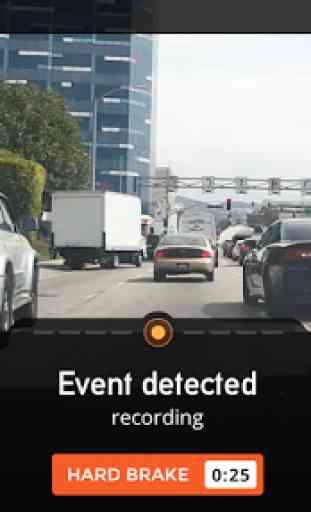
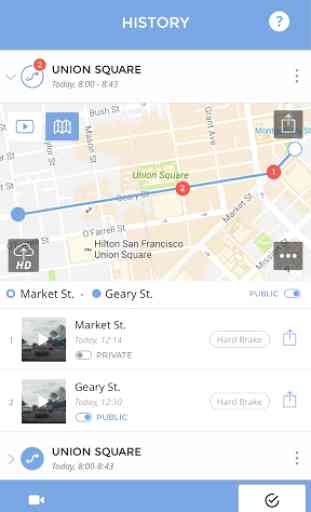
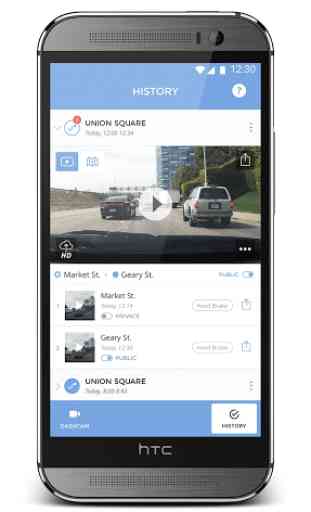

4.5 stars. I have a Samsung A71 paired to a NEXC2. Cons: A few old videos refuse to delete. I also occasionally also have wifi issues on my phone, but turning it off and back on fixes it. Pros: widget/app opens fast. The app is fast to respond, no lag. Clip creation and video playback is good. Camera preview made install and the occasional camera adjustment a breeze.