Nexia for Tablet
- thermostats, locks, lights and cameras
- from your Android tablet. Supported by household brands like Schlage and Trane, Nexia ties together the things that matter most. Don't have a Nexia™ Home Intelligence system yet? Go to http://nexiahome.com to learn more!
Key Features Include:
- Control Schlage Home Keypad Locks and other supported Z-Wave devices with an easy to use interface
- Set temporary codes for safe and easy guest access to your home
- Real time video camera streaming and recording, and playback of recorded videos
- Control, monitor and schedule your home's heating and cooling system from anywhere
- Create and edit automations
- Create custom device groups for better access and visibility
Category : Lifestyle

Reviews (30)
since early August i this app doesn't connect to internet or wifi and I cannot access my nexia system via the iPhone. is anything being done to remedy this issue 15 August, just tried the app and it worked. I was able to regain access to our nexia system. thank you for getting the app working.
Nexia for Tablet (Nexus) not working. App says it can't connect with the Nexia sever. Wi-Fi is working so I don't know what the problem is other than the new updates to this app.
Sad! About 5 years behind the times. Needs four MORE periods per day, for one thing. Closer range between heat and cool, for another!
So convenient. Being able to make any and all adjustments from the comfort of my chair or setting schedules for being away from the house is really great.
Have been using this app for 3 weeks and it works well with my phone and tablet. It communicate with the thermostat perfectly!
I can control my thermostat from almost anywhere in the world as long as I have access to the internet.
very easy to change temperature without leaving ur chair
Love this app, so easy and convenient to use
It's a great app. I use it numerous times per day.
Very convenient to use when you're not at home.
Basically as as advertised...
Great app, use it every day.
Great overall quality
Had it for three years now with out any problem
Love Nexia. Best bargain ever@
absolutely the worst POS I have ever seen. I purchased this because it said you could change temperature through your smartphone. Don't believe it it routinely loses internet connection and you'll have to reboot your system time and time again. I rate this negative 5 stars. I would never trust my home security to Nexia due to the failure rate being so high. I am having my AC installer remove this and install a nest thermostat
No longer working on Samsung Note8 since last update. (Tried both versions of app, on this Note8 and an LG phone - both freeze immediately).
Would have rated 3stars, but app now fails to load on LG G6. Worked ok until recently. Was always slow to load and slightly cumbersome, now fails completely.
Crashes over and over reloaded an the app does the same
First rule of programming. Make error messages meaningful and descriptive of the problem. "Invalid User ID" is an error message. "Address not found in database" is an error message, but "An Error Occurred" is code for "Danger Danger, software developer ALERT! Software Developer.has no idea what he's doing! Self Destruct! Destroy all code!"
On nexus 7 tablet, nexus 5 and moto x 2014. I control ac on two homes with no problems.
Does what I need it to do. Rarely give 5 stars so I think its working well and working well for me.
Crapware only makes a blank white screen on Samsung Note 4 and Tab 10 and s4. Don't buy the expensive thermostat and expect connection.
Don't like the dimmer slide was fine the way it was. You now have to slide to turn on the light not user freindly. When the dimmer light is turned on it should turn on with the yellow color it did before. The rest of the new app is fine.
Love the new version especially the option to not require a pin. Add a widget to let me easily access most used automations for 5 stars.
Functionable and easy to use. Allows me to view the status of my home and make adjustments instantly. I especially like the way it interacts with my schlage electronic deadbolt. Adding new apparatus is very easy.
Taking longer then usual to download on tablet. What gives???
when it works it works. when it doesn't it's very frustrating. any network change renders the bridge defunct. update - with the troubleshooting of the Nexia support team, turned out my bridge wasn't placed close enough to the lock. once it was placed in the same room about 20 feet away, it worked a lot better. still though, for a security lock and tablet UI it has some glitches such as the software sometimes loops restarting itself and the sometimes bridge resets itself on the network.
This app is great. I get up in the morning, turn on my 2012 Nexus 7 tablet and this is the first app I go to. With the latest update, this app is much faster than it previously was and the addition of the automations tab was important. Now we just need to be able to create thermostat schedules from the app.
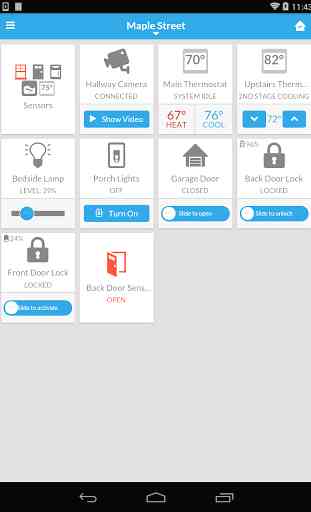
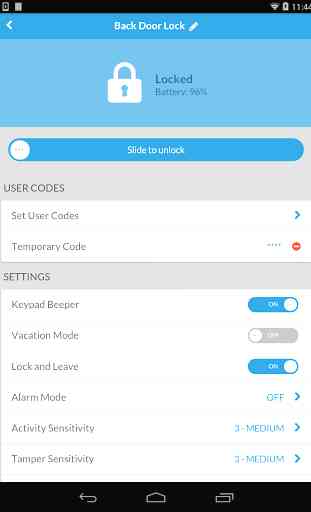
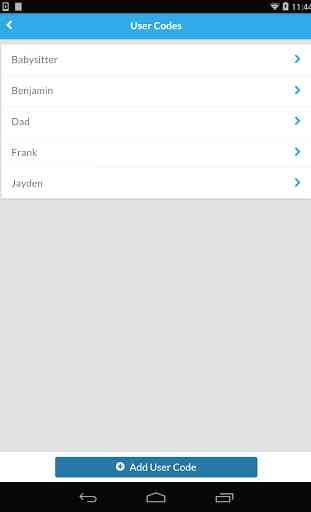
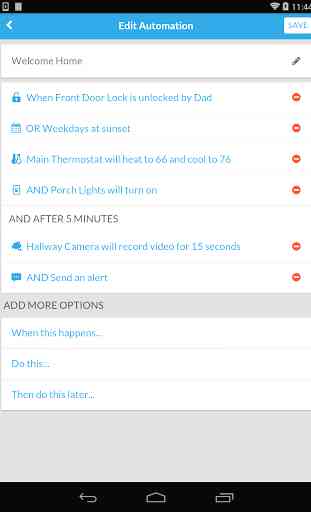

I installed it on a Samsung Tab 10a (android 8.1). It worked fine until the last update when it gave me a "can't find Nexia network. Network not connected to this device." message whenever I try to open the app. I uninstalled and reinstalled the app with no success.