Next Switch Widget
Notice:If Next switch widget can't be displayed on your Next Launcher, maybe your Next Launcher is an unpaid version. It's note safe. Please uninstall this copy and install Next Launcher in Google Play if you like it.
Available Size:-4x1-3x3-1x1
Actions:
- Functions: Wifi, Ringer, Brightness, Bluetooth, MobileNetwork, GPS, Auto-sync, Airplane mode, Vibrate, ScreenTimeout, Lock screen, Ringer volume, Media volume
- Upward and downward gesture:more switches
- Tap “more” button:toggle position modification
Unable to uninstall?To lock screen, the widget must be set as the device administrator. Once it's done, you cannot uninstall the widget directly. If you happen to uninstall it, you can follow the instruction below:Enter the "Settings" menu -> "Location and security" -> "Select device administrators" -> Make sure "Next Switch Widget" is not selected -> Then uninstall the widget
How to uninstall?Since Next Switch Widget has the right to lock screen, to UNINSTALL it, you must execute the steps below first.Press the "menu" button in home screen of Next Launcher -> Select "Settings" -> Select "Location and Security" -> Select "Select device administrators" -> Make sure "Next Switch Widget" is not selected. Then try uninstall the widget like other usual applications.
Some toggles may be out of work after your Next Switch Widget is upgraded. Please refer to the instruction below to figure them out.
For the WiFi toggle (the instruction may be varied a little in different phones)Settings -> Wireless and network -> Wi-Fi settings -> Unselect “WiFi” -> Then try the WiFi toggle in the widget to open the WiFi network.
For the Bluetooth toggle (the instruction may be varied a little in different phones)Settings -> Wireless and network -> Bluetooth settings -> Unselect “Bluetooth” -> Then try the Bluetooth toggle in the widget to open the Bluetooth function.
For the screen lock toggle (the instruction may be varied a little in different phones)Settings -> Location and security -> Select device administrators -> Unselect “Next Switch Widget” -> Then try the “screen lock” toggle in the widget to lock the screen.
How to add Next Widgets to your home screen?
- Long press home screen of Next Launcher. Press the Widget option and choose the widget you like. Make sure you have enough room for the widget.
If you encounter any problems or have any suggestions for our Next Launcher, please do not hesitate to tell us. Thank you very much!E-mail: [email protected]: www.facebook.com/NextLauncherGoogle+: https://plus.google.com/u/1/104540424317126374535/posts
Category : Productivity

Reviews (29)
Does not work for my Redmi y2 stupid apps
STILL IS MY FAVE LAUNCHER💙
I love the next launcher and all but this because I wanted to see the benefits then uninstall but even after I deactivated it, it still clams to be active so it's stuck on my phone. Do I have to reset my phone for it to finalize?(edited) So I did have to reset my phone which makes since but I think that would be a good detail to add because I was just fallowing the instructions you listed above.
Is this not perfect for android devices or what? Rate the app and let it's creators know what you think. That's how this line of work and creative minds are encouraged. Cool stuff cool stuff. Now I just need a major phone update so that I can thoroughly enjoy my apps and time on my phone. Who knows, I might even quit losing and breaking them because they are cheap, and useless.
I've tried this launcher long time ago, then forgot about it due to many crashes and freezing, but it seems things are changed now, I've been trying it for about one week with no issue so far,
Switch lock screen doesn't work after launcher restarted. Please fix it. This best launcher ever.
Would be 5 stars if it just toggled the hotspot instead of opening the tethering app. It worked fine until last update of the launcher.
After place the widget on screen it disappeared after screen go to lock screen. Happen on my Lenovo and Samsung S7 with Next Launcher installed.
Not as helpful as the previous version. Clunky. And long press on some of the switches doesn't work like it used to previously. Worst thing is that once it has been given app permission, it can never be deactivated, hence never uninstalled. It sits there taking up space. Equivalent to spam.
This is the best no.1 and unique 3D launcher in the launcher world. 3D widget like 3D moving watch, 3D calendar, 3D switch, 3D home transition, HD icon and many more. Money will not be paid in vain if some one buy this. Love it.
is it possible to add " Double tap to turn on screen "when its in off stage double tap to turn off screen light Like in Asus Zenfone that would be more cute than using buttonkeys .....
But whenever i use this it unable me to unlock my device using finger print.
Plz fix the lock screen bug in Sony Xperia E4 Dual. Whenever I lock the screen with next switch,it's hard to unlock afterwords & keeps relocking itself automaticly :( I Installed Next Switch specially for lock switch.if this keeps going on,I have to uninstall it. Plz Fix Lock Switch Bug Plz
the circular switch doesn't work at all.I mean the small buttons in circular shape don't work. whether u press those tiny buttons or not, nothing is gonna get enabled or disabled....plz fix it..
Jacked my phone. Now the back button sets the lock screen. Frustrated.
This update is buggy. Don't feel like using it anymore.
It is not work properly in Lollipop version that's very very bad.Please fix this problem.
I dono what's wrong with people. It works charm & easy accessible.
Its not just frustrating to see that is app can't be uninstalled i know it doesn't take too much space but why should i keep it i don't want to use it. Fix it.
Install work but after can't remove
Drains battery must be deactivated and administration mode wth does that mean get this crap off my phone
I cant get rid of it its stuck on my tablet
Would it be possible to add the ability to change the icon so the current icon set could be matched.
pls don't download it, fully waste of Data and time
This is good but the sound widget is not working on on my z2 it gives a symbol on my screen at thevtop with a circle and a line through it so had to stop it for now.
I hated this app because when ever I deactivated this it didn't!!
I'm proud to recommend this apps
It can do screen off, but also need screen on.




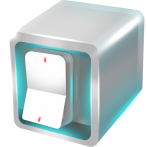
Not working fully in my Samsung Galaxy a7 2018.