NextCharge - Charging Stations
★ available in 4 languages: English, French, Italian, Spanish
★ 100,000+ charge points
★ Includes itinerary, reviews, status & more!
“The future is Near, Next Charge is here” Available for You.
Nobody ever said that going Electric Vehicle would be easy. But an app, you may rely on in EV situations, makes it easier.From the very first click of your smart phone icon “Next Charge’ you will be transported to an easy-to-use ‘charging station finder’
The clean, readable interface of Next Charge will make reading and mapping station locations simple. You will notice your app is displayed in 2 views: map or list. This gives you a choice.
Using ‘map mode’ you can easily find stations within your current area. Zoom-out for more charging station locations. Our grid mapping system decreases your wait time, for stations to load, and ensures mapped stations won’t be missed.
Using ‘list mode’ you will see that the description and status of the station are neatly displayed. Along with some basic information: time, distance (mi. or Km), and plug types with their corresponding photo.
Selecting a station from the list or a plug icon from the map ultimately yields the same results.A station, selected from the list, displays all of the charging stations provided information.A plug icon, selected from the map, will display a description box below. Select by touching.
Information Includes:● Provider ● Address ● km/mi ● Logo
Clicking the blue information box may display more:● Access ● Plug Type ● Energy ● Price ● Contact
Info box can be dropped or closed by tapping.
Finally, on the bottom right of this screen, 3 orange icons provide you access to add photos of a charging station, comment or review. You are able to share station information using the ‘networking’ icon.
The red icon on the left allows for a direct request to delete or update a station.
Back to map vs list – yield same results:By clicking any listed station you will be provided with the same information.
The top right icon, once opened, displays all the features of Next Charge: Settings, basic & contact information.
Some important features for Electric Vehicle drivers are displayed in an easy to use ‘button’ format. ▷ Add Stations enables users to help develop the always growing network of electric charging stations. You may: add or request removal of a station and change or update information. *To maintain our quality of service, all data is approved before changes are made.*▷ Itinerary is an absolutely brilliant aspect for any EV driver. You may plan to take a long journey; mapping ahead of time to avoid any charging issues. Allows personalization for your trip.▷ Settings offer what is important to you, customization and convenient service. This includes station’s *real time status
* public or private access and connectors.▷ Nearest stations is a navigated map of your surrounding locations. May be zoomed in or out for more stations▷ Going back to “Search” allows you to specify an exact location and if it does not exist on our map feel free to add a station.
*Real Time Status
* is a quick and easy way to see the status of any station. It makes finding your next charge quick and easy. Clicking the “info” button will show you the colour coded legend of the mapped plugs.
Up & Coming Features -BETA▷ Using a Next Charge partnered station will allow you to conveniently activate the stations by touch of your smart phone. ▷The number and types of plugs will be displayed on the right side. As well, an icon featured to make reservations and choose payment methods. ▷ By choosing a station and plug; activation will immediately begin once your electric vehicle is plugged-in. Upon completion you will be notified and Ready to Go!▷ Payments are made quickly with smart phone technology. Data available includes time, price and energy consumed.
Category : Maps & Navigation

Reviews (29)
Good App, but missing a few critical items. Route planning is great, but why it's only limits payload to 500kg? Option for trailer should be added (small utility, pop-up camping, camper, big boxy trailer). Nowadays traveling long distance often associated with hauling a trailer behind as interior space is limited. On the trip planning, app is missing option of adding a charging station to the trip (for recharging) if arrival is with leftover battery. Destination may not have charging capability
App works ok, but the wallet option does not exist in my app (Australia). I would like to obtain a RFID card as some chargers are in poor mobile reception areas, but it seems a RFID card will only be sent if a wallet payment occurred, which I can't access.
Just installed and checked the filters but the charge points do not show consistently. They appear on screen but then disappear as I zoom in. O understand why you might show fewer when zoomed out (but it's a bad idea), but they appear to flash on and off at various zoom levels so, my my S10 plus, this renders it of very little use. I'll pursue it and the UI looks nice at first glance.
I reviewed 12 apps to find charging stations, based on their performance in the Rhein-Main area of Germany. This was my favourite. I liked it because: + It has a good search function + And shows the distance of the charging stations from ones destination + It has good coverage of charging station in my area (including non-public ones!) + It provides clear costing information, and can filter on price + it allow itinary planning But, of course, its not perfect: - It misses some free charging stations in my area
I've been traveling through France, Spain and Italy with a plug in hybrid. France I could get some apps to work depending on the region and municipality. Spain I could never use any local chargers due to them being restricted to locals. Italy has been a dream! Nextcharge has allowed me to use chargers in every town I've been too. Simply paid via PayPal or credit card and started charging. One app one system that works. Highly recommended!! Wish it was as easy and seamless across Europe.
Very useful service needs few improvements: - Login/registration is subpar. Having to receive a mail every time I logout is annoying at best. Would prefer a proper account setup with address info & whatnot. Missing fingerprint login on mobile app. - Menu navigation in the app is a hard to follow with many tabs of different sizes. A standard menu screen is much easier to navigate. - Would like to see the itinerary function proposing charging stops along the route, with ability to customize them.
Easy to use, but relies on updates from users.
I have a problem with this app: it doesn't let me put any itinerary. When I open the itinerary section, it just goes to a blank page and it doesn't let me put any address in! Update: support contacted me very quickly and in just one day they were able to find the problem. They told me how to fix it and now the app is working perfectly! Support was very professional and very helpful!
Love the App... However, it won't let me buy a charge card! Is that because I live in France and not UK?
I love the app, I use it everyday and it worked fine for one year, now after the latest upgrade, I can't create itineraries anymore, if I select "create itinerary" it opens a map, and my only option is to force close the app.
Excellent for preparing for a trip... Presently I don't own an electric car and this App is helping decide which vehicle fits my driving preferences. Look around you as you travel, take note of the Marquee & Model near & next to you. Then alter the configuration for the car and predict better if that car suits your needs.
Great app but 2 stars. Need to add an energy cap to automatically disconnect. Extra cost per minute are applied. Expensive if charge happens at low power. Try to charge the users differently depending on the power available.
Harvests LOTS OF USER Data without explaining exactly what or why - refer to the section of the document is the explanation. Not comfortable with the amount of profiling, uninstalled without using. IF YOU WANT TO KNOW ABOUT ME, GIVE ME SOMETHING VALUABLE IN EXCHANGE.
Considering EV purchase so downloaded and planned a route to see how this might work. Confusing mess of an interface and gave up after little time. Add the weight of your passengers and luggage in kg? Common guys - make it simple for the average user - 2 passengers and two cases based on averages. Uninstalled
Great app, very user friendly. It is constantly updated. I get notifications from the app "new station added around your area" each day (London). Keep up the good work!
Graphics good but map & charging sites missing. I was loving the sense of route planning control until a test route which ought to have let me charge at Rugby MOTO Services on M6 at junc1. I zoomed in on the map and no Tesla Superchargers, no GridServe 150kw chargers, no Services in fact not even the access road off junction 1 were shown on the map. So with the rapid build out of the Rapid Chargers, how many other charges are not there? Zap-Map shows installed chargers as O.O.O before comitioned
First, I didn't see the map. Today is working.
It works. And it's the most important. Though, the payment process is a bit awkward, and at least one step too many. RFID doesn't work for me. A pre-charged solution is an irritating solution in such a case.
Can't make sense of it. Even if I find a charger using this app I don't know what to do next to charge my car. No support. Used it a few times but no outcomes. I hope others can make sense of it.
The layout is nice but doesn't seem to be a way to add pics nor add station details like prices. PlugShare is much easier to use but see this app has potential.
It doesn't seem to allow me to mark a charging station as not working, nor does it tell me if one is suspected of not working.
Way more expensive than EnBW Mobility+. almost 0.10€ expensive per Kwh + 0.09€/min as a blocking fee. Mobility+ has a blocking fee too but that starts after 240 mins.
A month ago prices ware ok,now in a month time 1kw costs 20 cent more than before. I don't remember any electricity price rise in Belgium the last month,it actually dropped. Switching from now on to the other app that has cheeper fast charging tariff.
This app seems to show a lot of stations that even the owners (EA, CP, etc) don't show. No idea why that would be. This app has turned into the app of 1st resort.
Never got past the privacy policy. Yet another app that wants to hoover up as much data as possible and share it without opt outs. Edit: The developer said you can progress without accepting the privacy policy but that is a lie. You MUST accept the terms and conditions, privacy policy, and cookie policy to start using the app, you cannot object to any part of the privacy or cookie policy. You literally cannot progress without accepting the cookie an privacy policy in full.
Maybe it would be good to tell people that this app is only good in certain areas. Not one single place in the whole North America! There are thousands just in my City but none on this app.
Once you connect your payment options it goes fast. Put English translation... I am travelling through Italy and everything is described in Italian. Not much of a help
Very accurate and quick, no messing around with this app, tells you when a charger is free, directs you to it if you want and a no hassle payment option which is fantastic, 5 stars all day




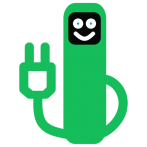
Nice app. It shows most of the chargers in my area (Amsterdam). Also provides a link to Google maps (which is the preferred navigation app of most users) and can give updates on the status of selected chargers. The option to get notifications every time a new charger is installed within a radius of your place is also nice but it doesn't seem possible to decrease the radius to less than 5 km. In densely populated areas that's quite a distance, so you won't only get the useful ones.