Nexus Flashlight
* Nexus 5, Nexus 4, Galaxy Nexus and Nexus S only, other devices might work. **
[users reported working: Samsung Galaxy S II, Samsung Galaxy S III, LG Optimus G, Motorola Razr, LG Optimus L4, HTC One X, Sony Ericsson WT19i, LG Motion 4G, Samsung Galaxy Note I, Samsung Galaxy Note II, Samsung Galaxy Note 3, Motorola Moto X, Motorola Droid Bionic, Huawei U8860, LG Optimus L7/P700, HTC Droid Incredible 4G LTE, Motorola Droid Razr HD, HTC Sensation]
This application uses the LED of the camera at the back of the phone as an flashlight.
Nexus Flashlight is simple, but beautiful. Overview:-Keep the LED on when switching the application or locking the screen.-Create a notification for fast off-switching of the LED when not in the application itself.-Turn on the LED on application start to save even more time.-It is fast. You do not have to wait for multiple seconds to start the LED flash.-Resizable Widget: Turn on the LED right from your homescreen-Put the widget on your lockscreen (Android 4.2 only)-Customizable widget to make it look like a standard app shortcut in order to integrate it nicer with other app shortcuts on your homescreen(*) [DOES NOT WORK ON THE NEXUS 5]-Shortcut to quickly toggle the LED without opening the main application-Customizable widget text size (Android 4.1.2+ only)
The standard size of the widget is 1x1. However, it can be resized to any size you like. Just tap and hold the widget and resize afterwards.
(*) Supported launchers are: Default launcher (AOSP), Nova Launcher, Nova Launcher HD, Holo Launcher, Holo Launcher HD, Apex Launcher.However, in landscape, text below the customized widget is only supported on Nova Launcher, because the others mess up the layout in landscape.
Note: If you use the "Mimic launcher shortcut" option, the widget icon will not resize, if you enlarge the widget. Only use this option if you intent to use the widget as 1x1.
[Permissions]-Camera
- take pictures and videos: Needed to start the camera and turn on the led. Controlling the led is not possible without access to the camera. There are no pictures taken and they could not be uploaded, because there is no permission request to access the internet.-Prevent phone from sleeping: This is needed to prevent some devices (e.g. Samsung Galaxy S3) from turning off the LED automatically when turning off the screen.
*
* If you encounter any issues, please send a message to my email address. **
Category : Tools

Reviews (27)
Had this app for years and love it, but after android 9 update on Moto Z3, widget and shortcut works for about 30 seconds then light goes off and will not turn back on when toggled. if you delete widget and add it again it works for 30 seconds and stops. :( please, please, please fix. Thanks in advance.
works as intended, but was looking for something like my old Nexus Torch app, it would override my phone's command to turn off the flash when I entered camera mode, so I could take pictures with the flash fixed on.
what the heck happened? this flashlight worked beautifully then version 2.0 broke the widget for my LG G7 thinq, I tap the widget and all I get is a 1 millisecond flash of light and my phone vibrates at me.
Its excellent app.I would suggest everyone to install this
The feature I love the most is that the LED light remains on when I close the cover on the Nexus 5 so my screen stays protected. Added to the Nexus 6 for auto off function.
I love this flashlight app. But the App name is pretty Confused. If This Apps Name "FlashliteNex" Would have been so much better. Other then that, This App is the Best Flashlight App Ever.
Brilliant. Using on a Samsung Galaxy A7 2017. The widget is great with flexible size & even the text size is adjustable to match other icons . Works quickly to turn light on & off with no delay. Simple, well designed, attractive and usable. The best that I have found on the Play Store.
Been using this for years. Not only does it work on Nexus phones, I've also used it on LG G2, LG G3, Samsung Galaxy S6, and Moto XT1225 (Moto Maxx/Moto Turbo). Simple, easy flashlight.
Simple. On/off. Exactly what a flashlight app should be.
great and ad free
Think
It's a great torch/flashlight which looks smart, works cleanly & is easy to use on KitKat on Nexus 5. I'm about to uninstall now as Lollipop has a torch app built in, so I don't need it anymore, but would definitely recommend it to anyone looking for one. It also has a few timer features which the stock Lollipop flashlight doesn't have. It also has an easier to use larger button than the Lollipop app if you have cold or wet fingers or have trouble using small icons.
When it works, it's great, but it often locks up after I switch it off and won't turn back on without a phone restart. (Nexus 5) It's actually dangerous, as I use this walking the dog in the dark to alert cars to our presence. Uninstalling.
This app is tiny, under 500kb installed! Previous torch app went to 28mb and started to throw some big adverts up. This app may seem basic, but it works brilliantly. I don't need loads of colours on screen, I want my led to act like a torch and this does exactly that. Already install on various friends and families phones as it so good.
App: Good looking, simple interface. One second delay to open on my phone. Once open, there is no noticeable delay between button press and LED turning on (have not seen another flashlight app this fast) . Widget: good looking, fits well on Android 4.3 lock screen (so it can be used without unlocking your phone), half second delay between button press and LED turning on.
Doesnt request any unnecessary access rights! Simple and fit for purpose real Flashlight, not like many others "so called flash lights", which is at first instance anything else but simple light tool. Can be added custom text below widget.
Good, no nonsense, completely unobtrusive flashlight app that delivers what it promises. Not exactly feature rich, but when it comes to flashlights, your options are somewhat limited. The widget can be quirky; odd rotation bugs, and occasionally, the flashlight will switch on and off independent of the timer function. I feel as though my money has been well spent on a terrific app (not ads) and my privacy is being respected. Worth the money. *works with my HTC One*
It was very hard to find a simple flashlight app that wasn't also trying to be 3 other things. Works on my nexus 5 no lag at all compared to other flash light apps I have tried. Unfortunately the widget needs to be turned on then off then on again to activate the LED.
This app works with many more devices than Nexus. It probably works with every device that has a camera flash. However, Nexus Flashlight is still a fitting name. Nexus devices aren't loaded with bloatware or gimmicks, unlike most flagship phones today. This app doesn't have a strobe, it doesn't let you send morse code messages, it's just a flashlight, which is exactly how it should be.
If there was a feature that turned off the light when I lock the screen then I would give 5 stars. Good app though.
It can have its hiccups sometimes. For example, I have the widget/toggle on my home screen & every time I turn it on I have to turn it back off & turn it on again to work. It never works on the first try.
App used to be good but recently it has really annoying behavior of turning light off whenever orientation of phone changes. So if you're walking with the light on it will often turn off if you're not holding it exactly right. So, rotation bug not fixed on nexus 4.
Simple, quick turn on, no asinine permissions. Brightness control would make it a six star app! Update:After having it a while and learning more about my phone, I now have it on the lock screen and set to come on when swiping the icon to unlock phone -OK now it's a six star app! Still hoping for brightness control. Maybe when the developer has a little too much time on his hands ;) Almost forgot: nice too be able to keep light on while using another app to see how to do what it is you're illuminating :D
While the stock Galaxy assistive light is fine, it has a few major quirks that make it difficult to use efficiently and make it bloated. This solves all of those problems in one tiny (> 400kb) package. It's small, unobtrusive, and can be turned on outside of the widget. This means that, unlike assistive light, it can be started through a shortcut. This means that the end user does not have to navigate to the widget, turn it on, and waste 2-1 screen space. Well worth 5 stars.
unreliable on nexus 5 android version 4.4.4. have to press widget three times to get it to turn on initially. other apps do it instantly the first time.
This app does exactly what it says. I've used it a very long time, and the one bug I experienced was fixed promptly. Unfortunately there doesn't seem to be much point in using it anymore, as Android 5.0 (Lollipop) has no lock screen widgets, and torch functionality is built into the OS. A big thank you to the developer! It was great while it lasted.


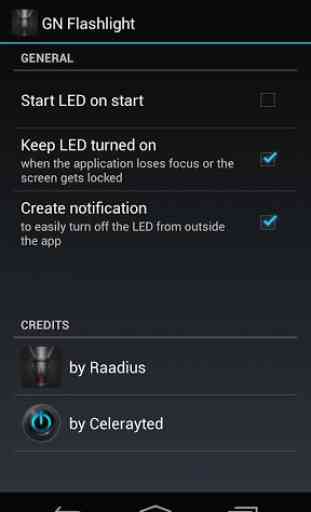
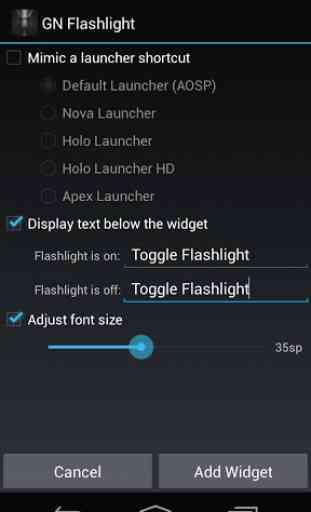

Love the app...until 2.0. I began using the app years ago on my Nexus 10 tablet and have used it on several phones because I like the widget and the round icon. Sadly, the May 2019 update broke the widget (the app still works) on my LG V30 with 8.0.0 in that tapping the widget results in a flash from the led and then it's off. I appreciate the challenges of coding for Android. I hope you can uodate the app for continued functionality. Thanks.