NFC Card Emulator Pro (Root)
==Prerequisites==
1. Your phone needs to have NFC.
2. Your phone needs to be rooted. (Why does NFC Card Emulator require root privileges? Because to simulate a card, the NFC Card Emulator needs to write the Card-ID to the NFC configuration file on your phone, which requires root privileges.)
==Instructions==
1. Turn on NFC.
2. Open the NFC Card Emulator.
3. Put the NFC card on the back of the phone. After the identification is successful, enter a card name and save it.
4. Clicking the card's "simulate" button, simulates the chosen card. Now just touch your phone on a NFC Reader and watch the magic happen!
NOTE: When you use the NFC Card Emulator, make sure that NFC and your screen are turned on!
==Supported Phones (with stock ROM)==
Xiaomi, Huawei, OnePlus, Sony, Samsung (S4, S5, Note3), Google Phone (Nexus and Pixel), Meizu, LG, HTC, Nubia, Letv, Moto, Lenvo and maybe more?
Note: The above supported phones have different versions of the Android system, there is no guarantee that the simulation will succeed, you need to try it yourself, good luck!
==Unsupported Phones==
Samsung S6, S6 edge, S7, S7 edge, S8, S8+ and above.
NOTE: Some unsupported phone DO work with a custom ROM such as Aurora or LineageOS.
Note: The above unofficial rom, there is no guarantee that the simulation will succeed, you need to try it yourself, good luck!
==Supported Watches==
Huawei watch2, and maybe more?
==Supported Card-IDs==
NFC Card Emulator can add and simulate 4, 7 and 10 bytes Card UIDs.
==Supported NFC chip models==
NXP and Broadcom
Category : Tools

Reviews (28)
As long as your hardware is capable of having its NFC configuration manipulated and is supported, it just works.
Does not work... after adding a card, the app freezes and I am forced to hold power and volume up to restart phone. I am on OnePlus 6 with android 9. Edit: The app is now functional and has no issues, except it hasnt worked yet for emulation, but I will try it again soon to see if it works.
Wasn't working when I tried it before the most recent update, I'll have to update when I get the chance, I'm on a Xiaomi Mi9t with PE ROM. I the power menu support was added in the newest update but it's not showing as an option in the power menu. Still 5 stars since dev keeps app updated and clearly tries to support as many devices as possible.
Does not work. I'm rooted via Magisk and have Xposed for the optional module. Nothing works at all. Two NFC chips (home and office), it could not even read. The only cards it could pick up were credit and debit cards, but it failed to emulate them properly. Tried several times. Useless junk, uninstalled.
It doesn't work with Oneplus 7. Whenever started simulating, the NFC service will die and I can no longer start NFC service in settings (logcat shows it keeps crashing and cannot starts) until I restarted my phone. But even NFC device can be enabled after restarting the phone with simulation enabled, it doesn't seem to be actually working, because the phone's NFC still showing the original UID... Pls help if anything can be done to support Oneplus 7 on Android 9. Thanks Also for my Huawei P20, it previously worked. But after Huawei upgraded the OS and switched to EROFS, the emulation within the app stopped working (I understand, it's ro system), and so I try to generate magisk module, but after flashing the module and restarted the phone, the phone still doesn't show the CUID. Not sure where is the problem... (the magisk I'm using is 19.3). Thanks!
The app works, but it took me so long to figure it out. I'm running it on a Xiaomi Mi Mix 2. My phone is rooted and it's running LineageOS 16 (based on Android 9). You need Magisk (not SuperSu) installed and set NFC Card Emulator as the default "Tap & Pay" app in order to make it work. Reading the "help" section on the app helped me a bit, so definitely read through it to figure it all out.
It used to work perfectly but it doesn't anymore (OnePlus 6T, tried with Magisk module, logs and notifications disabled). Seems like a file, -nxptransit.conf, is missing or has moved. I can send a logcat capture if it's helpful :) -- works again
I tried again 1 year later and It finally works on my Pixel 2 XL with Android 10. I can open the door with my phone. Before even if card emulation seemd to be set up correctly no interaction with the card reader was possible. Great app!!
Best HCE App, even offers tasker support for automation, etc.
my phone freezes .. i dont have issue with free app .. i have root and pie (op6) tried everything to make it work but didnt :( edit : i have reset wifi settings, reflashed original kernal, turned off loggin and notfication at magisk and worked like charm, I love this app .. saved me few times by now from forgotten cards .. i like the new design i put pics of buildinf on each card, feauture requests: Amold dark theme !, special card manual write to emulate full mifare dump manually with value bloc
At first I had some problems with the app so I send a email to the developers, they responded within a day and gave me instructions on how to fix the issue (although not in the best English). App works fine now.
I had add two cards manually, Emulator the first card will break system NFC, but the second card works fine. Aften remove the first card, and add again, everything works fine. I'm so confused.
This app only emulates card ID. Many cards can't be emulated by this app. I took some days to figure this out and don't get refund. Of course it doesn't work for many people and this should have be written in the description or the manual.
Useless, tried to simulate multiple cards, but with none of them worked. Can't even be refund.
I think this is really great app but i have a question. Will there be debit card support?
This app runs perfectly on my Oneplus 3 running Resurrection Remix and does exactly what is advertised. I had a little trouble with my Oneplus 6 running stock OOS. The problem was solved by turning off the notify and log toggles in Magisk superuser settings.
Works like a charm on old OnePlus 3T. Only emulates the uid, so check if this works with your cards first. Also seems to be buggy on a lot of phones according to the reviews. Just test it out and quickly refund if it doesn't work.
Didn't work for me. I was able to read the card in successfully but emulation produced a random UID on the reader each time rather than the UID of the card. Note 9, stock rom.
Works great, I'll never have to worry about losing an rfid door card ever again. (my dorm building uses them) Only reason I didn't give 5 stars is because it only works with magisk root.
Looks like it works fine when you add cards in and install the magisk module, but the receiver won't recognize it.
It seems good but copied 13.56MHz NXP mifare classic 1K can not be simulated effectively to get access as same card can do to reader. Reader is not granting access through door which my card can do.
Stop spamming root requests, use a proper root shell. I have read the help docs, this is something you can fix, not just have a workaround for users
system UI crashes every time i try to use an emulated mifare ultra. On a rooted SM-G950F with root access allowed. Ill buy this app again if this is fixed.
Been using it for a while. It works perfectly and if something doesn't work as expected the developer is very quick to respond.
Doesn't work for moto z play. Can't even get my money back. Makes me want to stand in front of a bus. I hate feeling scammed. It's not even letting me update it anymore.
I'll give 4 stars because this is not an issue with the app but I can't use it because my system folder is locked and I can't unlock it.
On Pixel stock ROM I had vendor partition locked error. Reinstalling Magisk via Magisk app fixed it. Works great on both Pixel 2XL and 3XL.
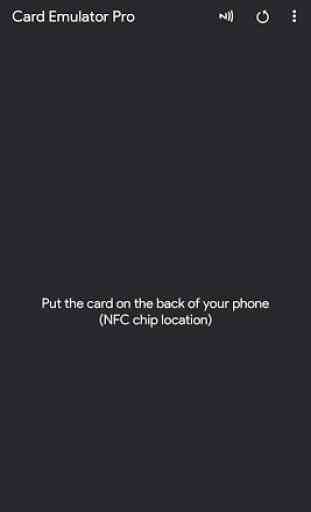
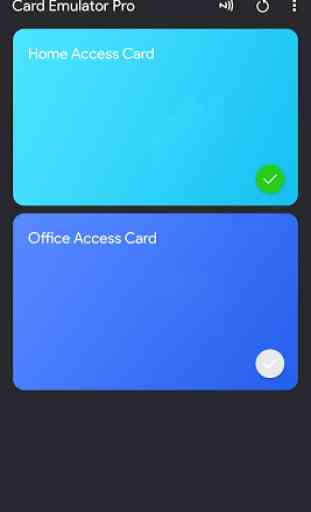
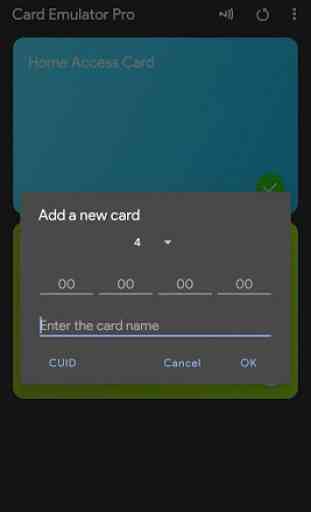
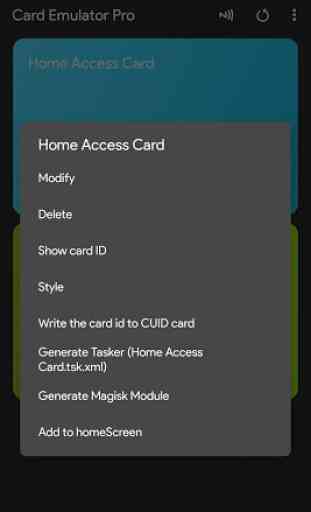

OnePlus 6, Android Pie There was a temporary issue of cards failing to add. And then temporary issue of the whole UI crashing a few times trying to emulate... after those few crashes the app started working flawlessly. Because the phone failed to add cards (neither automatically or manually). I imported the cards from another phone and got them to show up. I emulated one card. The phone froze for half a minute, the UI crashed and restarted (soft reboot? because I had to type in my PW). Then the card was correctly emulated. I tried to enable and disable the card about 2-3 more times every time crashing the UI. About 4-5 total crashes in the app started working flawlessly without any crashes, added cards normally and all started to work well. If you're having similar issues... don't rush to refund immediately and try these steps too. I know it's a bother but the app, even it's inital quirks, does work well in my opinion.