NFC Easy Connect
- Compatible smartphonesNFC-compatible smartphones with Android 2.3.3 or later (prior to Android 4.1) installed
Some smartphones may already have an app installed with similar functions. In this case, the NFC Easy Connect app is not needed.See the manual of your smartphone for details.
See the following website for details on NFC-compatible Sony devices.http://rd1.sony.net/lifestyle/
- Making a one-touch connection with your smartphone1. Unlock the screen.2. Touch the NFC detection area of your smartphone that has this app installed to the N mark on an NFC-compatible Sony device.3. The smartphone vibrates when a connection to the NFC-compatible Sony device is established.(You do not need to activate the NFC Easy Connect app.)
- Main functions1. Simple device registration (pairing) and connection by one touch. (NFC Bluetooth Handover)Touching your smartphone to an NFC-compatible Sony device turns the power of the device on and establishes a Bluetooth connection at the same time.Even when connecting to an NFC-compatible Sony device for the first time, both device registration and Bluetooth connection can be completed with this one-touch operation.
2. Simple disconnection by one touch.To disconnect the connection, simply touch the smartphone to the NFC-compatible Sony device.
3. Simple switching of connected devices by one touch. If you have multiple NFC-compatible Sony devices, just touch the smartphone to a different device to disconnect from the current device and connect to the new one.For example, if your smartphone is connected with NFC-compatible headphones through a Bluetooth connection and you want to connect to an NFC-compatible speaker instead, just touch the smartphone to the speaker to establish a Bluetooth connection to the speaker.
4. Operation at your fingertipsYou can turn the Bluetooth function on and off, and connect or disconnect easily using the app screen.
- Check the following if a connection cannot be established.1.Make sure the NFC Easy Connect app is activated or the NFC function of your smartphone is turned on.2.Make sure the screen of your smartphone is unlocked.3.Depending on the smartphone you are using, it may not be possible to make a one-touch connection while the smartphone is being charged. Finish charging first, then perform the one-touch operation.4.If the smartphone is in a case, the listening device may not react to one-touch; remove the smartphone from the case first.
* The Bluetooth word mark and logos are owned by the Bluetooth SIG, Inc. and any use of such marks by Sony Corporation is under license.
* The N mark is a trademark or registered trademark of NFC Forum, Inc. in the United States and in other countries.
Category : Tools

Reviews (29)
The app worked for awhile which was great for about a year after that it stop working
recycles same thing over and over while trying to pair
I love this app, keep it up guy's....
easy to use
Doesn't work. What else matters?
Got a sony bluetooth car sterio and samsung a3 which are allegedly compatible. However they are not because when touching nfc button to make a call or text whilst on the move no verbal feedback is made through the sterio unit so without looking at the phone you do not know if you are calling or texting the right person and if what you said is being sent. Ask for help neither sony or samsung are bothered.
Oddly enough this pairs perfectly with my HTC ONE... but when connected to my Sony tablet Z the audio lags on video playback... rendering it useless for movies/episodes. Want it to work so bad. I still believe in the magic of Sony
Hi guys... I use the NFC Easy Connect while using your in ear sport headphones. Obviously, during my workout, I put my phone on "do not disturb mode". When someone calls, my phone remains silent, but the NFC Easy Connect bluntly cuts of the music and keeps on ringing in my ears while I am trying to enjoy some "me time". Is there any way either to have the NFC app recognize the "do not disturb" mode or to cut it of from the phone all together (I never use my sports headphones for phonecalls)?
A friend of mine gave me a Nokia NFC speaker and my phone dose not support NFC, I tried to see if Bluetooth could work but it didn't but when I came across this application I tried it once and boom!. I love you guys for this, keep the good work running
When I get in my car, get in the shower, leave the house or even go to bed. With one tap my phone is like a personal Butler. A life enhancing app! Thank you Sony! Just make sure you know where your NFC reader is on your phone. No need to tap. 1/2 inch distance is perfect.
I have a Samsung tablet and a S3 phone tried for 2 hours the connect them but they won't connect.
This rarely works with YouTube. I have to tap on my screen to pause, and then if I hit play on my headphones another ap altogether plays.
3 things you should know (based on my experience): 1 - S3 never saw the device while in the otterbox. Had to completely disassemble the otterbox to get the S3 to "see" the device.. 2 - Wouldn't pair using NFC - I kept getting "would you like to pair ..." message followed by "failed to pair" message. Curiously (and perhaps not related) that failed to pair message was followed by 2 additional messages about resetting bluetooth volume and restoring my media volume. Uninstalled bluetooth volume and had no effect. 3 - Finally, I said "NO" to "would you like to pair ..." message. I was immediately asked again if I wanted to pair. I said "YES" and it finally paired.
Trying to connect Sony a6000 to Samsung galaxy s7 and having nothing but problems.nothing at all straightforward about the process.
Works well with OnePlus 3 and Sony MDR 1000X, only thing is that the app doesn't turn off Bluetooth after disconnecting even with the setting turned on. Also crashes sometimes.
Does not work for Samsung Galaxy Note3...Kept crashing everytime I tried to pair my phone to the Sony Bluetooth speaker
Can't seem to pair my Moto G with my Sony Wireless Headphones MDR-ZX750BN via Bluetooth even when using NFC Easy Connect.
Worked for awhile and then started crashing and would not pick up Bluetooth devices well, so I uninstalled and moved on
Simple and straight-forward Works perfectly on my galaxy s3 - paired with sony btx500 on first attempt.
Nothing, and I mean NOTHING from Sony will work. Spend $3,000 on a TV from them? HA! You won't even get the features of a $30 chromecast or fire stick. Screen mirroring? HAHA! Forget it! I used to be a loyal Sony customer. From now on, I will buy anything BUT sony. Including playstation. I must have in excess of $20,000 of Sony products in my house. Not including everything else I've bought over the last 2 decades. Hell, their own products don't even work with THEIR PRODUCTS!!!
I have a Note 4 and the dr-btn200 headset and at times, after a while the headset disconnects , I have to reestablish the connection with the play button. I can't even use it with my windows system, it's terrible I invested in this device and I can't use it without issues!👎
Friends,I waana tell u all not to download this useless app. I was a certified user of sony but from now I will not.
My android Tablet wasn't connecting to sony Bluetooth . it connected after installing this.
Easy to use, all functions work well, the only issue is the Bluetooth sometime doesn't turn off/on automatically when connecting devices with NFC. Thanks, Sony! Devices: MDR-1RBT & HTC Butterfly S
Tried on multiple occasions to connect and it couldent even pick up the connection between my smartphone and my camera to transfer pictures. So frustrating when it's the only way to get my pictures off my camera
It first paired perfectly to my techno F7. My phone was stolen so I got another one and now I can't seem to pair it using NFC connect. Spent hours trying. I give up now.
I have problem when pairing whith S4 android phone please try to fix it...Thanks.
Works perfectly with my Sony srs-x2 Bluetooth speaker and Honor 6plus. Can manage all Bluetooth accessories from the app
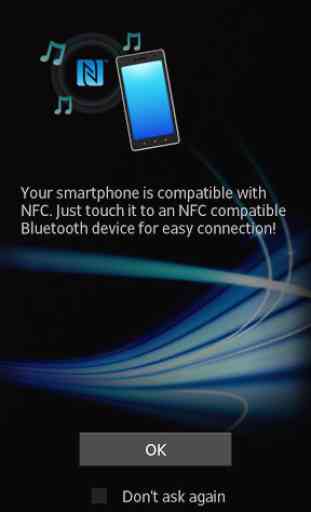
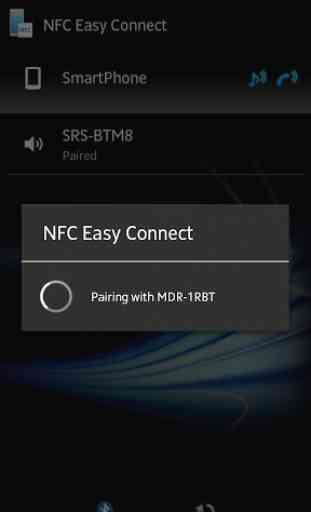
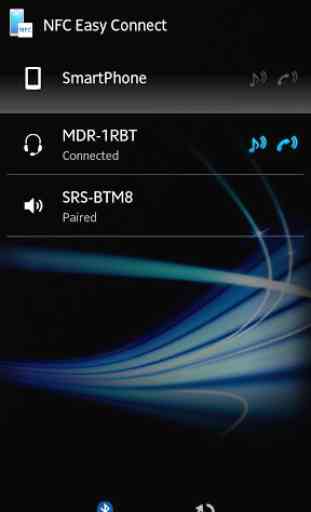

Not really needed on a 8+ Samsung . Not updated since 2012.