NIA Connect
EQ Setting: set different EQ sound;
Music: personalized display mobile phone all the songs, and control play;
TF card music Card Music: display equipment, and play;
FM Radio: set different regional frequencies, search, play your favorite FM, can delete don't like frequency point;
Category : Music & Audio

Reviews (30)
It's working, but for it to work in My Nokia 5.1 Plus I need to open first my GPS for the app to search BT device then turn it off afterwards. It's fine though the customize equalizer seems to be unstable in my phone i don't know in other phones but mine's unstable. But overall performance is Good. Still waiting for new updates😉👍
There's no light control in this app as I've seen on the picture..by the way it works great on my q1 its much more stable app control.. I'll be happy if I could make tweaks on LED's in this app..
When the device is connected to Bluetooth and you change it to a microSD, the program crashes when we play back several tracks! Thank you.
Its working but can you add volume setting(adjuster) in application for easier to adjust the volume using the application. Thank you for your understanding. I wish you can do my favor. Godbless =)
App became useless. Can't detect my NIA X5SP on my new device running on Android 9 Pie. Was working flawlessly on my previous phones, running on Android 5.0 and 6.0. Hoping you can fix this.
Didn't actually have the "Light Setting" option where I can change the lights, like shown in the screenshots, and I only downloaded this app for that feature alone.
Utter waste of money and time. The Icons are frozen and unresponsive. Only allows for Bluetooth connection.
This app is not working with my friend's phone. It was Oppo A57. His headphone was Nia X6. The app cannot detect his X6. I was using X6 as well but the app was working fine with me, I'm using Oppo A71 (2018).
The app is a failure. It worked for some days and stopped connecting afterward. Just a waste of data.
Useless app ever. It doesnt connect on my nia q2 headphone. Always bluetooth disconnect. Not useful. I cant use it. It never connects. Sad app.
It is not working on my device i don't know why , i only connect the x6 it self to my device but this app is not even working . What should i do ? Can anyone help with this ??
Cant even connect to my headphones Dont download this app Look for it on apkpure, find v1.1, and download that instead. That one actually works
Doesn't show any device in the device list. Cant connect the Bluetooth from the app.
not working any button i press it said Bluetooth disconnected. . while im listening to my audiobook using my Bluetooth earbuds. . waste of space
Why it never connected to my New Q8 NIA headphone? so useless app~ Dunno why its not working.. So frustating Does any app can connect to any brand headphone 😒
It connects with my Nia Q6 headphone. But after three second it automatically disconnected.
Mine headphone is nia x2 I can listen music in it with mine mobile invia bluetooth but when I go to those app It says ;Bluetooth disconnected What should I do for it
Its not working on my android 7.0, i cant connect my x6 headphone, device list is empty. Please fix the error
Does not work! Can not find headphones even though they are connected with Bluetooth
Horrible app. This app constantly says bluetooth disconnected. App is useless.
I purchase new headphone ..when i on .its beeping continusly... Not good ... Totally waste of money.
Only searching and disconnect bluetooth show only. T p. App don t download wate mb and time
Worst app ever. Doesnt connect to headphones forget controlling the headphones
My device won't show. It always tell that bluetooth is disconnected
It keeps on connecting but doesn't really connect to my headphones-.-
The box of my nia x2 clearly says it supports app but the app is not working I can't find my device
Piece of trash. Sees all other devices except own native nia x3 headsetes!
I think this app is helpful for NIA product i_e Headphones to control through App! That's Really means a lot!
it works perfectly with my nia x6. those who rated this below 3 are just bunch of people who can't read lol
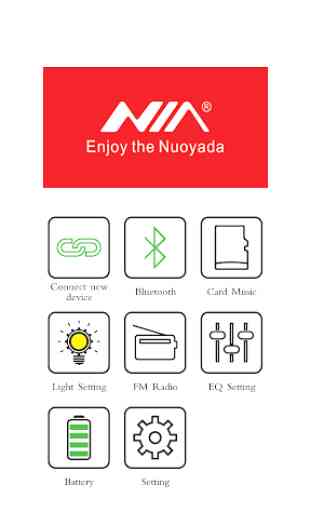

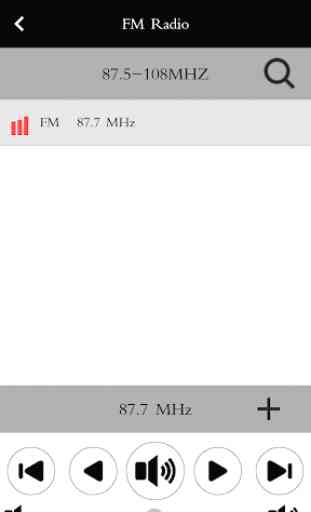
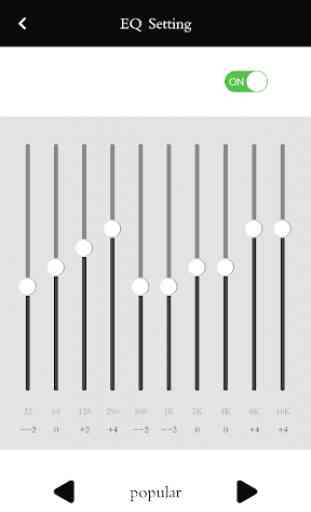

I downloaded the app but my device, NIA Q1, is not showing on the device list. It connects very easily on my phone but not in app. I tried to connect my friend's NiA Q1 and it connected smoothly. While I am on the device list page, then turn on my bluetooth, it shows. But when I click the name, it disappears again.