Nielsen SupportCam
The Nielsen SupportCam is a simple camera tool that allows a user to send photos to a Nielsen service professional during a remote service session using SupportView. This enhances the service experience by enabling the user to provide information that is better communicated visually and unavailable via remote diagnostics.
During a service phone call, a Nielsen service tech will open a secure connection using a security code generated on the app. The security code eliminates the need to set up an account or share contact information and only works for a single session. After the initial connection, the app only uses data when actually sending a photo and the user can disconnect at any time.
Once connected, the user can snap and send a photo directly to the service tech from within the app. After capturing a photo, the user can crop, zoom, and mark it up, or delete and retake before sending. The user is not limited on the number of photos they can take and send and these photos are not saved in the camera's photo roll.
The Nielsen SupportCam is an add-on for the SupportView Service. The mobile app functions exclusively with the SupportView Service and only while connected to an active SupportView session with a Nielsen service professional.
During a service phone call, a Nielsen service tech will open a secure connection using a security code generated on the app. The security code eliminates the need to set up an account or share contact information and only works for a single session. After the initial connection, the app only uses data when actually sending a photo and the user can disconnect at any time.
Once connected, the user can snap and send a photo directly to the service tech from within the app. After capturing a photo, the user can crop, zoom, and mark it up, or delete and retake before sending. The user is not limited on the number of photos they can take and send and these photos are not saved in the camera's photo roll.
The Nielsen SupportCam is an add-on for the SupportView Service. The mobile app functions exclusively with the SupportView Service and only while connected to an active SupportView session with a Nielsen service professional.
Category : Tools

Related searches
Reviews (4)
Pen. M.
May 16, 2022
I couldn't understand this at all so I had to Uninstall the app.
Eze. C.
Oct 21, 2021
Nielsen app is the best for earning cash
May. J.
Dec 4, 2021
Still making a survey
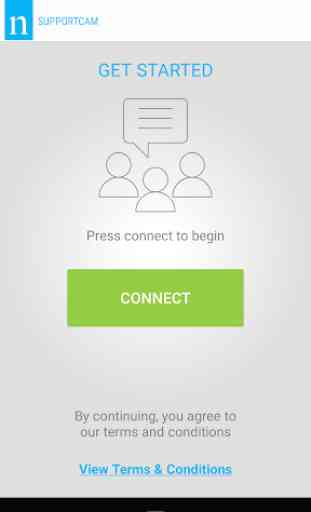
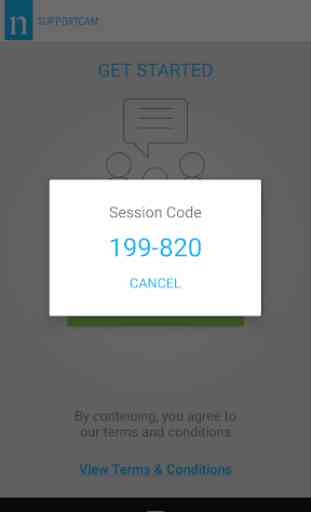
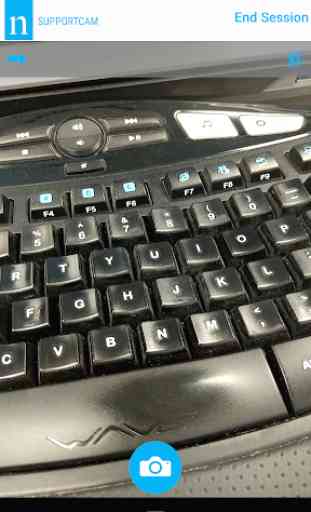
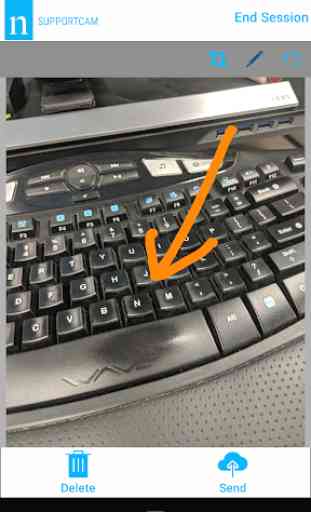

On pressing connect , session code comes but there's not any further things come out What to do on it...