Night Clock
If the background is a gradient instead of just black, you need to: turn off "Force GPU rendering" in your phone's "Developer"settings.
To find the settings menu on S5, just hold in the multitasking key (left soft key at bottom of phone).
If you have a problem, email me! This app is intended to be used with the phone plugged in. In "dim" mode the battery will last longer, but having it on all night will drain at least half your battery if you aren't charging.
This is a simple, retro-style night clock. It will display the time in big, bold letters (three fonts and any color to choose from), along with having a built-in alarm (or you can use your stock android alarm, it it's supported). Since the screen will stay on while the application is open (unless you manually turn it off), it is highly recommended that you keep your phone plugged in to charge otherwise it will drain the battery.
Some features include:-Silence notifications-Tap to dim screen to lowest possible setting-Launches when put into the multimedia dock (also has flipped mode for use without a dock)-Font and color settings (when choosing text color, drag your finger away from the center to change transparency)-Built in alarm (or use stock Android alarm, if your phone supports it)-Show next alarm on clock screen
Some comments from users:
Kevin: "Simple, Effective, Does Exactly What I Want I looked at a number of other apps and this was the only one that did what I needed. It has multiple alarms; a great low light night time display; simple interface. It took me a minute to realize that I can add my own custom alarm sounds by putting an MP3 in the folder 'alarms' at the base of my sd card. I was also able to dim the back light on the buttons using tasker, but I plan on upgrading to the donate version if the alarm continues to work well."
Frank: "I'm blind as a bat without my glasses at night. The big numbers can easily be seen."
Aimee: "Works great on my Droid X. Exactly what I needed and my alarm still goes off as set. Great app with great dim feature that still makes it easy to see."
Category : Tools

Reviews (27)
Help. I can't turn the alarm off! This clock is brilliant. I out it on last week while staying in a hotel and the clock is clearly visible but somehow found an alarm setting which I can't now find to turn off. I'm going to have to uninstall so I don't get woken up too early but really loved the clock. There is no settings icon anything on the screen so not sure how I set it in the first place !
I like the simplicity of this clock. I can change the color and brightness. The alarms are easy to set, and I can set the volume so it wakes me up, but not my wife. But the alarm "preview" in the upper right corner never works. To get it to show my wake-up time, I have to turn my wake-up alarm off, then back on, and then reset the volume. So I had to install a different wake-up alarm app.
Samsung Note 5. Negative reviews from lazy people who couldn't be bothered with reading instructions or pressing their phone's buttons. It took me five seconds to figure this app out. Long press the back button to bring up the simple and easy to use menu where you can change the font, color and set an alarm. Then there are a few settings that are self-explanatory. There's also a dimmer that's as simple as touching the screen to dim, and touching it again to return to normal.
Some reviews wrongly (for my Galaxy anyway) suggest the app options menu is only available via a physical button. For my phone, and I think many others as well, you press and hold the soft 'back' button at bottom right. It's worth reading the good, detailed info on the app 'Play Store' page. This is a beautiful, small, app, that does exactly what it says it does, and without ads! Thanks Ned developer! I will be paying (optional) too!
I have been using this app for years and it is the best. Problem is, when my GS9 updated to Android 10, the settings button on the navigation bar went away. It's useless without that. I've tried holding, the "Back" button and reinstalling. Some folks seem to still be using this fine. Can anyone help???
i had the problem with not being able to access the app settings, and found a work around in my os settings by using the on-screen navigation option. then when you use the app again you have extra options which allow you to access the app's settings, then i just went back to hard buttons after.
Something is wrong. Initially, the status bar at the bottom did not show. Now the status bar is there all the time. This is very annoying especially at night. The white light is distracting while trying to sleep. I did pay for the upgrade. However, the status bar does not go. This is happening to all night clock apps.
Easy to use. Would like to change color. But it does dim easily. One thing I freaky don't like is there is a bright light bar at the bottom. A pop up comes up saying to purchase the app and the bar will go away.. but I can't find where to purchase it
Those who couldn't find the settings, you need to change your navigation style from full screen (where you swipe your finger upwards to perform navigation actions) to navigation buttons in your android's settings. Once done, you'd be able to see the settings option in the app with three dots right next to the navigation buttons.
It is called Night Clock. Sleeping at night. The whole point of this app is to have a clock while phone is charging at NIGHT while SLEEPING! Having an add come up with full video and sound at midnight to wake me up in the middle of the night is gonna earn you a bad review, and removal of your app!
This app drains my S6 Lite battery from 75% to 2% in 8 hours. I had to uninstall it because of that (no bedside electrical outlet). Otherwise, I like the big numbers and the ability to change colors.
I loved this app... until Android 10 arrived... now I cant find the settings, to change the font... Quite irritating to be stuck in the 7-segmented digital font. Fix that, and I'll change the rating to a solid 5
Great idea perfectly portrayed. No ads, perfectly covers the screen. Definitely the best out there, takes up very little space too. Perfect for anyone.
Loved the simplicity and very dim display for nighttime. Unfortunately, since updating to Android 10, can no longer access the settings menu for the app.
A basic clock, does what's needed. Android complains it's for an old o/s version, but it still works fine for me. I especially like that it shows the time for the next alarm
Decent night clock. Works well. Only problem is that alarms show up as a small, hard to dismiss notification at the top of the screen.
I like this app but it doesn't work on my wife Samsung Galaxy S10. Even though she upgraded to the Donate version to get rid of the light bar it only shows the hours and not the minutes! Come on and remove the bugs!
Used to be great but now there's a bright white bar for the home/back buttons, the snooze/dismiss buttons often don't deploy, and the notification muting no longer works.
It used to be really good when you could access the settings however now I will need to find a new night clock because I like to change the colours of the display and I don't know how to access those on this version
used to be fantastic, then the it updated for android 9 OI, and I can no longer get rid of the brightness white bar at the bottom. this defeats the purpose.
For the s9+ its not showing the settings dots. I have this on all of my old phones and it shows the settings dots on them. An old LG and old off brand galaxy, and an Alcatel, but not on the s9+. I'm just now seeing that it hasn't had an update since 2014
I loved this app and it deserves 5 stars, and it did would have gotten the until I got my new phone, an LG G7 ThinQ. Now the sizing is all off and it pushes the last number down to the bottom of the screen and i am unable to see it :( I would love you give this 5 stars of you could help me with my problem!
Great, no problems, had it since 2014, update, no longer can i change colours or access the settings, is this a way of having to pay to change things.
You have to pay to turn off your backlights. So it's super bright with black screen and large white light at the bottom of screen, not cool.
used to be very good but latest os updates means that you can no longer access the menu because the Android 8 menu key no longer functions, it is for recent apps only.
If Night clock is able to view on lock screen also, then only it is useful. when the lock screen is on it shows the clock automatically and no need of separate app like this.
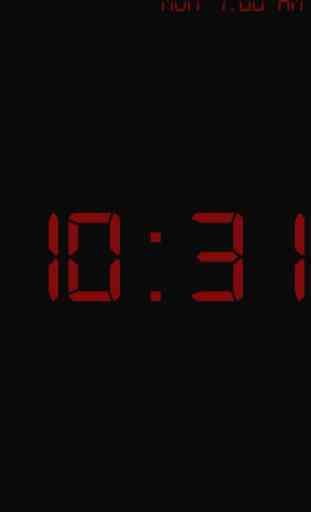
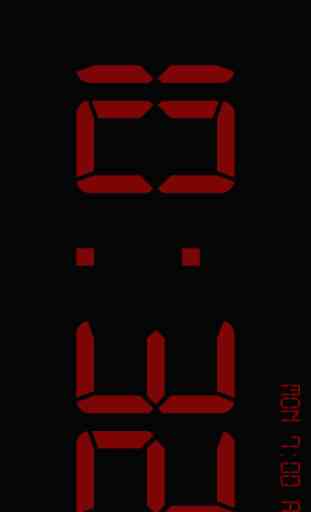

Very plain, very straight forward. It's bright when you turn on the app and dims when you press the screen once. I can lock the phone and it runs over the lock screen and my alarm time is visible as well. Looks like a traditional bedside digital clock when turned on. The black background makes sure that there's no light shining against the ceiling