Night clock (Daydream clock)
... a desk clock that is also suitable for the night. In dock mode this app provides a simple digital clock that automatically adjusts its brightness, During the day the display is bright, but in the night it dims to a minimum brightness. Simply adjust the font size using a two-finger-zoom gesture.
DaydreamThis app can be used as a Daydream from Android 4.2 on.
Quick alarmsUsing a swipe from the left, you can set the alarm clock. Delete it by tapping on the lower right corner.
Battery
While charging your mobile device an estimate time is calculated until the battery is full.
NotificationsYou can enable notifications for missed phone calls, GMail, WhatsApp and twitter. On Android 4.3+ go to Settings > Security > Notification access > enable NightDream.
In earlier versions of Android go to Settings > Accessibility > enable NightDream.
In-App Payments
The current weather conditions can be shown below the time. This feature purchased within the app
The project is open source. If you want to send a donation you can do this via in-app purchase.
Permissions
android.permission.MODIFY_AUDIO_SETTINGSThis permissions allows to siilence the device during the night mode.
android.permission.RECORD_AUDIODuring the night mode the screen may be deactivated. It can be switched on again if a certain ambient noise level is reached. Therefore the app continuously records audio. The app does not store audio data,
android.permission.WAKE_LOCKThe app is allowed to wake the device from sleep in order to enable the screen and to keep the screen on.
android.permission.READ_EXTERNAL_STORAGEThe permission is necessary to read background images from the external storage.
Category : Tools

Reviews (26)
Best app in this category. I have used several night clocks and can say this one is by far the best! Setup and configuring is easy, and the feature that really makes it so much better than the others is how it automatically adjust the brightness so that it's not blinding at night time yet it's nice and bright so you can see it in the morning when you wake up. And they added gestures so you can adjust the size of the clock with swiping your fingers apart.
The basic version is very good. Because I want to use radio broadcast as the alarm sound, I bought the full version. Unfortunately, it appears the selection is quite limited. When I tried to setup KNX Los Angeles new station, it could not find it. When I using the web address of the station, it also didn't work, even though they claim there are thousands station available. Very unhappy about my purchase.
I find that every few weeks a lock appears in the upper tight corner and locks out the settings and flashlight. The only way I have found to fix it is ti go to the app settings and clear the memory. Then I have to set everything up again. Kind of a nuisance. Everything else is great.
Great clock app and saves buying an actual clock for the bedroom/office/kitchen. I use the app every time I put my phone on charge or place it on a phone stand. Nice big numbers that can be seen across the room without putting my glasses on and changes orientation as required. Doesn't affect my music/radio apps or notifications either.
I have been looking for a night clock that is simple and easy to use. Night clock is perfect!. The glow from the clock at night doesn't keep me awake, which others have done before. I can enlarge or reduce the digit size easily, it also come with an alarm clock function.
So a few weeks ago I gave it 0 stars because the app wouldn't open. But I finally had someone reach out to me and got it working. I will give it 5 stars if my background picture would be there everytime I open the app. Right now I have to ad the same picture every night. Please fix this glitch. I've used the same 2 pictures but also the picture doesn't fit the screen.🤷♀️
Really good app as a night clock, with loads of colour options and the ability to dim the display as well. My default overnight clock when traveling.
Great app. I use it as a screensaver when charging at night instead of an alarm clock. The screen can be dim enough to look at it in pitch dark without hurting my eyes. I love it but with my new pixel 6 the background doesn't cover the top of the screen. I have to use a black background to use it at night. Twice the clock has stopped showing when the app runs, just a black background. Resetting to defaults does not fix this but deleting the cache and data fixes it.
There is quite a lot this app does right. First of all, it keeps things pretty simple and clean, which is always a good thing and all too rare these days. Second, it offers good customization options, though I would like to see a few more like clock size (I'd like it to be smaller.) My phone does not have a LED (it relies on an ambient display screen to indicate a notification) and the ambient display in LineageOS not only doesn't show notifications, but is the wrong brightness (too bright when trying to sleep, too dark under any lights.) This app can show notifications and has a "night mode" setting when the light sensor detects low light where it can be set much dimmer than the normal mode so I can set it to be bright enough to see while charging and dim enough that it doesn't keep me awake (but where I can still glance over and see the time if I need to.) I do wish it had just a little bit more customization -- in particular I would like to make the clock section just a little bit smaller. However, I do have one complaint: the notifications icon stays in the same spot. I'm glad this app has it since I need one due to lack of a LED, however, since it never moves it means AMOLED screens like mine could potentially get burnin from it. It also shows only an icon for the most recent notification and some apps (like it!) do persistent notifications, so sometimes it gets the wrong one. I think a more permanent solution would be to move that below the clock and have it move with the clock and, if possible, more than one icon (plus it would be nice if it could be set to ignore certain apps like music players.) Finally, I would really like to see a "pro" version with all features unlocked rather than in-app purchases since these can be lost when changing devices or etc.
This is a simple, excellent app that perfectly solves a problem with the Android/Samsung phones. For some reason, there is no landscape option for a clock with the Always On Display. This app provides a clean and simple clock for use when your phone is sitting on a stand, either while charging or just not in use. It has an excellent night mode with a dimmer display for low-light conditions. A simple double-tap exits the app and allows you access to your phone. Highly recommended.
Truly a great app. A suggestion though, allow to change the size of the clock. I like the design, but sometimes I end up using a different app just because it's clock covers the entire screen and allows me to see it from the distance. I think if this app adds that capability it'd be perfect. Edit: thanks for the response, you can actually change the size, that's great! Although I was thinking the maximum size could be as big as the device screen. Still great app!
I wanted a simple clock that would come on automatically when I put my phone on the wireless charging stand. I found several options, but this one is the best for me. I like the way the time display can be set to move around to avoid burning in my display. I also like being able to see the next alarm time, no more surprises from forgetting to clear an alarm.
Stefan helped me with resetting the app, which is working perfectly now. Thanks for the suggestion. The app works great as a screensaver, especially at night when I need it most. I recommend going through every setting and select 'double click to close' because it has gotten stuck a few times where the clock was too dark to find the exit button. The weather feature works with a paid membership and is average. It does what it needs to do.
Love this app. I wanted a simple no thrills clock on a black background with an alarm function. Perfect! You can change the colour and brightness of the time and menu bar to suit your taste and there are a few different clock fonts if you want the date showing. It has a button on the menu bar to dim the time but it also does it automatically. The button to turn off the alarm is a good size I can see without my glasses on when it wakes me up. One of the best apps on my phone (a Samsung Galaxy)
I've been using this for several years across three different phones. I have the full version. It's always worked well for me until I got a Samsung S20; on that phone, the autostart on charging settings don't work right. The clock turns off when charging is complete, even if the phone is still on the charger. And if the phone is at 100% charge when you put it on the charger, the clock doesn't autostart at all. I got around it by turning off all of the autostart configuration options and using Bixby routines to start and stop the app. So there's a tip if you have the same problem.
Installed it on my old phone which I use as desk clock. Good big font, and the ability to detect ambient lighting to activate day/night mode makes it perfect. The only suggestion I have is to make the font even bigger! You know, so it will cover all screen from top to bottom. It doesn't matter if the numbers are stretched, it's only numbers after all, it's not like you can't recognize them if they are stretched. Edit: yep, using digital font, still getting some margin. No worries though, it's 5 stars nevertheless. Ah, I should have noted that, my eyesight is not very good, so in the night, without my glasses, every cm of the font size is a huge plus, that's why I'm a bit picky about it.
was really close to purchasing the full version. there are too many bugs. brightness for one is very buggy on the s10. I'll set min/max with an offset, go to the clock and it's way brighter than I set and the slider to dim it does nothing. then go back to settings and it's not at all what I had set. Hopefully an update soon.
Good bedside alarm clock app that has helped me to make use of an old tablet. Lots of customisable options. Would get 5 stars but for two things: - I wish the radio station shortcuts were displayed larger and more prominently on the screen instead of being stuck at the bottom in tiny squares. Makes it hard to select the desired station at arm's length and without one's glasses. - would be nice if the chosen radio station search country could be set as a default for later searches.
Great app, all issues solved after app re-installation. I recently had several issues with the app on my S9+ android 10: alarm ringing but impossible to stop (only snooze would work), app not starting automatically when docked, app screen locked and no access to app settings. So finally I decided to remove the app and reinstall it and all problems were solved except one : the alarm would not ring. This last issue was solved by removing the alarm and then reconfigure it. Now works like a charm!!
This should get 5 stars. It looks fantastic. However, notifications are not shown at all. Access has been granted but no good. A real shame. If an update fixes this then 5 stars will be given. Using Lucid Clock for now. It all works. Shows SMS, WhatsApp, Email notifications etc. It even has calender events and other modules that can be displayed. It just looks naff. This is where functionality wins over aesthetics.
Gave 5 stars because it was the most satisfying app out of several that I tried. It has served me quite well for over a year. I appreciate all the adjustability and personalization. I like that I am not annoyed with intrusive adds; manual adjustments are easy and there are several usefull automatically adjustable settings. Only disappointments have been some stability issues.
This is a really useful app, I use it every night. I just wish that the settings you can use to change the colour of the 'text' actually changed the colour of the text of the clock and date display. Instead it only changes the colour of the pop up control icons which appear at the side when you tap the screen and which then disappear after use and leave white clock digits. It would merit 5 stars if that bit worked as you would expect.
I like this app, very well laid out. Only 4 stars due to what I think must be a bug, if I have the volume down\off in the evening & forget to turn it back up, the alarm goes off in the morning but without any sound so pretty much useless. Surely an alarm should be capable of overriding the volume? If the developer can fix this I will make 5 stars.
Great until recent change has resulted in the digits on the clock face changing brightness all the time from way too bright for night-time to Almost unreadable in daytime. the brightness used to be constant and could be set by the user but I cannot find a way of switching off this variable brightness function and it is very annoying. I have just uninstalled it and I'm now looking for an alternative. this is a shame because I have used it very successfully for probably more than a year.
Looks great, exactly what i wanted and i like the Alarm ringtone - reason i bring it down to one star is, the snooze function doesn't work, even though it's been set!!! no good for me sorry! Hi Stefan, well, yeah basically it just doesn't snooze. The only button that shows when alarm sounds, on bottom rt hand corner just switches it off. set snooze time to 5 mins! so don't know apart from that love look of clock etc..! :-(. Hopefully it's me not doing something right I'll await your feedback.


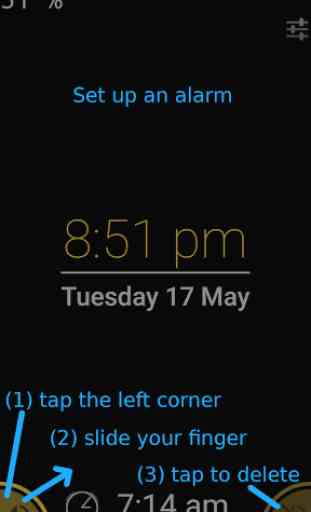


This is the one on my home screen. Love it-- many style options! Like, different colors for day vs. night, font, & Do Not Disturb. Also Dev was quick to respond to an inquiry. Lately it has to be updated manually, but that's not a real issue for me because I don't allow automatic updates for everything anyway.