Night Filter
Features
★ Adjust your screen's brightness and color.
★ Add quick shortcuts to your home screen.
★ Schedule the filter to start & stop at a specific time.
And more! Download the app and try it out to see all of the features.
Troubleshooting
* If you accidentally turn your screen black, press volume up or volume down inside the app to turn off the filter, or power off your phone by holding the power button.
* If "Override screen brightness" doesn't work, try turning off "auto brightness" from your settings. This feature may also cause your screen to turn off and/or the lockscreen to activate if the setting is too low.
* To install an app from Google Play or other app stores, please turn off the filter first.
If you have any questions or concerns, please don't hesitate to contact us by email.
Permissions
Draw over other apps: Required for the screen filter to work.Full network access, view network connections: Used for Google AdMob.
Category : Tools

Reviews (27)
It's a good app, I used it when I had the Samsung Galaxy J7, and it worked perfectly. However, I switched to the Samsung Galaxy S9 and now it doesn't work as well. It doesn't filter the pull down window (whatever you call it), and when you have the phone in rotation, the bar at the bottom with the home button, back, and tabs isnt filtered, so it just hurts your eyes unless you cover that portion of the screen with your hand or something. Can something be done about it?
I really like how effective this app is at lowering the light level and actually filtering blue light. I always have my phone's blue light filter on, but it doesn't work very well. This app makes all the difference for me! It's also nice that you can schedule it to automatically turn on at a certain time and off at a specific time in the morning. :) Give it a try! You won't be sorry.
💜Great App! Obviously,due to the fact I've tried alot of different night filters/easy on the eyes apps@night;on&off for the past I would say for 1.5yrs,once I installed this:Night Filter 8mos ago I've never felt the need to try again w/others In my opinion other apps have alot of Ads& are garbage in my perception now. Also,in case your wondering I'm using the free version,so that says alot in my opinion;those who are thinking of installing Night Filter Dynamic job Night Filter!!!!!💜
So, I just got this app, its late at night and I was thinking about my old phone, which had its own blue light filter, and so I looked up "night filter" on google play and found this app. So far, I love it, my favorite preset is "Tungsten", as it looks like the filter my old phone has and Im still sleepy, and when I watch videos at night in bed with no filter, I stay awake, and now probably after i stop writing this review, I'll go to sleep
This app has the ability to customize the hues that the light will filter along with the screen brightness. It will be better if the app has a method to avoid the complete filtering of the screen so that the user can still see the screen content.
Tried others, this is my favourite. With this, you can turn the filter on or off with just one touch of the homescreen icon. Other similar apps lack this feature.
Best app for changing screen color, I always keep it real dark and that SAVES LOTS of battery dude, used my phone for a whole day and it was barley at 70% at the end of the day. Love it.
Simple, functional, ads are out of the way. Bonus points for when I used this on my older phone to correct a screen malfunction with the color filtering.
Perfect filter. The only one that works on the Surface Duo without issue. Developer is hyper responsive. Don't hesitate to just buy this app.
That is really good I am able to change my bright side level without watching disturbing Ads or paying money. They should make a reminder for that the app disables automatically at a and opens automatically at night.
yes, i've finally found my own taste. This is wonderful, simple and easy with a lot of options. Looking for Night screen light filter? this is the Real solution.
Very glitchy. Definitely needs more work. I'm having a bunch of apps force close and pause whenever its being used. That's a shame because I really liked the app and the cute widget.
A great app. I uses it almost every night. I like how you can adjust the colors, I put blue on the lowest level. It's great!
Yes, thank you!!! Actually works, even on the notifications! Have yet to find another app that can, and nope screen dimmer app doesn't work on my phone since the new update.
Pulled red channel to the max and left green and blue on zero, but still I see green and blue on the display. "Filter status bar" ticked but the status bar stays white no matter what I set...
Works like a charm on android 12. Would be even better if we could change the dim level via the notifications.
Dev is extremely responsive, even to the extent of sending a follow-up email. I reward such behavior, as it is so rare in today's world. This app performs as expected, and if you have any issues, the dev is only an email away. Rest assured you will hear from him!
I use it every night! helps me avoid blue light n make my screen darker bc im bad about not using my phone before bed. only issue is it shows in screenshots but that's not their fault i think, it's just bc it's not part of the actual phone system
I enjoy it, it gets the job done. One feature I would appreciate if a recommended setting for nighttime viewing.
The perfect amount of light filtering and visibility, combined. Always reliable. This app never flakes out..y
Imo this is my favorite night filter I've ever tried, have used it for ages without a single issue, works perfectly. I like the little moon widget too!
Seems to have got really temperamental lately, works some days, others it either won't turn on at night or won't turn off in the morning.
I've used this app for years. Love it. The timer works perfectly and I can set the colour and opacity to exactly what I want
Update makes app easier to use. I would recommend this app to anyone who is photosensitive or frequency-sensitive, as I am both.
Goes super dark. like so dark you cant see the screen if thats your goal. I can rock my child to bed and still use my phone. I tried a few other apps before finsing this gem.
As standard phone light brightness still too bright at night, this night filter is brilliant for reading in bed!
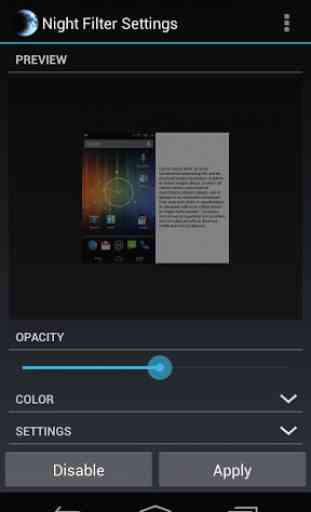


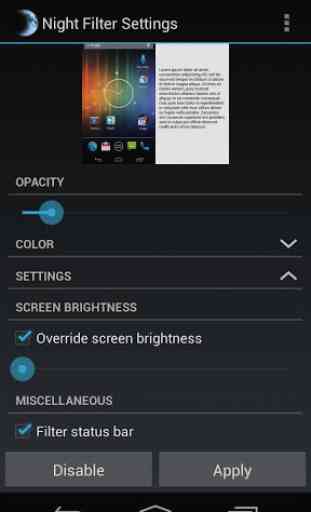
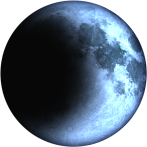
I've used this app for literal years and it has worked on every phone I have put it on. It allows you to change the tint by adding a color filter on the screen. Occassionally you will see bluish pieces of the screen when switching between apps but otherwise it works consistently. I upgraded to the pro version and it was well worth the money.