Night Mode - Nougat 7.0 & 7.1+
Note: This App enables the night mode when It is installed on Android 7.0 & When It is installed on 7.1 Then it works as a screen filter Called Night Mode.
THIS APP USES OVERLAY IN ANDROID 7.1 (DON'T DOWNLOAD THIS APP IF YOU ARE NOT INTERESTED IN OVERLAY!!)
Would you like to have Night Mode Quick Tile on Android Nougat 7.0? Seems like it's hidden. But with an amazing App, you can get a Special Pass to that awesome Night Mode Quick Tile To save your EYE!
IF YOU DIDN'T GET NIGHT MODE TILE YET! Watch This Video: https://youtu.be/N7_Z_GXVzb4
In the pre-release version of the Android Nougat, we were able to see the night mode feature which allowed Nexus handset to work more efficient at night or in low-light situations. Unfortunately for the tinkerers, the night mode was hidden before the final release. However, with a little help from this App, you can this feature back.
1) Download the Night Mode Enabler AppYou just need to download a small free application from Play Store to unlock the feature. The best part of the Night Mode Enable application is that it does need root to cancel the blue light feature on Android 7.0 Nougat.
2) Enable Android System UI TunerAfter launching the application for the very first time, it prompts your to activate the Android System UI Tuner from Quick Setting Menu. You only have to slide down the notification bar and then press the Setting gear icon and hold it till it starts to go round.
3) Activate the Night ModeGo back to Night Mode Enable app and then tap on the sole button at the middle of the screen. You will be taken to the hidden Night Mode settings in the System UI Tuner. Click on the Night Mode icon to enable warmer colors on the screen for a pleasant night viewing experience.
Avoiding the blues!!According to scientific research, the blue light emitted by smartphone and tablet displays have a detrimental effect on the victim’s sleep patterns. This is because the wavelengths generated from the blue light tends to stimulate parts of a human brain that control alertness. This stimulation can convince our brains that it is still daytime. The result of such stimulation is that using your phone or tablet late in the evening can make it hard for you to get enough sleep.
The Night Mode feature will address this by removing the blue light on your smartphone’s screen by increasing the reds in an effort to minimize disruptions to unnecessary brain simulations. However, this is not a guaranteed solution. It is still a good idea to get rid of the blue light issue.
Note: On Android 7.1 and higher
- this feature is officially built into the operating system, called Night Light. However, this feature requires a driver, and as a result, only is available on Pixel and Pixel XL (and newer devices). As a result this will not work on Nexus devices on that version. BUT THIS APP HAS OTHER OPTION WHICH USES OVERLAY IN ANDROID 7.1 (DON'T DOWNLOAD THIS APP IF YOU ARE NOT INTERESTED IN OVERLAY!!)
Category : Personalization

Reviews (28)
It's not working for Android version 8.0. so it should not be in play store anymore.useless app.
I used this app and this one is amazing... But now my phone has brought inbuilt night filter so I installed this app.
does not work on S7. just adds invasive adds but no dark mode
Not bad..but Android blue light filter is better.
Unfortunately it doesn't work on my device. But thanks for developing the app
Simple and thus perfect
Not working on android 8.0
I don't know how to enable it on Samsung J7 Android 7.1
It is cool and useful for mobiles
Wow im surprised it isnt a scam and it actually works on a modded devixce
Its not working properly! In lenovo k8 plus.......
The app is very fine
Waste of use not working
Very bad app don't use it 😭😭😭
How do i enable the system ui turner on my tecno camon cx air based on nougat version 7.0
not working with 8.1 oreo
Not work on nogut
Doesn't work in lenovo k8 plus Oreo Android
Nice to have
How do i use this???
Good app, also for everyone complaining about the developer being childish with his replies is ignorant and a jerk. He is working to get it good on our devices and it is still in development. Also with all the security features nowadays, it makes it even harder. If you really want one that's perfect... MAKE IT YOURSELF. oh wait you probably can't and that's why you are here downloading 3rd party apps.
Main issue I'm having is night mode is blocking the install button when installing apks manually. Once you disable night mode,it works just fine. And figure out how to incorporate it into the nav bar
It's a bit faulty, doesn't overlay the nightmode onto home buttons, but it's a work in progress so it's alright. Plus, in my opinion the tint is too orange, hopefully with the next update it'll settle for something less intense. in general, it's pretty good - it reasonably does it's job and I'm happy with it.
Very useful ,easy to use, It gives us a option to hide the app icon directly n as soon as we install the app the tile is added.
Worked pretty well for Android 7+. And it was working for the beta of Android O. But since upgrading to Developer Preview 3, it quit working. So unless something changes this app won't work for Android 8+
Not available on OnePlus, hoped for a better solution than the OnePlus night mode.
Works well enough, however, the overlay not covering the nav bar is a major flaw that I hope will get fixed soon.

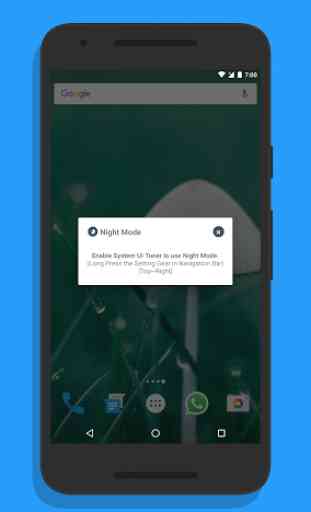
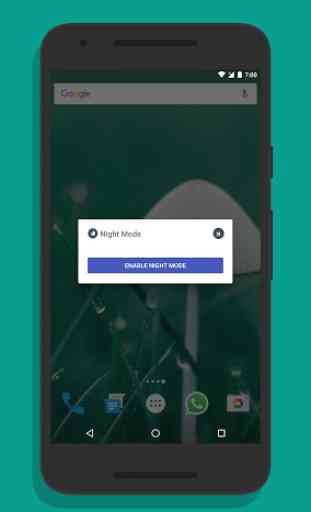


Gave it a three since I used to use it. Loved how it had a built in icon that you could just pull down from your tool bar and click on it. One of few night modes that stayed on all the time when you wanted it to. The best night mode apps but can't use it anymore