Night Owl HD
We are a security company and we take YOUR security seriously. All streaming video is direct from your local DVR to your mobile device with no 3rd party buffers in between, including us. Additionally, our app gives you full control of:
- EasyPan, Tilt, Zoom (PTZ) device control
- On-demand recording and still image/video captures
- Zoom, pan, playback, etc. abilities using standard swipe gesturesVisit us at www.NightOwlSP.com for more information on all of our products and services!Night Owl HD is ONLY compatible with the following Night Owl security systems:
• H5 NVR Series• HDA Series• AHD10 Series• AHD7 Series• NVR10 Series• F9 Series• F6 SeriesWARNING: This application uses data to connect your DVR security system to your mobile device. When connected to a 3G or 4G LTE network, the live video feed from your DVR will be considered streaming data by your phone service provider and will contribute to any data or download limit your phone data plan may have. If you exceed your data plan limit, this may result in additional usage charges. It is highly recommended to contact your phone service provider to know the limits of your data plan before using this video streaming application.
Category : Video Players & Editors

Reviews (18)
Frustrating! Sometimes it works on an Android and most times it doesn't. Whenever there is an update you are screwed. It's to bad it is a nice app when working. But the whole point is to have a piece of mind when you have a security system and cameras. But instead it causes a heightened state of anxiety, when it's not working and you need it too. Next system, will check reviews for Android purposes. Won't make this mistake again. We've had the system for 5yrs.
I am having similar issues as many of the other users. Remote access was working inconsistently before but now I haven't been able to view security footage on my phone at all for over a week now. I have followed all recommendations; cleared cache, deleted app and restarted the process, checked connection and cables, etc. Still nothing....please do something about this asap. I desperately need this to work for security reasons!
Worked ok until the last update. Now it won't connect over half the time. I uninstall and reinstall and it will work ok for less than a day. Update: 2 years in and have done everything tech said to do numerous times. App pulls up the model and all except it won't go to 4 camera's it only want to show 8 and mine is a 4 camera system. App still will not connect. I believe I have a system to sell and go to a different brand. If I could give 0 stars I would.
The app never works which is crazy since I am on the same system the hard drive is running on. One of my cameras is very cloudy and they aren't the best with avoiding moisture in humid conditions. Haven't found a way not to enter my password with almost every single click when going into the hard drive. Also getting my DVD to record anything is a loss as I have not figured that out either. I've had several other security systems at home and in our shop and this is by far the most difficult one
Have not been able to connect to my cameras in weeks..I've rebooted the device, uninstalled the app, re-scanned the QR codes. Nothing. Now I'm getting a "application encountered an excecting, please exit" message and then the screen turns white. The app also drains the battery even if you close it unless you "force stop" it every time.
This app rarely works. when it does, it's great! But most of the time, you cannot connect to your DVR. I have excellent wifi connection and still have issues. i've had the night owl system for four years and while the cameras work good, the advertised remote viewing is almost on the verge of being false advertisement. i've probably only had a total of one year of remote viewing, the other three years have been trying to connect. please fix your bugs... you've had plenty of time to fix.
Works well for common operations (most of the time). This app works great for basic viewing of Night Owl HD security cameras. However, it sometimes fails to connect to the device automatically, so you need to go into the device manager and select it. While it works ok for what it is supposed to do, the UI design in somewhat unintuitive and not very dynamic.
Great app!!! Gives low definition for quicker viewing times and also HD for better viewing. Only downside to this is that it only works about 75% of the time. App will load and everything but the main camera system I have will only be able to be viewed most of the time. Even when cell strength is perfect. The app shows the main system off line and I know it isn't.
My experience has been horrible with this app. The overall Night Owl products are still decent for the price, so I can't complain there... but this app is complete utter garbage. Within the two months it's been installed on my phone, I've gotten about three days use out of it. Not sure what the developer is doing, but he/she obviously dosen't care about the app. EDIT: I have a Samsung Galaxy S6 and I'm having problems connecting my dvr to the app. "Connect Fail" or "Disconnected" is the repeated message that I continue to see. There is nothing wrong with my network connection, as I was connected previously.
We bought the security system with the understanding that the app would let us keep an eye on things but it rarely works. When it actually allowed me to connect (which takes forever) the video freezes and plays slow. Playing recorded video just doesn't work at all. It seems like they don't compress the video or remove frames on the dvr side when you try to fast forward, it just tries to do it all in the app. If I had known the app was this bad I would have bought another brand. Keep waiting...
My issue is that this app has never worked as described, and I've had it for 2 years now. I installed a 4 camera, 8 channel system and the cameras and DVR work great. However, this app does not. I can no longer remotely view my system as of a few weeks ago, yet I can see it when I'm on my wifi at home which defeats the purpose entirely. The app does playback poorly (when it worked). I have tried everything from reinstalling to resetting my DVR. Nothing has helped.
It worked ok before the recent update. Now it hangs up on the splash sceen and freezes. Yes, I tried the "work around" and checked yes to all permissions as tech support has said to do, but it still doesn't work. Now I have a bunch of equipment that does nothing for me. So much for beta testing. Update: After reading all of the other negative reviews and less than helpful replies from Night Owl, I found you can install the previous version of the app. I did so and now have complete functionality. It seems that all of the time, coffee and fast food that was consumed while the team was working on the most recent update was a comlete and utter waste.
The app works as far as live view goes. The remote play back is the problem. It always starts at Midnight and most of the time it will not skip forward or fast forward. When it does it freezes and will not start again unless i back out of the app and restart playback . Which starts back at midnight, I have tried both mobile data usage and WIFI and get the same results. I have a Samsung Galaxy 8 Note and Samsung Galaxy 7 and it does the same on both, I have sent emails to support and still havent got any help. Any help would be great.
Sadly, once again while I am out of town, the app has stopped showing a live view. It was working fine as recently as a week ago, but now just showing a red x on the DVR page and spinning circles on the live view. There seems to be no rhyme or reason to sporadic behavior. My home network is consistently up, as evidenced by steady performance of other unrelated apps. This has been the same poor performance for years. DON'T BUY THIS PRODUCT
Works great sometimes and not so much other times. Current issue is that it sometimes won't let you share / upload saved videos. It worked fine last week but now I've got footage of a suspect that may have broken into my neighbor's house, but the share button just makes a click noise and does nothing at all leaving the video stranded on my phone and not much help to the cops. Pretty annoying.
When it works, it works fine, but there's often periods where the app has issues with having the device in device manager being connected while accessing remotely. Not often enough to complain about in itself, but the biggest issue is the battery drain at the moment. Even with background use restricted, the app seems to be running constantly in the background. If you don't go into the app and force close it, it'll be a constant drain in your battery.
Most of the time my mobile app does not work. When I'm away from home I can't see my cameras it just brings up the black camera screen like it's buffering. Once in a blue moon they will work but not often. Don't know how to fix it. Would love some help if possible. Even when I have great signal strength (phone and wi-fi) it still doesn't work!!!

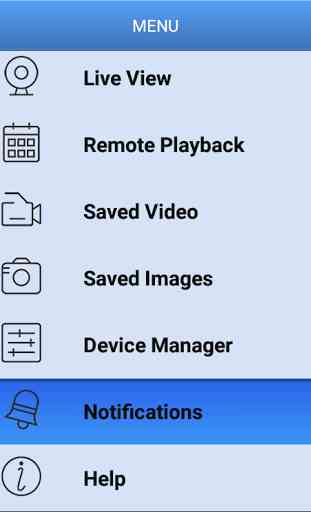
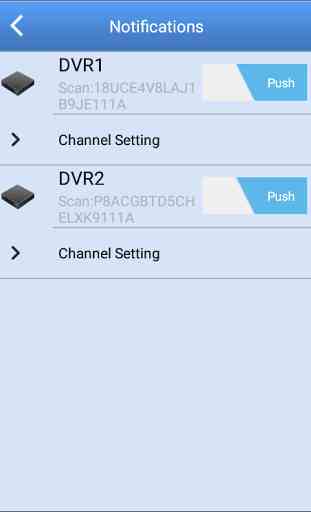
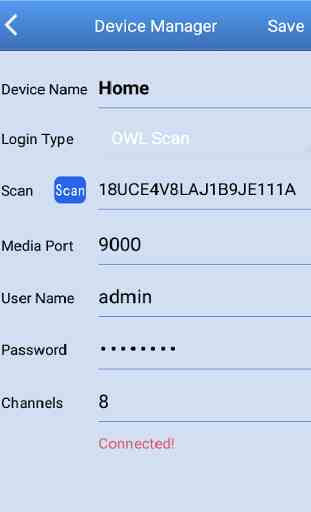

This app disconnects and can't see the cameras when I'm not home. App Cache cleared but the app doesn't work. This app has been very unreliable! Power to cameras is often turned off and it has nothing to do with power supply or connected cables. Too many connection issues. If I would have known how unreliable this product is I wouldn't have bought it. I hate to waste money!