Night Owl - Screen Dimmer
▶ Functions ◀
• Screen Dimmer: Adjust the backlight brightness lower than default
• Automatic Start and Stop: Start and Stop the service at a specific time
• Blue-Light Filter: Reduce the blue light to protect your eyes. Blue radiations can cause insomnia .
• Advanced Filter: Adjust Red,Green and Blue value of the filter
Category : Tools

Reviews (28)
This is GREAT, I had a different night mode filter before, but because of the new update it wouldn't let me use the screen properly. However this app let's me go into other apps and swipe between screens- which is perfect, it's very convenient and easy to use, the widget in the pull down menu is so simple. If someone reading this was having the same problem I was with the new update, then I recommend this app or works so well and doesn't block use for other apps or moving between screens!
Pretty good app but it actually makes the dark colors brighter on my Samsung so the contrast is reduced and it's often very hard to read pages. Not sure if this is a limitation of Android but I have an AMOLED display which can go perfectly black but this app lights up every single pixel instead of just darkening the bright areas. And there's no change to the notification area, I guess that's another Android limitation though.
Not the best I've used... but I forgot which one worked the best. Anyway it doesn't decrease the light output but works more as a filter, like most, kind of makes everything just washed in a color. I guess that's fine. No easy access option, except the toolbar control, you have to launch it first. Some apps have a shake to turn on/off which comes with it's own set of problems. But this app doesn't filter everything your phone does, which is good/bad. IT WON'T LET YOU USE PLAYSTORE. Why? Annoying
Love the app. I'm using it for a screen dimmer in my car's Android head unit. I've tried every other dimming app I can find and this one is the only one that dims the screen of my back up camera along with the other screens. I gave it only 4 stars because when I start head unit it takes 3 or 4 minutes after it boots up to become usable. Until then the widget icon is unresponsive. Anyone else have this problem?
perfect app. I downloaded a few to compare. This one was the best. I can't stand the bright blue light. This app allows me to pick the tone and the brightness. I personally like my brightness down super. It has the ability to get so dark, don't forget to turn the app off before walking outside in the sun! I learned that the hard way as I tapped around on my screen trying to find the pp and the stop button!
Everything works fine but I just think there's one function missing: it would be amazing if the filter could be gradually activated, with some transition time, from 0 to the maximum the user has selected. This would prevent the "inconvenient" abrupt change in the screen colors if you are using the phone at the time the filter is activatef automatically.
overall it's a great app and it does exactly as the description says, dims your screen lower than your device allows and filters out light. The only thing I find absolutely infuriating is that there is a bug that causes the app to stop working randomly. When you turn it on it will stay on for what seems to be a set period of time, and then it will start to randomly stop working until you turn it back on. It's the only reason I haven't recommended this app to my friends.
Love this app because it is very easy to use and it helps a lot in darker environments. However my main concern is, it does not apply to the notification pop ups and the notification panels so it almost defeats the purpose of this app in the first place because of the notification panel stays at the original brightness whereas the rest of the screen is darker. I hope the developers could look into this issue and make it happen throughout the phone.
[Edited after reply] This app, adds red, such that black is now a dark shade of red. It is the only way to reduce blue on most (not rooted) devices. With bright light, this yields a loss of contrast, but when the overall brightness is kept very low, it is still the best way to reduce the blue, while maintaining sufficient contrast.
Latest update ruined it. Suddenly broke so many features. Now it cant be controlled via the notification panel when it turns on dur to the scheduler, the mini controller wont work, has to be through the app. Turns off auto brightness when it comes on and needs to be manually reactivated. Etc. It used to be perfect but now it's just frustrating to use.
The dimmer works fine, when it works. i can't seem to get the scheduler to work correctly. Using the app on my Android car head unit, so that the screen isn't so bright at night. The manual scheduler didn't seem to work and the app would never come on. i purchased the pro version to use the sunrise/sunset option and the app is on all the time now and i have to manually turn it off during the day. i just can't win.
very easy to use. much better than the dimming options that come on the phone. my new phone has a blue light filter but it doesn't make the screen light low enough for my eyes and also, the phone doesn't allow filter color options. i prefer more red light, which i can alter as i wish with this app. I've been using this app for at least 2 years. I tried the other popular apps that block blue light and find this one too be the best.
I think the app is perfect at what it does, and I have no issues getting it to work. There's a lot of settings to choose from, like warm and cool filters to scheduling specific times for it. Update: Thanks so much for changing the notification color!It's souch more pleasing to the eyes! :D
Great app, will buy premium very soon, once the test run is complete :) One minor thing that I would like to ask the devs to add is a reset setting for the "advanced colour" sliders. to return them to the standard tuning, instead of manually dragging and re-checking with the standard values. Another warmly welcomed addition would be a widget power button which is 1x wide, so it could be centred. But this is minor and definitely doesn't merit a star reduction. Other than that, prerfect, thanks!
Works well, with many useful options. It's just too bad it covers the whole screen, hiding what you're trying to dim. You must then keep opening it from Notifications (also hiding the screen), tapping "darker/lighter", and returning to see if you have the brightness you want. That's tedious. Better idea: When you adjust brightness (always using a slider, not buttons), reveal the rest of the screen. (The "Start" button also seems unnecessary—when you run the app, you want it to start, right?)
Backlight control seems to interfere with the new learning auto brightness control of Android P and Q. (The display is getting darker after days of usage, even after Night Owl is turned off.) - Otherwise great app as it doesn't only do the overlay but it also minimizes the backlight (darker than you might want to have it in many other dark situations). Also it has a handy Quick Settings tile.
Love it! Easy to use. Highly customizable. I just bought premium to support the developers, and it was a third what I expected to pay. Very useful if you are a passenger during night driving, or trying not to distract someone sleeping nearby. Beautiful new interface.
Best I've found, and I've tried a LOT! It isn't intrusive, it's easy to turn off and on, there are no ads, it doesn't randomly turn itself off and blind you in the middle of the night, it doesn't constantly ask you to rate it, and it has a lot of flexible features. It makes me want to upgrade just to pay them for the great service I've got out of the free version.
I had installed this app because of how bright my current phone's screen is. The screen dimmer thing kinda worked, but that was only when my phone was unlocked and in use. When it was locked, it did nothing, and it also randomly disables itself overnight, which may not happen if it was set to a schedule. Didn't do what I wanted it to so I don't recommend it.
From simple to more advanced, this app has the settings to dim your screen. And colour adjustment, too. Auto start and stop included in the free version! And there's a widget available for the quick settings! Perhaps I just couldn't find it but for the auto stop in the manual timer, it would be nice for it to slowly brighten over 10 seconds (user defined please) rather than suddenly.
This is exactly what I was looking for. It dims the screen so I can easily read at night I the dark without bljnding myself. It's highly adjustable, so I can date for different apps. I was also able to make it a widget so I can toggle it effortlessly woth just a tap. If you struggle with overly bright screens I can't reccomend this app enough
I love this! It doesn't ask for creepy accessibility options, has a nice amount of options, works perfectly and so far has no pop up ads. Thank you very much for making this! ❤️ Update: The ONLY free screen darking app that lets you set it to auto turn on and off. I tab the banner ads because this app is that wonderful.
This used to be a 5 star app in my opinion. Upon updating my phone from 7.x to 8.x Night Owl is no longer able to dim my lock screen or notification bar, rendering it almost completely useless. If your on Android 7.x or below, it's great and I highly suggest it. If you're on 8.x, don't bother until this issue is fixed.
I LOVE this app. Having it on does drain the battery about twice as fast as normal but it is worth it!! Especially for being on your phone in the dark. Most phones just do not dim enough. And I love the color filter options.
This was my favorite screen dimmer for a long time. An update quite some time ago ruined it. It stopped coming on at night. And when I would turn it off in the morning, I found it hasn't reset the auto brightness feature on my phone. Just went on for several months and I gave up. I tried to contact the maker but got no response
So far, this app has been great, much better than any other I've tried (and uninstalled)! It has a lot of neat features, beautiful design, and the app icon on my phone makes me laugh every time I see it. It's also been reliable and not had problematic interactions with other apps or functions.
It does not put the overlay over the pull down notification bar when it's pulled down. Everything would be going great and then suddenly you open the notification menu and it blinds the hell out of you. Makes the app nearly unusable for me. It used to work perfectly on my galaxy S1. No longer great on emui. The auto stop function for manual timer does not work either.

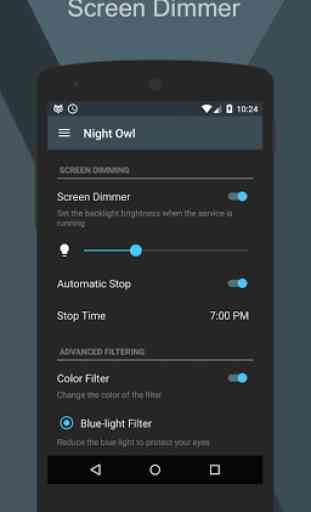
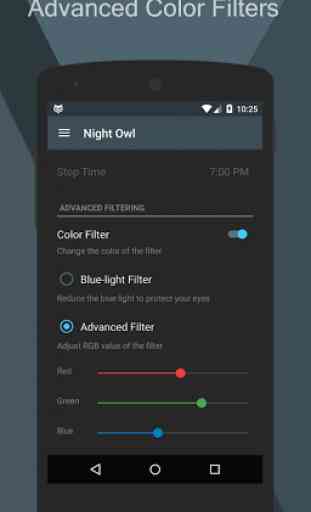


Best screen dimmer app I've tried. The widgets are game changer, there's a scheduler feature and it even allows you to customize the blue light filter. I bought the premium since it's incredibly affordable. The ads didn't even bother me that much and I didn't need the scheduler feature, I just wanted to support the devs since I really liked this app. If there's one thing that I would like to see in future releases, it would be a black and white filter to make reading even better. ☺️