NightWatch - Clock
- Clock it's the perfect night clock application to install on your device and be used like a digital clock for your bed table.
If you use your phone to wake up with alarm clock, this app allows you to use it like a full alarm clock / watch.
This app has a minimalistic design and allows to be configured by the user and be adapted to his needs (clock color, font size, etc.). When the application run, the clock fits to all the screen. The android bars (navigation and system bars) are hidden with a animated process.
The setting allows you to show the next alarm time on the screen. Also a message if Airplane Mode is OFF (to avoid sleep interruptions and electromagnetics fields).
App features:
- Selectable font size
- Selectable font color (more dark or bright)
- Airplane mode message (optional)
- Next alarm time on screen (optional)
- Works in landscape and portrait mode
- optimized for low energy consumption (more battery time)
- Safe and reliable (without "strange" permissions)
- For free and free of ads (100% free)
- A really dark color (emits low light)
- Compatible with phones and tablets
- Small package size
- Available in english (100%)
- 12 / 24 hour format compatible
- ScreenSaver (captions are moving on screen)
Category : Tools

Reviews (28)
This is just perfect! The best app i have come across for a bed side clock. . What i also like is you can have any font color you choose with the sleep mode & wake up mode. Great work to the developer and thanks for makeing a supurb app and makeing it add free I highly recommend it.
Best of the bunch. You can't go wrong relying on this stable, useful, multi option desk clock.
Would be great but I can't seem to get it to go landscape, or horizontal. That should be automatic.
I've been using this for years. Neat and simple design with no permissions needed. The app does exactly what it says. Good job !!!
Only 3 star. Older android hide the bottom setup with the virtual button (navigation, back, home)
Pls add date as well sir as its very important feature can be used even in day time.. Pls consider my suggestion it will be fantastic
Good one but not supporting while charging. It's running only when app is open
My tablet has android 4 and there is no "settings" button but my phone (android 6) has it. It would be great if the older android had same functions
Simply and useful
Best night clock I've used.
This doesnt hav an alarm,it doesnt let u customize the color (with lik a color wheel,just greys).but i dwnded it just to wait til my app gets fixed so wel see how this one works aftr installing 2 otherd then unintalling them. Rewrite ur explanation is all i cn say to not be so decieving. Gods Blessings.💝
I use this as my night stand clock while phone is charging at night. Low light is great for not burning the eyeballs in the middle of the night. The ONLY thing I would add is the ability to autostart when phone is plugged in. I use an automation program to take care of that for now. Love that there are zero ads and permissions.
This is perfect for viewing all night long. 5 stars if you can make it work with Google Daydream (now called Screen Saver).
I used this app for about 6 weeks and noticed annoying popup ads and videos. They all went away when I uninstalled it. Crap.
No alarm. Just clock settings. It would be nice if there was also a battery full guage. However I like that there are no popups.
Its nice, what i was expecting on a night clock.. but just a little suggestion. Can you add an option at which it can talk and use the TTS engine installed?im glad if you will, though permissions is needed. 😁
Thank you - Just about perfect for my needs, I have Amoled screen so screen saver mode is a must have.
No option to set as a daydream on my zte grand x3
Very good app! Simple, clear, with no shady permission requests! The only flaw is that it misses a 'fit the screen' option and a 'force horizontal layout' (hoping to see them soon!)
The clock moving around prevented screen burnin but the Settings word at the bottom if the screen kept popping up after I fell asleep causing the word to be burned into the glass screen of my GS6 Edge. Do NOT use this app!
Fantastic little app, everything works flawlessly and it's advertising free.
Exactly what a night clock should do and look like. Without scary authorizations, and for FREE as well. If you can make a version that suppresses the 'battery full' notification, I will gladly PAY you...
Great app, simple to use settings, does exactly what it says on the tin!
Love it! Best night clock out there! Just wish my G2 was amoled now. :-D
Simple. Does what it says. Works perfectly on marshmallow
Does what it is supposed to!
It's bad.. There's no always screan on
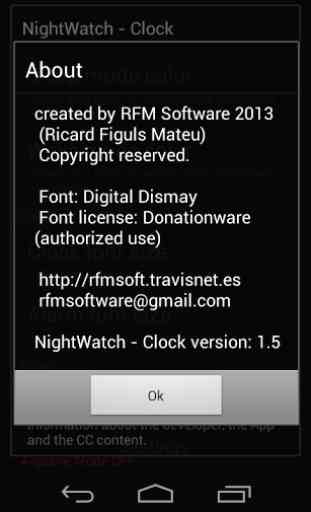

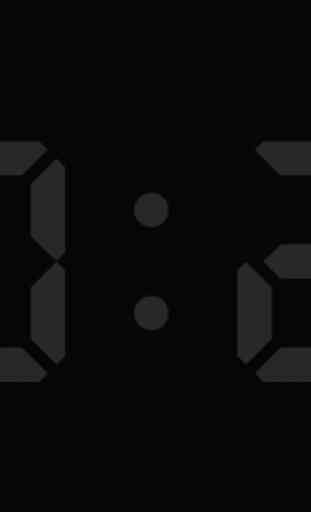
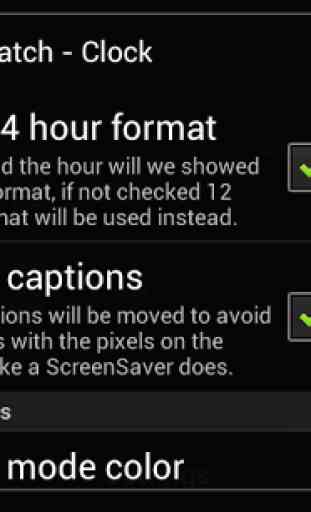

Very nice dim clock, perfect for bedside. BUT it never closes. Even after I push "close apps" & everything else closes, it still pops up later. Only way I've completely turned it off is to uninstall then reinstall. Weird.