NiLS Theme - Teardrop
This is a theme package for NiLS version 1.5 and above or NiLS Floating Panel.You must purchase the upgrade in order to use this theme.If you don't know what NiLS is go to http://bit.ly/get-nils
Please Note
- This theme WON'T work on NiLS widget ! only on the notifications floating panel
How to use:1. Install the latest NiLS version from Google Play.2. Purchase the upgrade by clicking "Unlock all features" on NiLS app.3. Install this theme.4. Go to NiLS App > Notifications Panel and choose this theme from the top dropdown list.
Original graphics by Dadostile for Floating Notifications app.
Please Note
- This theme WON'T work on NiLS widget ! only on the notifications floating panel
How to use:1. Install the latest NiLS version from Google Play.2. Purchase the upgrade by clicking "Unlock all features" on NiLS app.3. Install this theme.4. Go to NiLS App > Notifications Panel and choose this theme from the top dropdown list.
Original graphics by Dadostile for Floating Notifications app.
Category : Personalization

Related searches
Reviews (11)
han. m.
Mar 12, 2014
dont know how i used to live without it
Kny. J.
Feb 27, 2014
I like this theme the most and please add more theme.thanks!
Ala. H.
Jan 23, 2014
Really like the look! Great theme
jos.
Aug 15, 2014
It doesn't get "kik" nor "messager" 😕. As in it doesn't pop out when you turn on the screen and check if they sent you one but it doesn't pop up on the screen just on top 😩? fix please 😁?!
Fab. G.
May 10, 2014
No instructions for install, no new app icon, no options in settings? No you tube install videos. Samsungs4
Mau. G.
Nov 26, 2014
Love it,thanks
A. G. u.
May 10, 2014
How do I enable this?
Ale. B.
Jun 13, 2014
Thanks 😻😻😻😻
Bha. J.
Jan 21, 2014
How to enable the theme?
Dou. M.
Jan 20, 2014
Great theme

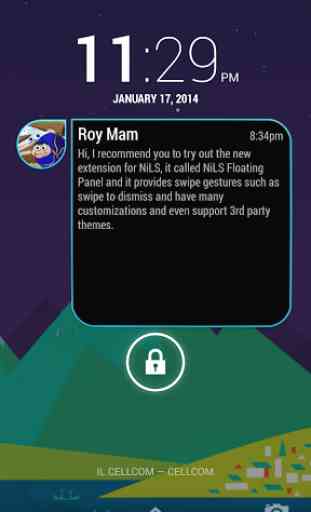


This NiLS theme looks good and is easy to read. Love that you can get free themes for this app.