Nimbus Note - Useful notepad
Main features:
- Capture all your ideas with text notes and photo notes;
- Record audio and video notes;
- Add photo, images, audio and video to notes;
- Drawing notes;
- Create checklists and to-do lists;
- Offline access to your notes;
- Time reminders;
- Location reminders;
- Phone number reminders;
- Light and Dark themes;
- Tags to label so that you can find your notes easily;
- Subfolder support;
- Create your to-do list for every note;
- Protect your notes with lock screen;
- Search notes;
- Specify a location for every note on map;
- Widgets for list notes;
- Widget for separate notes;
- Widget to quick note creation;
- Share notes via email, Twitter, Facebook;
- Sync notes across any mobile devices and nimbus.everhelper.me
Support forum -http://fvdmedia.userecho.com/list/21580-nimbus-products/?category=11835
A few examples of how you can use Nimbus Note:
- Are you a businessman whose every minute is planned days ahead? Even working at such a pace you can always keep tabs on things. Nimbus will help you avoid forgetting what is important while remembering the most useful information and allow you to share your notes conveniently with colleagues and business partners.
- Are you a student doing thesis research? When there is too much information to process, it's quite a painstaking process and difficult not to become overwhelmed. Nimbus will help you keep the most important information readily available, organize the data, and remember about all and any important events at every stage of your research.
- Are you a writer finding it hard to part with a laptop? Nimbus will help you make sure not a single thought goes unrecorded and allow you to take notes whenever convenient no matter where you are. You no longer have to worry about misplacing that information, because it's all stored in a secure place, on a drive that's always available.
How do I view images in full size?
You need to uncheck the fit-screen size. Then you will be able to zoom in and out on text or images.
How do I zoom in or out?
Nimbus Note has the standard two-finger zooming.
What does "fit-screen size" stand for in note settings?
"Fit-screen size"' means the contents of a note are displayed as a single column, which is more convenient when a mobile device is used for viewing. There may be cases when you need to view a note the way it is on the site or just view it in full-size. In that case, all you need to do is uncheck the “fit-screen size” mode.
Category : Productivity

Reviews (28)
I really want to like it but it's waay too slow. When you paste a long note and try to type in it, there's a 6 seconds lag before your keyboard pops up. This happens everytime you need to type. What's the point of a notes app if it takes 9 years to write something? This lag/latency/delay happens when you have a long page of notes and it needs to be fixed ASAP.
Love Nimbus Note overall. Docking stars for functionality gaps feels a little futile because it's not like there are competing clients, but: Sometimes when I put my cursor in the middle of a line and hit return, the latter part of the line gets deleted. But undo and version history are good so I've never lost data. I also wish you could disable "pull down to sync" and use an explicit sync command instead. Finally, Chromebook support could be better!
Perfect Personal Data Bank You can create workspacea for of your business and personal needs! Save images audio, text, all around data. I made the switch from Evernote and haven't looked back! Apps on all devices and PC and mac's! And most importantly true end-to-end encryption! What are you waiting for, buy it! I receive no commission for review!
I need a longer time purchase for one user with offline sync to pc. I think the app is catering to companies more than individuals. The price is too high for personal use. Also, with a limit of only 50 notes, the "free" version is a demo, not a free version. This should be indicated clearly. On the plus side, I think it is a nicely thought out app. Can't talk about the implementation since I'm uninstalling this demo.
Great app. Cons are the limit of 30 notes are not mentioned anywhere before downloading. Had to move out after using for a while. An offline option could have been provided when advertising as free note taking app.
Will leave you unable to access your notes. Stay far away!! I have thousands of notes in a format before Nimbus Note was updated. Now, every time I open one, it says it needs to convert them, and it takes a few minutes, that is if it works. There is no batch conversion. The editing of bullet list is buggy. Don't try the delete words or items. It will delete far more than what you want. Now, I want to batch export all my notes to another app. Of course you can't! They provide a way to do so that will export your files as PDFs or zipped html. Good luck with these.
Over the last year, I have been trying out other apps. And found that Nimbus is simply the best for me. A very good setup compared to most, and I will give this 10 out of 10 if possible. I will be staying here permanently. And the support is very good too 👍 Can't say any more love it ❤️
I had lots of note saved with an earlier version which I have no access to now now also you have to accept access to all your data to the third party company in order to make a note I would stay clear of this app completely it is dangerous
This is, by far, the notes app that I've been looking for in my entire student journey! I just love how pleasing it is to the eye, and even without paying for premium, it'd be good enough. With all the features, particularly how I can attach files and export my notes to pdf, my productivity boosts. Thanks so much developer!
I bought pro subscription. Customer Care is quick to reply but never act or resolve the issue. I told them few bugs, but all they tell is that they are working on it.Images can be inserted into tables only as files , so no preview... Can't even see without downloading first. Files or attachments can't be edited inside the note, Downloading and Reuploading is required.Copying table doesn't copy attachment with it. All these problems I reported, got only diplomatic reply. Going back to Evernote.
The android app is useless. It crashes every time. Even when you only use text. The documents can't have more than 2000 words or it starts crashing. They been having this problem forever and no fix is in the horizon.
Wishes for the Android app: • If the connection is bad, then the note may take a very long time to open. I would like at this time to at least see a cache copy of the note without the possibility of editing. • I would like to be able to change the size of the widget in any range. It's just a block of text.
Not crazy about layout and ease of use. also, it takes awhile for a new note to open ... like 20 sec! That's way too long
This is the best note-taking app out of all the note-taking apps. But it would be really the best if developer of this app remove the Limit notes feature. If the developer of this app remove that feature, I think more people will download and use this app. Thanks – Developer of Nimbus Note app.
Awesome app. I have tried various other apps I find this is the best. Not many app has the synchronize features, I managed to find it in this app.
Best note taking app I ever bought. I was fortunate to snag this on AppSumo 2 years ago. There is so many things you can do which is awesome. Downside is I've probably only used 5% of the features it has. The developers have literally thought of everything you could bake into a note taking app!
This note app had so many wonderful features, I thought it was too good to be true... And it is. Only allows 30 free notes, and it's $50 a year for pro, which is too expensive for a note app. Furthermore, you don't get unlimited notes for pro, you get 1,000. You can also share as PDF, but it is terrible quality. It groups the note into pages, which cuts out a third (or more) of the note. Unlimited notes should be the *minimum* requirement for a note app.
I really like the potential Nimbus has, and their team is friendly. That being said, it's almost as expensive as Evernote now. Evernote offers me a more sleek and robust design, such as their Home dashboard with web widgets. Nimbus Note's design looks outdated. Features are about the same, though, for half the uploads per month for essentially the same price. I wish them a lot of luck, but I'll be staying with Evernote. I can definitely see the appeal though, but it's just not for me.
The app might be good but the available feachers for free user are very much limited. So, I'm saying it goodby just after installation and having a tour. The purchasing cost too, is very high for me. I had thought this will be the last app but my hope broken.
I love all that you can do with this app! It has so many options. I just was having trouble copying and pasting a text note, it would paste the first line but the rest would disappear? Because on the original note I had hit enter to go to the next line. It pastes paragraphs just fine. I pressed the three dots on the editor screen and it said something about blocks, maybe it's a learning curve thing? I turned off markdown. I'm glad you can do bold, italic and underline without markdown.
I used to use Samsung Notes until the developers decided to throw their app into the back of Thelma & Louise's car right before they drove off a cliff. I switched to Nimbus Note, and it works great; simple and easy. I just need something to make notes easily, and that I can quickly create, edit, and view, without a lot of googaw. I don't use my phone for complex editing/sharing/development (for that, I use a real computer), so your results may differ from mine.
Mobile is nice coming from Joplin. I am surprised how it always needs to load to open individual notes even if they are downloaded to my phone or if I am in airplane mode. Hopefully it can be sped up. I also wish I could swipe left and right between "all notes" and "favorites" when in the notes tab because the button is up top and my phone is too tall. Very nice interface over all!
In the not to distant past the format of data storage changed. This requires a person to open and convert every note they have. If you aren't connected to any networks, forget converting. And forget performing a search. Why this conversion couldn't be seamlessly done without my intervention is beyond me. I have just over 500 notes and this has really angered me. But for this one event, I've been pleased with the app, my review prior was 5 stars. If I'm ignorant point it out.
I like it, it works well for what I use it for and I can sync it on my 0hone, tablet, and computer. Review update: i don't like the app update. Have to convert each thing saved to the new format and here lately when i try it sits and sounds and does not update (which could be my phone data or my internet too slow, or not). And since nimbus clipper doesn't seem to be an option any more i have to save stuff i find on the web with nimbus note, which saves the link but not a page, article, etc.
This is the best note taking app that I found on the Play Store. It lets you hyperlink text in your notes - which is a feature I was really looking for in a note taking app. The UI is great, and really easy to navigate, and it comes with features you won't even think you need til you need em. Checkboxes with strikethroughs, reminders, etc. Now I can make quick lists of the things that I need or speedy reminders in a lightweight but powerful tool. It's like the default notes app but more powerful
Impressed so far after a day of usage. All I wanted was an easy to use app working offline on Android and on my computer's web browser. Please, please don't make this into a slow, bloated mess monetizing the most basic functions (aka Evernote). Would also be nice to compact check lists to avoid a lot of scrolling but that's minor. Thanks!
I have tried many Note Apps but I am fully satisfied with this App.It is very easy to use with many useful features, great functionality, and the UI is great. It is unbelievable for the quick response from support team for my query. I am very grateful for Nimbus. In the old version for synchroning, there is an option and we can manually synchronise and this was missing after new updates. The App lock feature with passcode is not upto the mark in Android 11 when compared with previous versions,
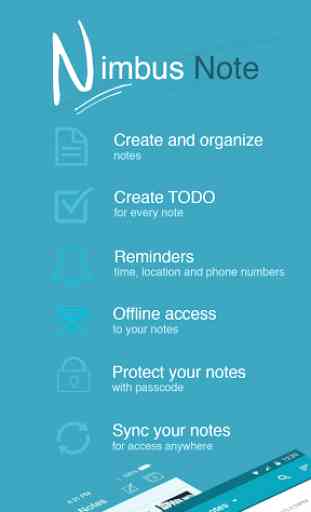
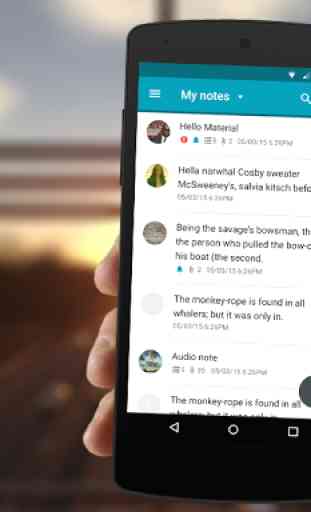
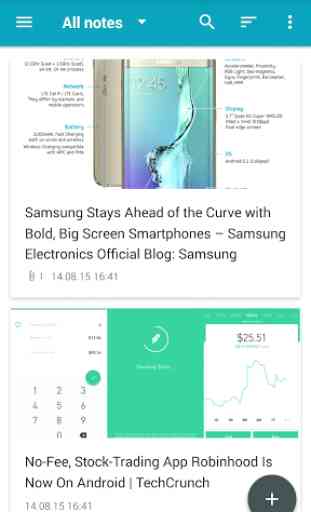


Got a lot of potential. The android app is slow, and although I just downloaded it, it says the "getting started page is not supported." But I really like the layout and features - it's already fixing some long standing issues I've had with two similar notetaking apps. I'll keep an eye on it and when it's running a bit more smoothly, (and hoping for a few more features like integration with Google drive), hoping to make the switch :)