Nix Digital
A must-have for graphic designers and creators, the Nix Digital app offers instant digital color data for scanned surfaces. Simply place the Nix Mini or Nix Pro to any surface and instantly view RGB, CMYK, HEX, and CIELAB values on your smartphone or tablet. Once scanned, you can swipe between various color palettes such as monochromatic, complementary, triadic and more.
If you have any questions, please don't hesitate to contact us. We'd love to help with whatever questions or issues you have.
If you find any bugs please contact us directly at [email protected] and our team will have them fixed in a jiffy!
Learn more about the Nix Mini Color Sensor™ at www.nixmini.com.
Nix®, Nix Pro™, and Nix Mini™ are trademarks of Nix Sensor Ltd. All other trademarks used herein are simply references to trademarks owned by others and are not intended as trademark use.
Category : Art & Design

Reviews (29)
Very good tool for scanning my products and getting hex codes to match the colours to the photography and/or virtual models. Would have liked to have had the Pantone info too. Can't complain for the money. I'll give accuracy 8/10, but that could well be due to screen brightness on the phone or viewing real world colours in variable light. Palette suggestions are very useful too. Considering the cost of a Pantone reference, I'd rather use Nix and look up Pantone by hex code when needed.
This is pretty good for consistent results. Imperfect materials like fabric seem to get within a few percent in cmyk even when moving to different parts of the fabric. For such an inexpensive device, the results aren't bad. I just started palying with it, but I think it will be useful.
Would be nice if nix digital wasn't a separate app, and I could scan paint colors with the same app. Its clunky to disconnect the sensor when switching between digital and paint.. Would also like to see nearest Pantone color to the scanned color. Hex code is good but pantone library support would be better.
This has been so handy for identifying colors. We own/operate a BnB and occasionally need to touch up paint. The original colors were applied 7-8 years ago and the leftover paint is no longer a perfect match. This allowed us to get paint that matched the color just right.
App was okay while it worked, but the scanner crapped out after a few years... not going to throw good money after bad to invest in another one. Color detection seemed a bit off sometimes, but generally at least close.
Just starting to use this and really enjoying how useful this is and will be. One suggestion I have would be the option to allow naming of the scanned colours. I use a lot and being able to give a name to the colour reference would really help to organise my catalogue.
Works great and dose what it says but, I would like to keep swatches together and organize them. If they would add folders to help with this it would make the app more enjoyable for me.
1. Doesnt do well with whites. 2. Great on flat surfaces 3. Color is way off on carpets. Maybe needs recalibrating? 4. Consistent results
Unpairs from the app too often. Difficult to save scans. Too many unintuitive steps. Other features work reasonably well.
Amazing! Would be perfect if the share option have you the choice of .CSV or images instead of both.
Works awesome. I lost my mini, first edition, so I just bought another one. Great at twice the price, literally.
You obviously need the Nix Sensor for this to work BUT so far it's been flawless with very few variables.
Very sensitive and accurate. Easy to use.
I'm having a blast sampling colors for use in Photoshop and 3D programs.
love this thing! simple to use and i love the color suggestions.
Thank you so much I appreciate all the hard work patience time support you and your team providing me I learned a lot real fast you help me get around global with a snap of a finger I cannot ask for no more I thank you so much and if we can make the better I do my best thank you
Excellent! I've been looking for this capability for many years!
Loving this sensor! So easy to use!!
Easy to use and great results 👍
Works great. Super helpful.
It is great for color matching
Best bang for your buck. Very accurate.
Madi was wonderful when helping me today with my nix play!
Won't Connect to my parents frame :(
Love it!
Like how fast it is however occasionally goes into a connect loop. Exiting the app and clearing the cache seems to work. Besides the feature differences in the apps there is nothing specifically indicated about the mini vs pro hardware.
Good on smooth, flat surfaces. Easily confused on anything textured, absolute rubbish on skin, hair etc.
Great for getting RGB values which I can use in other research applications.
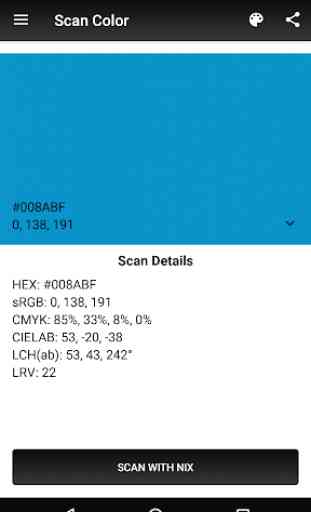
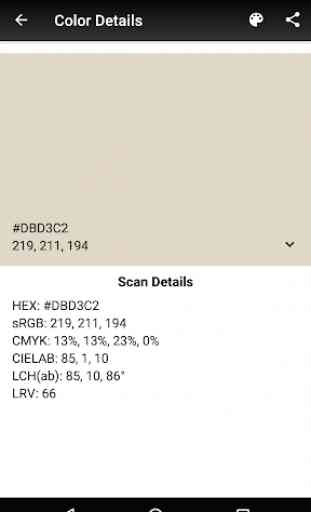

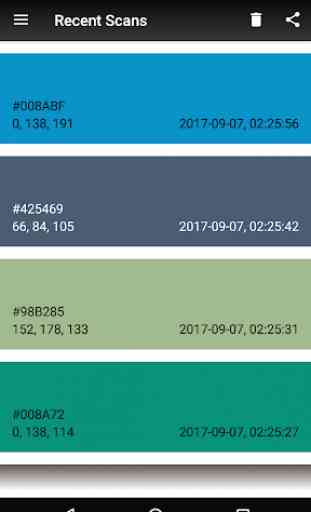

This app could be so much better. Why are there 2 apps, digital & paint? Why not just one app (say paint) which also shows you the digital values. Then, there are flaws with each app. Why can't I save and label scans? In the digital app, they are under recent, but you can't label them, which would be so simple. In the paints app you only appear to be able to save paints not the scan itself. Another thing, if you scan something in digital, then want to find the paint colour, you can't. You have to rescan, but guess what, you might not be near the scanned surface, and anyway as I said before in the paint app, you can't save the scan itself. So, please combine the apps, add the ability to save scans and name them and make it easy to search for the nearest match across all of your libraries.