Nixie Clock Widget
- Two different sizes (1x2 and 1x4 cells). Can be resized (Android 3.1 and later). Touch-hold the widget to show its resize handles, then drag the horizontal and/or vertical handles to change the size on the layout grid.
- Time or Date can be shown on Tubes.
- Direct access to alarm clock or calendar settings by tapping the widget.
- 12hr or 24hr format for time.
- DD.MM or MM.DD format for date.
- Can also show seconds !
- User-configurable tint for tubes.
- Time, Date, or User Text can be shown below the tubes.
- Can be displayed on the home screen and the lock screen (Android 4.2 and later).
Optimized to prolong battery life.
It is a widget, not a regular application. Before rating 1 star, please e-mail.
This version is available for free. See the deluxe version for full functionalities.
Category : Personalization

Reviews (27)
used to be ok. now the clock has been stopping at a certain time and not moving forward. I have to remove from home page and reinstall widget to get clock to follow the clock on the phone. getting really annoying. if glitch isn't fixed I will be finding a new app.
Loved this until it recently started playing up. The clock freezes every other day or so and I have to remove the widget & then reattach it the homescreen every time for it to start working again. Can you fix this?
Brilliant, I installed this as my ancient nixie widgets stopped working, this one works a treat! :) Ideas for how it can be even better: 1) Presets for the RGB sliders 2) Random surges/dimming on the nixie tubes 3) Change background (Pine/Oak/Mahogany/Steampunk) etc. I would happily pay for in app purchases for certain features!
Looks great but the 5 should be an upside down number 2 like the real nixie tubes. Difficult to change settings after the widget has been placed on the screen.
it just plain works and it works good. I don't know what else to say I'm sorry if you like Nixie clocks and you want one on your wallpaper on your phone this will work just great
Looks great. Won't access the clock functions. No use if I can't access alarms etc through it
Was a good app but buggy buggy buggy now! edit July 2019 much improved. Whether the update or a change to be new phone the widget now works fine!
Used to like it but now it doesnt work. It will just stop and not tell the correct time.
not a 12 hour format for free but 24 format that most people dont use
nice. simple and realistic. love it
Great widget for those who love the aesthetic
seems lighter and more.snappy than other widgets
Wouldn't show up on any screen
Doesn't work,waste of time
My Dad uses it all the time!
Worked amazingly and loved it until the last Android update. Now it won't count the seconds anymore occasionally updates every 20 seconds or so, but usually won't update until a minute has passed from the time the phone was last unlocked (I.e. if you unlock your phone at 12:31:47, the clock won't update again until 12:32:47). Pretty frustrating...wish this app would get fixed. UPDATE 180708 - FINALLY fixed! Yah!
Love the look of this but it freezes up so much. Keep having to remove and replace. Other users are having this issue too. Not sure developers are still focusing on this app at all.
I can understand charging for themes but a 12 hr format? Granted, the deluxe is only 99¢ but, I'm a shopper with principle.
Have been using for quite a long time and used the larger display for my date and the smaller for my clock. Apparently the 2 x 1 display is no longer included in the free version and as such, can't justify using it to satisfy my needs.
Why have you taken away the small version. I'm guessing it's greed to get more people to pay.
Have had deluxe version 2x1 widget installed for sometime. Last night it vanished from my homescreen , so I went to widgets to put back on ,now it only has a 3 x 1 size format I used to have 2 x 1 size having two separate ones side by side on one row one shoeing date and one time , now there is no choice of 2 x 1 in widgets it has vanished, but I have on my tablet 2 qty 2 x1 which is still a choice , why on my phone can only have 3x1 size choice but on tablet I can have 2 x 1 size choice, I have paid deluxe version on both, so why different between my two devices , galaxy s7 edge and galaxy tab a 2016 ???????
THANK YOU for updating this app! It works great again! Back to 5 stars!!
I have been waiting for a nixie widget ever since i built my own nixie clock. This clock is awesome, great job. *update* Downloaded this on my new Galaxy. The screen rotate causes the widget to disappear. Going into and exiting the phone settings brings it back.
Supercool widgets, i got the date widget and a clock widget, if you touch the clock widget it takes you to alarms how cool is that! And if you touch the date widget it takes you to calendar 😙 love it! Note4 6.0. only thing that could improve it would be different types of nixie tubes but im just nitpicking now.
Clock stop working and does not display time correctly. It started with the last android update, using a Samsung 4 Tablet, over the app. when it was working. Need fixed, I bought this app and it worked great when I had purchased it.
After updating the clock freezes and the widger has to be constantly deleted and added again. Uninstalling.
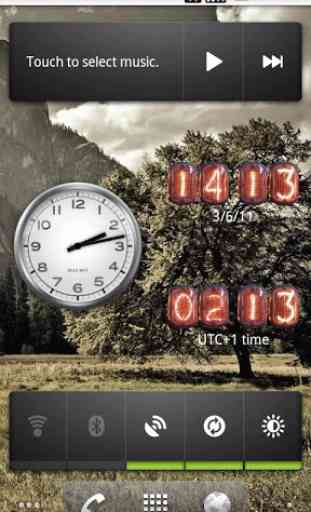
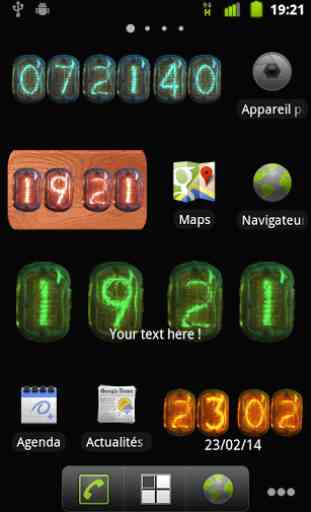



Looks great and hasn't stopped working like the old one. Only issue is the time is slightly smaller then the date when configured as 3 block DDMMYY and 2 block 24:00 which didn't used to be the case. Also would like support for YYMMDD or YYYYMMDD but I don't see that being very popular.