Nixplay Uploader
Use the Android share menu to upload pictures to your Nixplay WiFi photo frame.
To use the app:
1. Open your picture gallery and choose a photo.
2. Use the sharing icon to share the photo.
3. On the sharing menu, choose Nixplay Uploader
You can crop and resize your pictures before you upload them. Allows you to tweak your pictures before displaying them on a Seed, Edge, or Iris digital picture frame.
(Note that this app is not affiliated with Nix in any way)
To use the app:
1. Open your picture gallery and choose a photo.
2. Use the sharing icon to share the photo.
3. On the sharing menu, choose Nixplay Uploader
You can crop and resize your pictures before you upload them. Allows you to tweak your pictures before displaying them on a Seed, Edge, or Iris digital picture frame.
(Note that this app is not affiliated with Nix in any way)
Category : Photography

Related searches
Reviews (6)
Bob. F.
Dec 16, 2020
Installed but no icon to open? By!
Tho. A.
Feb 29, 2020
Very poor, does not function.
Jus. M.
Sep 9, 2018
5 star review just to counter that awful 1 star some idiot left
A. G. u.
Jul 8, 2018
Can't tell what it does. No app logo. Outside of description in play store nothing.
Dav. M.
Feb 11, 2018
It is great. It is better than the rest of the other ones out there.
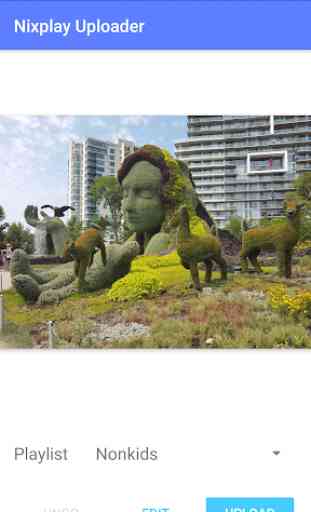
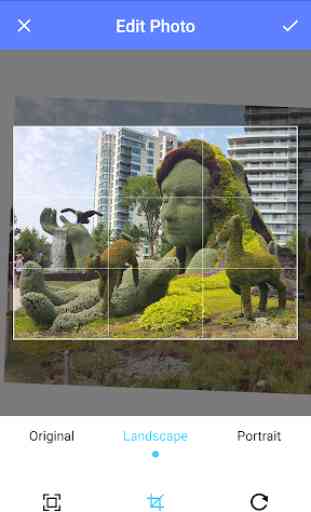

Appears to allow sharing of only One picture at a time or I would give 5 stars