nJoy Lite
nJoy is a complete PC remote controlling solution!
nJoy includes a gaming joystick layout and a comprehensive desktop controllayout consisted of media controls, web surfing and text input options,an efficient and easy to use mouse controls and more...!
nJoy makes use of a Wi-Fi or internet connection for communication with a PC.Thus, the effective range of a Wi-Fi signal is not an issue.The device's 3G connection can be used if the wifi connection is inefficient or not available.
The gaming joystick allows you to use your phone as a game controller,much like an actual gaming console controller for any game by assigning keyboard and mouse actuations!
A multi-touch interface consisted of a left analog stick and on screen action buttons is coupledwith the device’s accelerometer to enable full game control!
Multiple android devices can be connected to a single PC to allow split screen gaming.
nJoy media controls allow remotely pausing and resuming as well as skipping between tracks. Mouse control is implemented with a track pad, similar to a laptop track pad solution.Finger gestures are available for zooming, swipe scrolling and maximizing/minimizing windows.
nJoy includes further options such as closing windows, go to desktop, accessing libraries,loading websites, running applications and much more...
-------------------------------Added support for Xperia Play!
- Please note that the L and R buttons are the virtual nJoy G and H buttons of the 6 button layout.
Category : Tools

Reviews (29)
Paid for this and can't access full version now. Fix it please.
Doesnt even work for lots of computers, save you time
It doesnt work. It just gives the error message "no route to host" when trying to connect a device to the server. On any wifi/pc/android pairing I had access to.
The app actually works, also i recommend to purchase the premium version ads are blocking the controller Note: Charge your phone first
Nice job! This would be even better if it let us customize(resize) and/or add more buttons/analog keys enough to cover controllers like dual shock or xbox. Still hoping for it on its future updates.
this app has reduced the number of remotes/game controllers in my house! rf remotes ir remotes take hours to integrate njoy has the joystick mapping in an easy to edit .xml file making controller configuration a copy and paste exercise text input either on phone screen or with slide out keyboard support for multiple accounts run batch and .exe from your phone anywhere in the world! I'm currently using this one app to control my theater server, gaming server, and my Windows Home theater PC
doesn't work on bluetooth that's the shame
Fix it. Note 3. After your lolipop update. It has stoped working even for kitkat. :( :( :(:(:(:(:
Not able to connect...
This app only supports 32bit operating systems and i would like to try it. I have not tried it but it looks good and better. So eager to give it a try
Its a great application but the only problem is it has less buttons. If it has more it would be great.And you can't set tab to the buttons on the joystick.
Excellent for mouse control but unable to play games how to set up
So hence one star, otherwise its 2 stars
One of the best apps in play store
There are number of PC games which you can only play co-op as player 1 : keyboard + mouse player 2 : joystick Games like Magicka, Hammerfight and castle crushers. This app sadly does not make your phone a true joystick. It just maps your touch interactions to PC mouse/keyboard. As a result it is not seen as new input device and is not recognized as joystick by games. Thus no co-op with this for such games as Magicka or Hammerfight.
I have a lan based internet connection with no wifi. The ip shown in the server is that of the lan. so I am not able to connect my fone to the laptop, I used connectify to share my internet to fone so if I unplug lan cable then the connectify ip is shown. but I dont want to do that every single time to connect the joystick. Guyz give us option to choose which ip to connect with in an "advanced settings menu"
Doesn't work. Installer made me reboot my computer. I couldn't find the uninstaller exe either. Just stay away from this one.
Most easy than other apps of joypad. But. More good if u download it full version
It's a good app!
If can.. Its very clever..huhu
It's perfect for trolling friends and family. Only problem is that some buttons don't respond with the game controller and button sensitivity (for typing) is too high
This app is running perfectly fine on my samsung ace with android 2.3.4 version. Please add orientation and gyroscope functionality and make the mobile work as wireless mouse.
No everyone uses ruindows nowadays... my wife uses mac and I used Ubuntu but sadly the desktop app is only available for windows...
I cant coonect it to my laptop, connection failed :(
It does what it says on my Xperia Arc, but the buttons are just to hard to press they must be more... huge!?
Works exactly as advertised. Innovative. Keep it up
Does this actually work for laptops? Because, it keeps failing to connect to mine. Other than that, brilliant app! Just make sure it can support Laptops! (Mine just times out the connection. Could it be my Firewall interfering with the connection? Please get back to me on this :P)
Almost every second function nags about buying the full version; randomly lags like hell, and (quite) frequently disconnects.

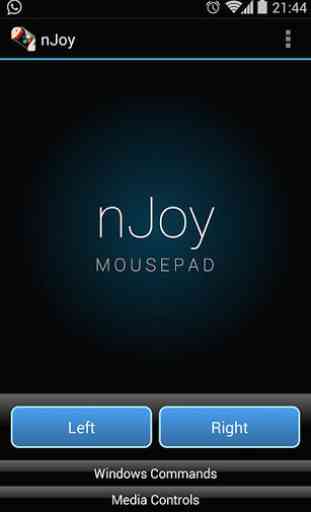

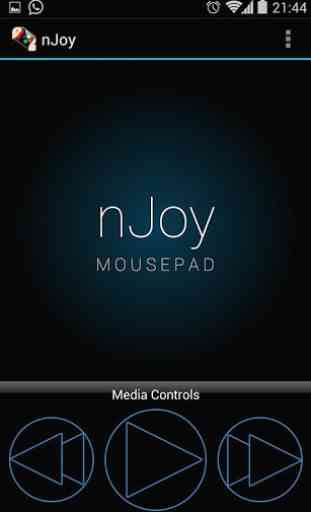

It is good for most emulators it works just fine and it's pretty comfortable, the problem is that this app doesn't have the shoulder buttons required to play GBA games, and for some reason the select and start buttons don't work.