NLB Prishtina-mToken
NLB PPRISHTINA-mTokenNLB Prishtina-mToken është një aplikacion që përdoret në celular për të identifikuar përdoruesit dhe për të konfirmuar transaksionin e kryer nëpërmjet shërbimit bankar E-Klik në webfaqen www.banka-ks.com/nlb. Me NLB Prishtina-mToken, tokeni i juaj fizik nuk është më i nevojshëm kur ju dëshironi që të shfrytëzoni shërbimin E-Klik. E gjitha që ju nevojitet është celulari juaj dhe NLB Prishtina-mToken aplikacioni. NLB Prishtina-mToken kryen të njëjtin funkcion si tokeni fizik; dallimi është se aplikacioni i tokenit instalohet në celular, që e bën atë më të përshtatshëm dhe të lehtë për t'u përdorur.KONTRAKTIMI I SHËRBIMIT DHE INSTALIMINLB Prishtina-mToken aplikacioni mund të shkarkohet falas nga webfaqja e Android Market. Në mënyrë që të përdorni NLB Prishtina-mToken, ju duhet së pari të kontraktoni shërbimin NLB Prishtina-mToken nga çdo degë e NLB Prishtina. Ju do të pranoni pas pak kodin tuaj të aktivizimit në emailin tuaj të deklaruar gjatë regjistrimit.Kur filloni regjistrimin për të përdorur NLB Prishtina-mToken në celularin tuaj, është e nevojshme që të shtypni kodin e aktivizimit. Pas kësaj, do t’ju ofrohet mundësia për të përzgjedhur dhe konfirmuar PIN-in që ju do ta përdorni sa herë që i qaseni NLB Prishtina-mToken aplikacionit në celular.Qasja në internet është e nevojshme vetëm kur shkarkoni aplikacionin, për aktivizim (inicializimi fillestar i aplikacionit), dhe kur ndryshoni PIN-in. Pas shkarkimit dhe aktivizimit të NLB Prishtina-mToken qasja në internet nuk është më e nevojshme, gjë që e bën NLB Prishtina-mToken aplikacionin të disponueshëm si brenda ashtu edhe jashtë vendit. Në këtë mënyrë ju nuk duhet të shqetësoheni për shpenzimet dhe cilësinë e shërbimit të internetit.SIGURIANLB Prishtina-mToken ofron të njëjtin nivel të sigurisë sikurse tokeni fizik dhe është i mbrojtur edhe nga PIN-i që e din vetëm pronari. Ju mund të ndryshoni PIN-in e NLB Prishtina-mToken në çdo kohë. Gjithashtu, NLB Prishtina-mToken deaktivizohet automatikisht kur aplikacioni është joaktiv për më shumë se tre minuta.NLB Prishtina-mTokenWith NLB Prishtina-mToken, your physical token is no longer required when you wish to use Internet Banking. All you need is your mobile phone with the NLB Prishtina-mToken application. NLB Prishtina-mToken is an application used on mobile phones to identify the user and confirm a transaction performed via Internet banking. NLB Prishtina-mToken serves the same purpose as a physical token; the only difference is that it is installed in the mobile phone, which makes it more convenient and easier to use.SERVICE CONTRACTING AND INSTALLATIONNLB Prishtina-mToken application can be downloaded for free from Android Market. In order to use NLB Prishtina-mToken, you must first contract the NLB Prishtina-mToken service at any branch office of NLB Prishtina. You will be sent shortly afterwards Activation Code on your personal e-mail that you have declared during the registration for the service.When initially registering to use NLB Prishtina-mToken on your mobile phone, it is necessary to enter the Activation Code. After that, you will be offered an option for entering and confirming the PIN you will be using whenever accessing NLB Prishtina-mToken.Internet access is required only when downloading the application, for activation (initial application start-up), and when changing the PIN. After downloading and activating NLB Prishtina-mToken Internet access is no longer required, which makes NLB Prishtina-mToken accessible both within the country and abroad, so you do not need to worry about the Internet service quality and costs.SECURITYNLB Prishtina-mToken grants the same security level as a physical token and is also protected by PIN known to the owner only. You may change the NLB Prishtina-mToken access PIN at any time. Also, NLB Prishtina-mToken is automatically turned off after three minutes of being inactive.
Category : Finance

Related searches
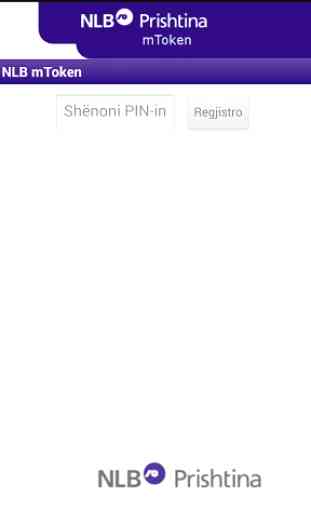
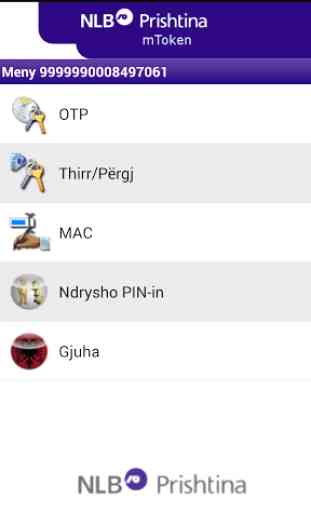
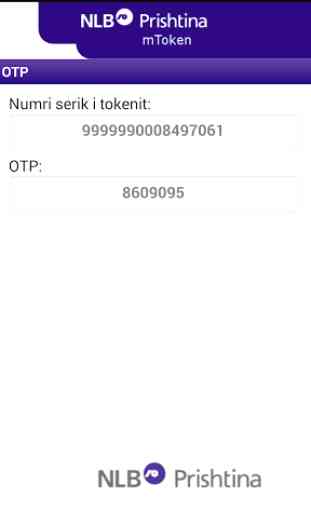


I am satisfied with the service of this application.