NMRss
A useful way to check whether that extra peak in your NMR is a solvent.
Includes the most common deuterated solvents, and all of the common lab solvents/grease.
Quick Instructions:1) Select your deuterated solvent from the dropdown.2) If you want the proton shifts, you don't need to do anything. If you want carbon shifts, press the toggle button (1H) to see the 13C shifts, and vice versa.3) If you have a signal you are looking for, you can enter a range (from -> to) and press 'search'. Any shifts within that range will be highlighted red.
Tips:*You can set your preferred starting deuterated solvent in settings. That solvent will then be selected automatically when you open the app.*You do not need to enter an upper and lower limit. If you only enter a shift in the 'from' field, every shift higher than or equal to that value will be highlighted.*You can try this app out by downloading the trial version.
NMRss stands for NMR (Nuclear Magnetic Resonance) Solvent Shifts. It is useful in chemistry, physics, biology, engineering or any discipline that uses NMR.
Note: While all efforts have been made to provide accurate information, periodicalapps takes no responsibility for the accuracy of the information provided.
Includes the most common deuterated solvents, and all of the common lab solvents/grease.
Quick Instructions:1) Select your deuterated solvent from the dropdown.2) If you want the proton shifts, you don't need to do anything. If you want carbon shifts, press the toggle button (1H) to see the 13C shifts, and vice versa.3) If you have a signal you are looking for, you can enter a range (from -> to) and press 'search'. Any shifts within that range will be highlighted red.
Tips:*You can set your preferred starting deuterated solvent in settings. That solvent will then be selected automatically when you open the app.*You do not need to enter an upper and lower limit. If you only enter a shift in the 'from' field, every shift higher than or equal to that value will be highlighted.*You can try this app out by downloading the trial version.
NMRss stands for NMR (Nuclear Magnetic Resonance) Solvent Shifts. It is useful in chemistry, physics, biology, engineering or any discipline that uses NMR.
Note: While all efforts have been made to provide accurate information, periodicalapps takes no responsibility for the accuracy of the information provided.
Category : Tools

Related searches
Reviews (3)
Jea. Y.
May 26, 2016
Saves time squinting on the NMR data table
Jon. R.
Jan 31, 2016
Use it daily
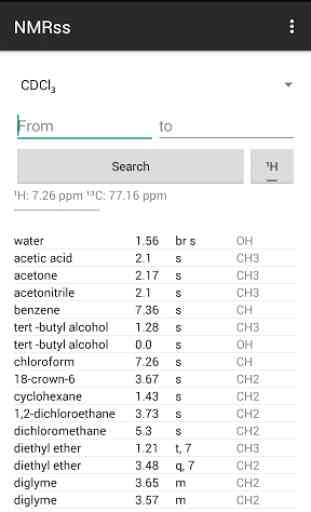
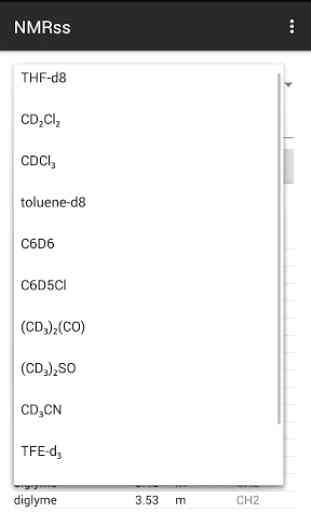
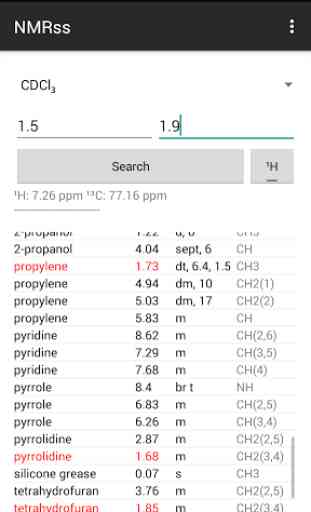
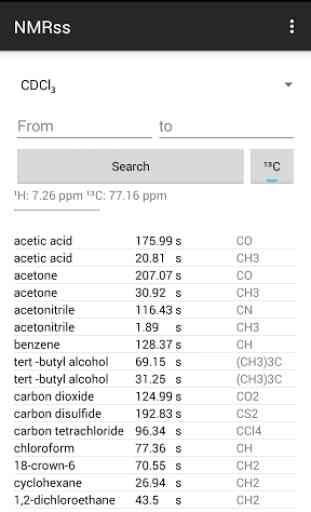
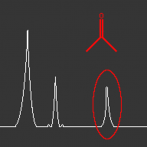
Really great app, only problem I have is that the free trial app shows the solvents in the ppm range in red, while this one doesn't - not sure if just me, but I have reinstalled it Edit 12/01/19 - it's great, you guys have responded to my issues, and fixed it