No Crop Pics for Instagram
Sticker Store Online Now! Get more cool stickers(like Flower Crown, Six Packs, Eyelash, Hair, etc ) to deco your photo.
With No Crop Pics for Instagram, you can post full size photos on Instagram with no crop, with blur,mosica background, shadow to emphasis you photo to be art, with lots fantastic stickers. You can edit your photos with multiple filters, effects and smiley emojis to make your photos more popular and special. You can also decorate your works with many new, animated, 3D emoticons, Emoji Arts, Stylish fonts to express your rich emotion. You can also add Emoji tag to your Photos. Now, Let us enjoy it!
Want to post multiple photos on Instagram, but tired of cropping your pics on Instagram or making "no crop" or square photos one by one with other No Crop or Square photo apps? With No Crop Pics for Instagram you can make 10 photos at a time, and post your multiple pics the way you want to Instagram.
Do you like to make your photos with special and sensitive effects, and want get more friends and like on Instagram and Facebook? Just download No Crop Pics for free, get it, win the world.
Main Features(Single Mode):
- Post full sized photos on Instagram
- Rotate, flip and resize photos
- Blur background and mosica background
- Select album photos as your background
- 22 filters to make your photos more beautiful
- Add text with different fonts and resize text
- Free stickers and emoji stickers to personalize your photo
Main Features(Multiple Mode):
- Make full sized multiple photos for Instagram Multiple Uploading Mode
- You can make up to 10 full sized photos at a same time
- Apply a filter or change background color to every pic at once or edit one by one
- Rotate, flip and resize a single photo
- Share multiple photos to Instagram, Facebook or other social networks
Main Features(Collage Mode):
- Choose templates and make your own collage.
- Creat scrapbook as you like
- Apply a filter to every pic at once or edit one by one
- Blur,mosica background
- Cute stikers, fonts to make your photo stand out
Download No Crop Pics for Instagram now - it's the easiest way to post entire multiple pics on Instagram without cropping!
Follow @nocroppics on Instagram for news, updates and to see fantastic photos! Don't forget to add hashtag #NCPI to your photos to get more likes and followers.
Have any questions, feedbacks, or feature requests? Get in touch with us:
Email: [email protected]
Instagram: www.instagram.com/nocroppics
Category : Photography

Reviews (30)
Was a pretty good app but due to not being updated in two years, it just crashed and lost the editing I'd done over the last two hours. Look elsewhere...
I use it to add white space on posts with multiple pictures of different dimensions. I do wish there was a way to lock center on one access and move on the other, but, i haven't seen that anywhere.
Album disappears after saving edited pics. Pics not in trash. Just gone. Totally useless app. Terrible.
I installed then quickly uinstalled the app after reading the agreement that says how much data the app will gather upon use. The app seemed like it would have been a good fit for me, but it's too intrusive.
Used to like this. But every time I selected & edited my multiple photos. Then send to IG or anywhere else they don't transfer/show up anywhere. About to delete
Not very intuitive but maybe I just need to spend more time with it... I get the result I need in the end so can't complain!
This app doesn't work even with the cropping function it still doesn't fit the entire picture in my instagram post. uninstalling.
You would think that the app would work for Instagram since it's made for that purpose but all it does is open up the Instagram app. Nothing happens, please fix this issue
Reasonable tools but limited filters which are either too bright or too dark!
This app doesn't even deserve a star, after editing u cant post directly to Instagram, what then is the purpose of the app, developers also haven't updated the app since....damn
Straightforward app. No complications. Quick and easy.
Not able to download new fonts. As its saying please tey again
Grest you can edit multiple photos. Easy to use. Great app.
Works perfectly and actually lets you post multiple photos will the no cropping ☺️👍
Good so far. A little clumsy when saving photos but otherwise ok.
It's not working to upload multiple images. The issue needs to be fixed
Used to be good but it's been freezing for about a year unfixed.
It's easy to use. Hope that there will be more options for style of background.
No longer able to save multiple pictures after android update :(
Subunits and glowing skin care products are useless and thanks again for listening all of choices
Really nice app. Easy to use, especially for multiple pics.
Easy to use..especially editing multiple pictures at once
For me no fonts are change???? I have clicking but fonts are not changing
Very effective and easy to use.. I love the end result
can crop 10 pictures at a time, very easily!
Was great but has now stopped working for me completely. Please fix!
Poor. It reduces file size thus hampering quality
Saves images in a folder Instagram can't access
This is really helpful as i am a cosplayer and need to get my whole cosplay in frame
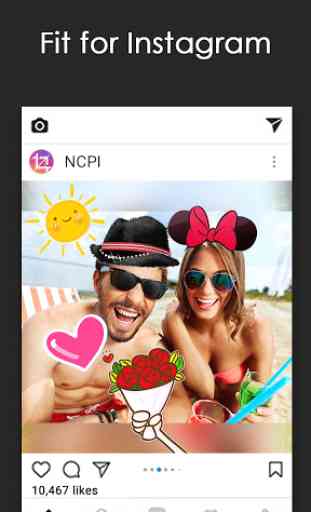
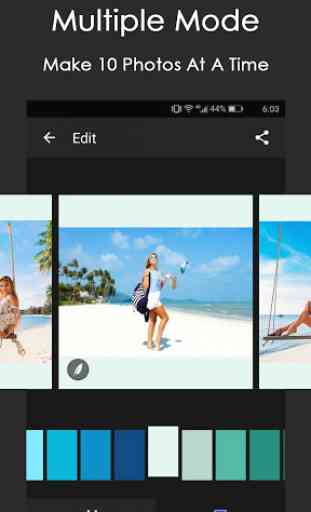

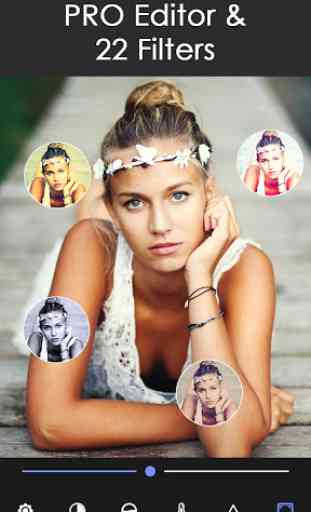

Its honestly amazing, it creates a border of the bat meaning the image will fit insta right away! It has great tools like blur, filters, text and stickers which are realy useful, for text it has appealing fonts and a large sticker selection :D