No Crop & Square for Instagram
Are you tired of cropping your pics on Instagram? Download No Crop for free and post your pics the way you want to Instagram today. No Crop is highly customized pics editing app featuring user friendly interface, including a pics editor with different effects to make the pics you post on Instagram even more special.
With NoCrop, you can edit your photos with multiple filters, effects and smiley emojis to make your photos more popular and special. You can also decorate your words with many new, animated, 3D emoticons, Emoji Arts, Stylish fonts to express your rich emotion. You can also add Emoji tag to your Photos. Now, Let us enjoy it!
Main Features:
- Post full sized photos on Instagram
- Rotate, flip and resize photos
- Add templates and make your own collage function.
- Can choose 200+ free background patterns
- Select album photos as your background
- 30 filters to make your photos more beautiful
- Add text with different fonts and resize text
- 400+ free stickers and emoji stickers to personalize your photo
- Share photos to Instagram, Facebook, Twitter, Google+ or anywhere else
Follow @NoCrop_RC on Instagram for news, updates and to see fantastic photos! Don't forget to add hashtag #rcnocrop to your photos to get more likes and followers.
Download No Crop now
- it's the best way to post entire pics on Instagram without cropping!
Have any questions, feedbacks, or feature requests? Get in touch with us:Email: [email protected]: www.facebook.com/rcplatform2014Instagram: www.instagram.com/nocrop_rc
Category : Photography

Reviews (23)
I like this app as I have found no other photo editing apps that allow one to add canvas to images. It would be nice, however, if when adding color to the extra canvas, it was easier to get subtle shades of gray, as the black-to-white band of that color selector is dominantly black and white and it is very difficult to choose shades of gray with a finger on a touchscreen. An interface to manually enter RGB values would be nice too.
I used it for years with no issues. It was nicely integrated into my routine. Then all of a sudden the file folder was nowhere to be found. Then, after reinstalling it, I get an error message "image format not supported". Good way to ruin a decent product. Sadly, I am uninstalling it and looking for a good replacement. Thanks for years of service. But our ways part here.
It used to be my favourite photo edit and collage making app. But since 2018, there has not been any update. Can't use stickers. After saving a photo they get saved somewhere in my file manager which I have to search for, earlier it used to get saved in a folder named nocrop that I could find in my gallery! I came here to check if there's any update. But nope! I don't want to delete the app, its still my favourite. I don't know what happened, please release an update!
It deletes your downloaded photos! It isnt the most user friendly app but it works. I spent a half hour cropping a ton of photos one at a time to upload to insta later. (It takes forever) The next day they were erased from my phone! I thought I accidentally deleted them. So I spent another 45 minutes redoing everything and yup the next day they were gone! No warning in the app about this. Ridiculous, those were downloaded files, an app should not be capable of doing that in the first place.
Clunky and laborious to use. Takes far too many button presses to do something as simple as add the white padding around an image. Ideally you'd be able to select multiple images, hit one button to add the white space and have it save them to your device. Instead you must do one at a time, after which it nags you for a review (every time) and you must go all the way back to the start screen and hit multiple buttons to do the next image. Things are poorly or not labeled at all in the app.
I do really like this app. It works pretty well and has some nice features. However I've had some bugs with it. I'm not able to add any other background options because the page doesn't load. And I've also noticed that at some point it stopped saving my pictures for longer than a day. It has a lot of my old ones but anytime I save a new one it'll stay in the right folder for a little while but it'll be gone by the next day.
This app was perfectly operational. Few months back, the app stared getting unresponsive. The exported folder happened to disappear on its own in the beginning. Later on the app wasn't exporting images, when clicked on the export icon a message - 'operation failed' appeared. Very much disappointed with this app. Unfortunately I'm uninstalling it!
This is a great app and is wonderful for resizing ridiculously large pictures to fall within the various dimensions for different social media platforms. I would have given it 5 stars if they didnt nag so constantly, every time you try to save it, a pop up comes up demanding you give them 5 stars. Every damn time.
Used to be my favourite app for adding backgrounds to images and making them square, but recently every single picture I've put through this app has been mysteriously deleted, more than once. Not only is it suuuuuper annoying but also quite alarming and suspicious, it really should not be doing that and makes me think of what other stuff they're accessing and tamping with. Will not be using this app again. Severely disappointed.
I agree with another user. I've used this app for years but noticed everytime I use it, the pictures I edit that save to my phone, are disappearing from my phone. They save to my phone gallery and if I go into my gallery the next day, the whole album is gone and they are not in the trash. They are nowhere to be found. Very disappointing.
Several features don't seem to exist. The instructions are nonexistent. The collage function is good for multiple images in one post and the limited editing software works but most of the other features just take you back to play store. Doesn't appear that anyone is supporting this app.
Not used friendly. Couldn't figure it how to upload a photo or what all the little buttons meant (how am I supposed to know what "PIP" means?). Finally I press edit hoping for something to happen and it opened my photo gallery. Good. I click a photo, it pauses, then closes out. Uninstalling immediately. I don't have time to fiddle with a nonworking app just to get a 1:1 aspect ratio.
text size is difficult to navigate, opacity doesn't refer to the text, images move out of place too easily. the pro is the neat and clean appearance of the app, but please start working on fonts for text and the above mentioned issues. I began using it since my friend was using it to resize my photos for storenvy, this APP could easily become 5 star worthy
Works fine but the 'remind me later' option on the ratings pop up needs changing, remind me later does not mean remind me 10 seconds later when I'm resizing a second image. I only use the app for getting my images cropped to 1:1 for Instagram so can't comment on the rest, but the pop-up after every image was annoying enough that the app doesn't deserve anything more than 3 stars for now.
Great app!! Perfect for image editing in general (like if you need to resize an image) for example - if your image doesn't fit properly when changing a display/profile picture or on the screen when changing/setting a wallpaper on your device, I'd recommend this app as your 'go to' 100%! It's worked 👌👌👌for me everytime!
The menu isn't overly intuitive, and the light pastel color scheme makes it difficult to view the app clearly. But the app does what it says efficiently. Tried to use remove ads function, and it keeps erroring that I need a valid Google account. Obviously I couldn't write this review through the app without a valid Google account...
Hi, the folder of NoCrop disappeared from my gallery. I had more than 100 pictures saved in that folder and now i can't access it. Even when I crop a new picture and save it to gallery, a newfolder is created and that too disappears after a while. Please resolve this issue and let me know if i can get my photos back.
I love this app! I use it mostly to fit my entire picture into my IG photos. IG always seems to cut part of the photo no matter if I used the IG expand option or not. This works perfect and I can choose from a plethora of background options! The only negative thing I can think of is that it kept asking me to rate the app 😂🙌🏼
Trash. It can't save photos. It keeps trying to save photos to a folder that doesn't exist. When I change the folder and try to save a photo it says "Operation Failed". Does not work, has ads, asks me to give it 5 stars, tries to sell an ad free version. But it doesn't work at all. All pop up's, doesn't work, Trash.
I waited a few weeks to be sure how I felt about this app. Editing photos to fit in Instagram(IG), with text, size & background is quick & easy. No ads. Of the other 5 options, only the collage one works. The others load for ages - I've not waited longer than 10 minutes, so 🤷🏽♀️. I like it well enough because I don't need it for much besides making IG accept the whole image. (Otherwise IG crops my photo).
the app must have some terribly written code. the camera icon redirects me to the playstore with an error message, there are no instructions on how to use the app, the sticker section doesn't work, in fact most of the buttons don't work. I downloaded this to keep the full picture, but I'm not getting a full picture. I'm uninstalling immediately!!!!!
More or less useable for basic conversion of regular photos to square instagram size. The album you are in closes and is very slow to reload between every single photo... and it wastes further time by pestering for a review. After Every. Single. Photo.

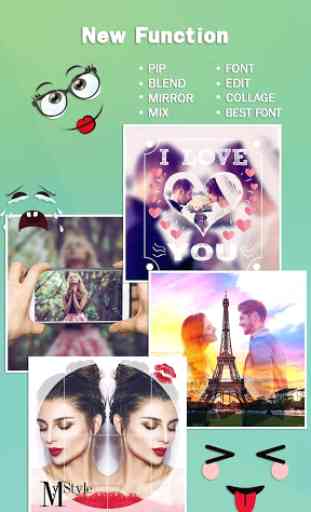
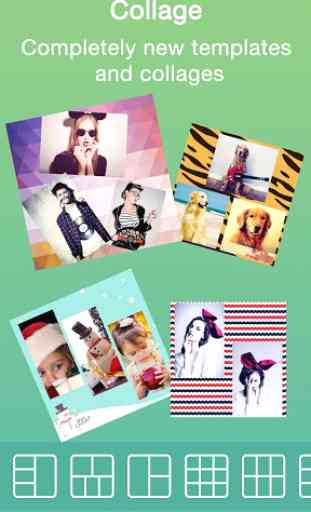


Okay, you want to pester me for a review after every photo edit? The user interface is pretty weak. The first thing a user will want is an obvious "choose photo" selection and I'm bombarded by a mess of icons for some nondescript apps. With "edit," literally the function of this app, right at the end. Pics have to be edited one at a time. If I just want to open a pic to check it, I have to either commit to editing it or discard it, to back to the main menu and clunk through the UI and gallery.