No Crop & Square for Instagram - UnClip
With the help of No Crop & Square for Instagram - UnClip, you can easily post your entire photos on Instagram without cropping any essential part of your photos. It's the best and simplest no crop photo editor for Instagram and WhatsApp.
With blur border and no crop layout, UnClip is the best companion for Instagram.
UnClip adds blur or any colored background to your images and makes them square ready in minutes.
Download UnClip for free and post your pics the way you want to on Instagram today.
Main Features of UnClip - No Crop & Square for Instagram:
- No Crop any picture shape.
- Add blur backgrounds to your pictures.
- Add colored backgrounds.
- Pick a color from the image using a dropper tool.
- Rotate or Zoom the image.
- Share directly on Instagram, Facebook, WhatsApp or any other platform.
How to use UnClip - No Crop & Square for Instagram:
1. Select the photo from Gallery or capture a new one using your camera.
2. You can also export your photos directly to UnClip from your native Gallery App.
3. Select the type of backgrounds like none (white background), Blur, Colored.
4. Rotate or Zoom the image if you want to.
5. Click on the next button on the top right corner of the screen.
6. Share it across different social media platform.
Have any questions, feedback, or feature requests? Get in touch with us:
Email: [email protected]
Facebook: www.facebook.com/3nions
Instagram: www.instagram.com/3nions
Category : Photography

Reviews (30)
Exactly does what it says. I have always been looking for apps that could help me crop pictures into a square frame and also allow using custom colours round the picture. This app lets you do exactly the same. It's a great handy tool for content creators on isntagram, especially photos and images on the feed. Definitely deserves five starts. Great job by the 3nions team!!!
It crops but leaves a white border around the picture. I thought it would make the picture itself, no border, IG size. Uninstalled immediately.
A really good feature to add would be to have set colours you can pick, so you can apply the same colour exactly to any photos.
Great app, until it starts deleting your photos! You just look at the numbers of photos in a folder go 20-19-18 etc.
Simple, Easy to use and very Helpful app. Beautiful experience with making No Crop & Square images for Instagram. Thank you.
Best App I have ever come across to post pictures on Instagram without cropping. It has made my life easier while posting on Instagram.
it's great app as I was just uploading pics on Instagram by cropping it but I was not satisfied with that but with the help of this app now I can upload full pic. Thank you so much to the developer who made this app by understanding our feelings for the picture uploading system.
Best photo editing app for instagram, very easy to use and amazing features. Great work! Keep it up!
Unclip is the best no crop & square for Instagram. This app makes photos square ready in no time. Simple and smooth.
It's really Gud app u can upload your pics on instagram without any trouble!! In fact u can change the color of the frames according to your bg color!!!
Best no crop app for instagram and whatsapp. Quality of image is maintained throughout the process. now i can post my images without getting cropped on instagram.
This app makes good pictures but it always saves 3 copies for some reason? Also to crop another photo I have to close the app and reopen it.
one of the easiest apps unlike some like picsart and nocrop which wate a lot of time and arent that effective...would recommend to use this
In this social media centric world, this app makes your pictures stand apart from the rest. Best! Great work!
Simple, Elegant and small in size. Perfect for posting images without cropping on Instagram and WhatsApp.
Awesome 👍😊, easy to use and no chik chik of adjusting the image size and cropping it unnecessarily.
The app is good, however there is no option to multiselect photos which is not good. No other complaint.
Offer more features that differ from many because this wasn't even enough to keep on my phone but it has potential just where is the question
Somehow, an app that only adds borders to pictures, lags like hell and I can't even see the picture while editing it
Didn't change the color of the background like advertised. So I couldn't post the image how I wanted.
Please don't waste your time,,terrible keeps hanging ,the crop is terrible makes your pics smaller than anything..
Loved the design and simplicity of the app. It is the best and easy no crop app for instagram
It is the best application till now i have used, simple, very easy to use great work loved it a lot.
completely useless. does not save images and cannot post 2 images.
Doesn't work. When you click gallery it only goes to Bitmoji? No idea why.
One of the best Insta Fit applications, I have used till this date. Great work team 3nions.
If you add the background and click next, it comes to the Gallery and Camera upload page without saving.
Minimal , fast and very easy to use. Great work.
exactly does what it describes... believe me its pretty useful application 🔥... if you are an Instagram user just go for it
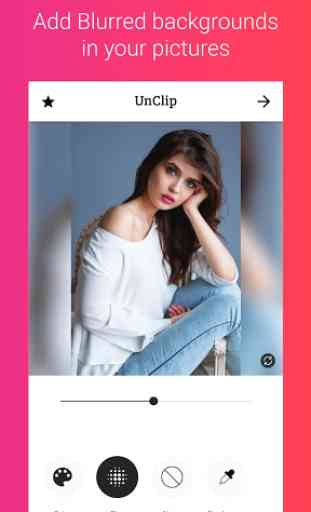
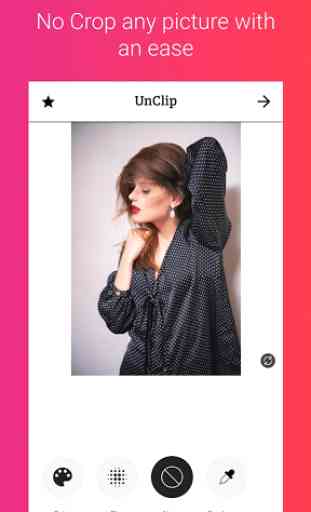
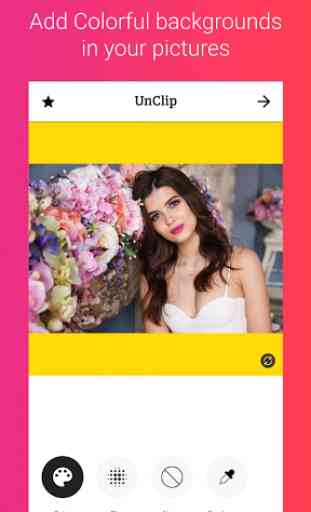
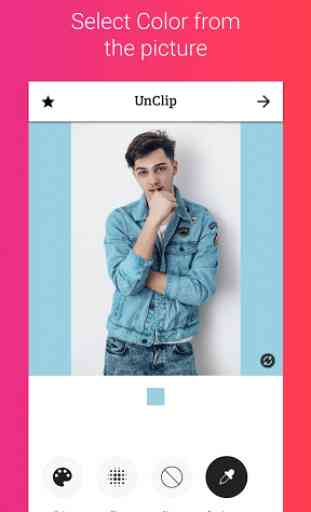

Very useful but I have three requests: 1. Could you provide an in-app purchase to remove ads. They appear after every image and so it puts me off using it. 2. Could you provide the option for final image to be in Instagram portrait size 1350x1080 pixels, in addition to square size. 3. Everytime you want to choose another image it always asks "Are you sure you wish to leave". I think this is annoying and unnecessary. Apart from that I'm happy with the app, resolution of final image is great.