No-frills CPU Control
This app requires ROOT permissions.
If you don't know what root permissions are, you probably don't need this app.
***********************************
No-frills CPU Control is a tool you can use on your rooted [1] device to quickly set the CPU frequencies and governor to use.It allows you to use the highest frequency your phone supports and gain some precious FPS in your preferred game, or go down to the lowest frequency and gain some more juice when your phone is sitting idle.All of this without any memory footprint or services running in the background!
It has been reported working on a large number of rooted [1] devices from HTC, Samsung, Motorola, LG, Huawei, ZTE, Oppo and so on! Even Kindle and Nook Color!
Unfortunately, it does NOT work on Flytouch tablets, Zenithink zt180, HaiPad M7/Tabtech M7 or fake HTC/Samsung clones. Sorry about that, but you knew what you were buying when you did... didn't you?
Is your device supported? You need ROOT permissions and you'll probably need to be running a CUSTOM ROM (an example is the famous CyanogenMod) with kernel frequency scaling enabled. If you are unsure... just install the app and see for yourself!If you need a custom ROM for your phone, the best places to find one are XDA [http://forum.xda-developers.com], MoDaCo [http://android.modaco.com/] or similar forums.
Be wary of the frequencies you select! Your phone may lock or become unresponsive if it doesn't like extreme values, but -hey
- better safe than sorry: even though No-frills CPU Control allows you to choose if you want to apply the settings on boot, it comes with an extra "safety valve" too! If the device doesn't shut down (or reboot) in a clean way, it will not apply the settings, avoiding those nasty boot-loops you may have had with other overclocking apps. Please keep in mind that apps like QuickBoot are as quick as they are unsafe…
FEATURES:
- Easy GUI to set frequencies, governor and i/o scheduler
- "safety valve" to avoid boot-loops in case of unsafe settings (more info in the homepage)
- Stats screen to see the effective usage of frequencies
No-frills CPU Control is open source under Apache 2.0 license. You can find the source code, more informations and you can ask for questions on its project post directly on XDA: http://forum.xda-developers.com/showthread.php?t=911917
SUPPORT: If you have any problems, before you write a negative comment, write an email or go to the homepage to get answers.
If I don't reply you or solve your problem, then go ahead and post a negative comment.
HINT: If you can't find the email of the developer, use the "Send CPU data" feature from the main screen, instead, and add your questions.
This app is FREE and will always be FREE.
Translations are ALWAYS welcome and are now as easy as getting a (free) account to http://www.getlocalization.com/noFrillsCPU/ and correcting what's wrong or filling what's missing. A HUGE "THANK YOU!" to all the people who helped translating this app! (jdb78, kallt_kaffe, David Kejzlar, Ryunosuke Tanaka, Charlie Cheung, dxdiag32, Corentin Garcia, Carlos Camacho, dancer_69, TorbenKB, Chris, FollowWings, Spaar, prescott66, Marco Bizarro, Cristian Silaghi, Cenk H. Uzunboy)
Starting with version 1.21 the app has a new look & feel matching the new Android 4.0 Ice Cream Sandwich and has dropped support for older Android releases (1.6 and 2.0). Don't worry! There's a new app, No-frills CPU Control CLASSIC which will always have the same features as the classic app with the old look & feel!
[1]: if you don't know what a ROOTED device is, you can find a pretty good explanation here: [http://www.androidauthority.com/rooting-for-dummies-a-beginners-guide-to-root-your-android-phone-or-tablet-10915/]
Category : Tools

Reviews (30)
I am running a rooted galaxy s5 on stock rom. It holds the frequencies well, but if you enable power saver mode or ultra power saver mode, as far as I can tell, it only loses frequencies during these circumstances. [Which you probably don't want it to] Great app, used it on my old Evo 4G.
Before installing this app on a Galaxy Nexus running Cyanogenmod, the phone was running painfully slow. Now it feels snappy and I'm no longer waiting for the keyboard to launch and apps seem to open faster and scrolling is smoother. I haven't tested battery life, but as with any over clock, battery life will suffer, however I usually carry an external battery and you can adjust the overclock easily for only the times you need it. Now, I'm not so anxious to get a new phone.
Not working anymore for MM with super su. Redmi note 3 to be direct. Working fine in nougat custom rom and lolipop miui official for redmi 2 prime. Problem "your phone is not rooted" but it is. Every other app seems to be working fine. Fix is needed I'll try to grant mannual root access.
Neat and simple UI, clear options with links for explanations. SGS2 with NeatRom and the governor set to conservative, noop, capped at 800mhz everything is still smooth (running mostly on 500mhz) while saving a lot of battery. 4 stars only for preset frequencies instead of, e.g. every 100mhz
instantly changes the frequencies of the processor however after some time, values revert to the default ones. idk if it is google android since i already checked the prevent other apps box. anyway, it is a good app. i hope this gets fixed.
After rooting my Sprint Galaxy S4 and installing this app, my annoying and concerning overheating problem has been resolved. My phone no longer gets hot as if it were in the microwave and I can hold it comfortably even when watching videos or playing games for a while.
All the way App works great but when the phone is rebooted after the desired frequencies are set, it bounces back to default and shows the highest frequencies being used by mobile again and can be noticed above while 'reading stats for past 5 seconds' mode. Rectify it to set the desired frequencies permanently once modified.
I've been using it a while and it is really good, it does the job. But now with Android Lollipop (v5) is not setting the minimum freq properly. When I open the app it displays 1.296MHz as minimum even though I set it up to 652MHz. I change the settings to prevent other apps (and system) to change the frequency with no result.
its bugged it said u have to be rooted close and I am rooted it didnt ask for permission from SuperSU and already said u need a rooted phone with an exit button which I am obliged to press.. if I need a root program other than SuperSU for it in order to work plz someone tell me then I'll give 5 stars if it works
But it doesnt work. I have a rooted epic 4g touch 2 running jellybean, 4.1.2, I set it to 500mhz max, it lags the system a bit which makes me think its working, but when I go into no frills and check the stats it tells me that its been hitting 1.2ghz
I use xiaomi red mi 1s and as users know the device gets heated while playing. And the Internet claims the red mi to be over clocked so if u want your phone to run super smooth then get root access and install this app and set min frequency to 330mhz and high to 1.306ghz.and I promise you guys your red mi will run smoothly and save lot of juice.
Sure, it does what it's supposed to, and can help you by running all cores at max, but it's nothing more but a placebo because that won't make a difference at all. Android raises the speed when it needs to. And why would you want to lower performance, that won't help your battery, it will just frustrate you even more by prolonging the operation and by that in it self will drain your battery even more.
I have a $50 tablet that I recently rooted. It was incredibly slow, but this app made it so much faster. The ability to adjust frequencies is an absolute Godsend. My tablet is not faster than the major manufacturing tablets. It is valued at only $50. However, the tablet is not as frustrating anymore. Also, the deep sleep option has saved so much battery for my smartphones and tablet. This app is simple, but very powerful.
App for me 0 stars ...but it receive 1 for rating. After I install app. When I Want to play some videos witth mx player , my phone run the videos but somethimes for few seconds play it without sound ... I tried with ondemand , powersave or performance and the result was the same. I uninstal it already and my mxplayer come back to the good performance.
Fast and Simple! Can tweak a slow phone to an effective and fast one(but significantly drains more power and raises heat). Read the App's description to use correctly. - WARNING! : Use this App with severe CAUTION as you may overheat your phone through this App. Do NOT tamper with it if you are not sure what the function does. Use at you own RISK!
This app really is no frills, but all thrills. I have an Asus tf201, and if you own one, you know they get terribly slow. So after installing CM11 and running this app with a freq. of 1 GHz to 1.4 GHz, this thing is a brand new tablet. 5 stars for you guys!
I only trust this as my "overclocker" since its 100% stable, and has the nice security feature for unclean shutdowns! The only MINOR flaw is when you apply the values, it doesn't show as so in the app until you exit it and reenter it. Other than that, I must still give a full 5 stars!
I have the older ASUS Memo Pad which has proved to be a good little tablet for my basic uses like web and books. Tried watching videos and it would slow to a crawl! Rooted my tablet and installed this app to find out the 1.2Ghz cpu was being throttled down to 768! No wonder it couldn't keep up, so I set it to the full 1.2 for when apps need the power and its like a brand new device!
This app helped tame the beast. My phone has 3 cores and battery was going faster than I could say "Bazinga" so I used Setcpu but that still didn't work so I found this app. It has helped me save power when ever possible and it's free. Thank you.
Its funny, this program alone can turn my already super fast HTC one into an absolute beast of a machine, yet it also allows me to put my device into power save mode, reducing my CPU so low that the home screen with a non-moving wallpaper lags, therefore giving me 999 years of battery life whenever I need it. 10/10 I would recommend to all root users, it's a must have app.
I'm running an ICS(Tazz's ROM) and his ROM is rather slower of the ICS ROMs for the Inc2 but the best bug free ROM. The Inc2 can only clock at 1Ghz and honestly while that's rather too much clock speed on a single core, I figured I'd push it to it's limit. Running in performance mode and at 1024GHz is awesome, it will not let me set my min. to anything higher than 200GHz. Other than that little nit pick, this app is pretty sweet. Tazz ROM still has hiccups, and anyone else that is running it, download!!
It says no root even though i have root and am running various apps that require root including various xposed modules. I tried with cpu tuner and it was able to get root permission and worked as expected. I even uninstalled cpu tuner in case it was interfering, rebooted my phone and your app was still not working.
I'm running a rooted LG G2 here and this app has been very useful. Being able to clock the CPU down allows me to save battery and have less overheating issues! I only clock them back up when I need them the most.
On snapdragon 810 only show/control the max clock of the slower quad core of 1.5ghz, no control of the max 2ghz of the faster quad core. On mtk6795t. Doesn't totally block out top clock speed but manages to keep majority CPU time on set max clock.
Good app. Does what it's supposed to but on my particular device it only gives me two speed options, really slow, or really fast and stock speed is something in between so if I want to return in to stock speed I have to reboot. If I'm incorrect about this, someone tell me.
My Nexus died 3 months short of upgrade time, so I had to pull my old Droid Pro out of mothballs and fire it up. Was dreading my return to a super-slow device for the next 90 days, but was able to more than triple the clock rate after rooting, and now it runs like a new phone! Simple to use and gets the job done!
My phone's SOC is snapdragon 616 with 8 cores.After changing the frequency the first 4 cores are running in that speed,but the other 4 doesn't seem to be affected at all.I observed it through CPU Z.Please do something about it.
It really works and cools my galaxy s2 running lollipop. Set to 800mhz, still quite snappy. It just doesn't save and set the CPU speed at boot and I have to hit apply everytime I restart my phone.
U can underclock easily. The thing is that you need to again repeat the procedure after restarting your phone .. don't know whether its app limitation or greenify / auto start manager killing it
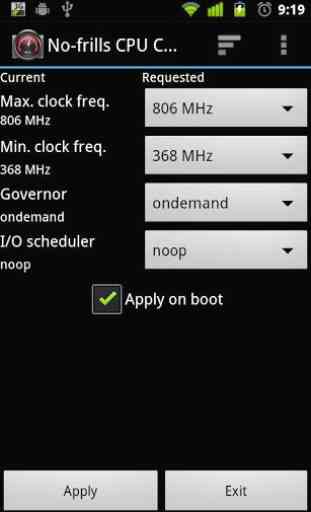
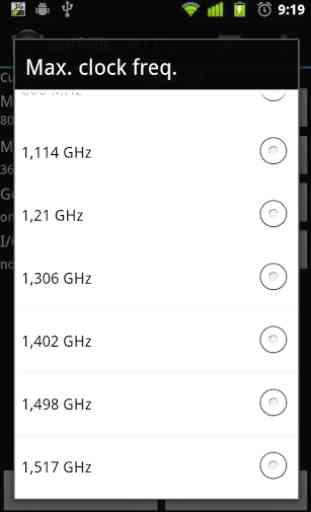
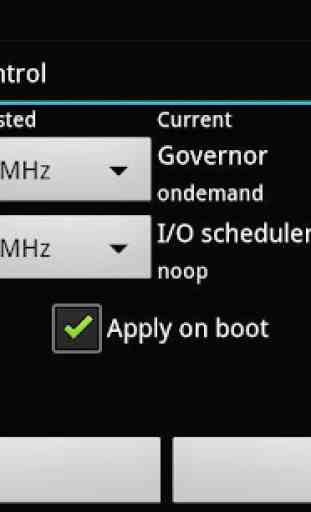
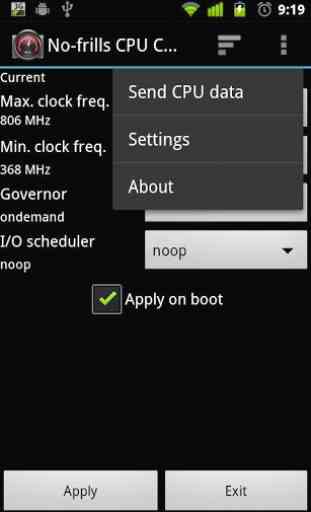

I previously gave this 5 stars because it worked great when I was rooted with KingRoot. It now gets a 1 because it doesn't work with SuperSU. It will start with a screen saying the phone is not rooted, and the only option is to exit the program. Even when SuperSU is set to default grant permission instead of prompt, No-frills CPU Control still says there's no root access.