No Lock Home 2 (Xposed)
No Lock Home is Xposed module for lockscreen bypass based on network connectivity
- when you're home, connected to your trusted WiFi AP, lock screen will not be shown. Once you disconnect from your AP, your selected lockscreen will be displayed.
ROOT & Xposed framework required! Compatible with Android 5.0 and newer!
It's the very same principle as uses app SkipLock (formerly Unlock With WiFi). Why use No Lock Home instead?
- Works with any unlock method (Swipe/Face Unlock/Pattern/PIN/Password/...)
- including fingerprint reader on Samsung Galaxy S5 (stock ROM w/ TouchWiz)
- Easy to setup (compared to complexity of Tasker). No Lock Home only requires you to enable module, reboot and add AP MAC address (using just two taps)
- Free
Additional advantages:
- Unlock based on connected WiFi networks or Cell towers
- No service, no wakelock, no internet connectivity
- just a few method hooks within system keyguard
- Crazy small apk
- Using AOSP methods which are also available in Samsung/LG devices as well as CyanogenMod
Support: http://forum.xda-developers.com/xposed/modules/mod-lock-home-v0-1-wifi-unlock-t2799087
- when you're home, connected to your trusted WiFi AP, lock screen will not be shown. Once you disconnect from your AP, your selected lockscreen will be displayed.
ROOT & Xposed framework required! Compatible with Android 5.0 and newer!
It's the very same principle as uses app SkipLock (formerly Unlock With WiFi). Why use No Lock Home instead?
- Works with any unlock method (Swipe/Face Unlock/Pattern/PIN/Password/...)
- including fingerprint reader on Samsung Galaxy S5 (stock ROM w/ TouchWiz)
- Easy to setup (compared to complexity of Tasker). No Lock Home only requires you to enable module, reboot and add AP MAC address (using just two taps)
- Free
Additional advantages:
- Unlock based on connected WiFi networks or Cell towers
- No service, no wakelock, no internet connectivity
- just a few method hooks within system keyguard
- Crazy small apk
- Using AOSP methods which are also available in Samsung/LG devices as well as CyanogenMod
Support: http://forum.xda-developers.com/xposed/modules/mod-lock-home-v0-1-wifi-unlock-t2799087
Category : Tools

Related searches
Reviews (7)
Adr. G.
May 17, 2017
Perfect. Was using another similar app but it would not do the additional swipe gesture needed on my G3. Awesome!
Joe. B.
Feb 2, 2017
I hated how smart lock still made you swipe to unlock, this app allows you to disabled that nonsense, thanks!
Xen.
Jan 2, 2017
Tried a few apps and even Tasker. This works very well, thank you!!!
Dra. B.
Sep 10, 2016
Works great with Marshmallow/6.0.1. Good replacement for Secure Settings.
L. H.
Jul 13, 2016
Has worked perfectly since last 3 updates when I discovered this app.
Chr. A.
Jul 11, 2016
Not working on CM13
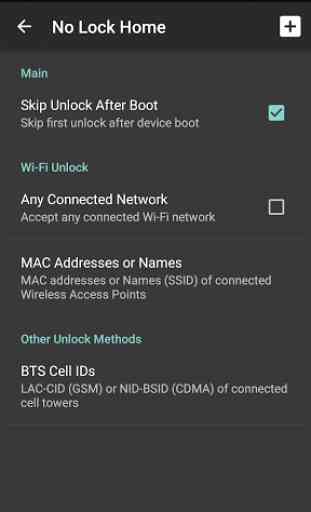
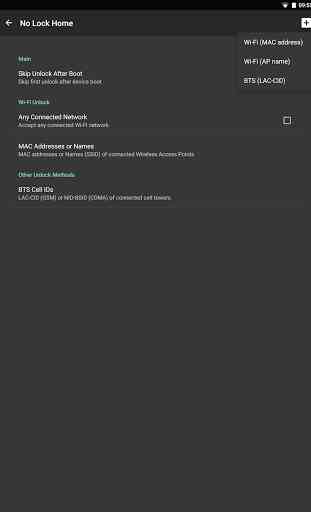

Does absolutely nothing. All settings require me to fill in my pin.