No Lock Home (Xposed)
- when you're home, connected to your trusted WiFi AP, lock screen will not be shown. Once you disconnect from your AP, your selected lockscreen will be displayed.
ROOT & Xposed framework required! Compatible with Android 4.4.x only!
It's the very same principle as uses app SkipLock (formerly Unlock With WiFi). Why use No Lock Home instead?
- Works with any unlock method (Swipe/Face Unlock/Pattern/PIN/Password/...)
- including fingerprint reader on Samsung Galaxy S5 (stock ROM w/ TouchWiz)
- Easy to setup (compared to complexity of Tasker). No Lock Home only requires you to enable module, reboot and add AP MAC address (using just two taps)
- Free
Additional advantages:
- Unlock based on connected WiFi networks, Bluetooth devices or Cell towers
- No service, no wakelock, no internet connectivity
- just a few method hooks within system keyguard
- Crazy small apk
- Using AOSP methods which are also available in Samsung/LG devices as well as CyanogenMod
Support: http://forum.xda-developers.com/xposed/modules/mod-lock-home-v0-1-wifi-unlock-t2799087
Category : Tools

Reviews (29)
It seems like lots of people on Google play don't even know what a xposed module is. Maybe u can add some more detail description to help those people who gave this app one star to know what's going on.
Easy to set up, options are nice and straight forward tested by turning off the screen on wifi and off wifi, seems to be working great so far
This is precisely what I wanted: no lock screen when I'm connected to my WiFi at home OR when I am connected to my bluetooth devices (headset or keyboard) whilst using zero resources.
It installs then disappears. You can't find it on phone. A waste, deleted it .
I don't see any option to open it once it's downloaded. What a waste.
Does not show in the app drawer. Tried different launchers. Doesn't show in any of them. There is no option to open in the play store also.
Had strange freeze problems with SkipLock, but this Xposed-based solution works great.
You can only use a pin or password with this app, no pattern. But it does work flawlessly as far as I can tell. Just not what I'm looking for.
Worked well on my stock kit kat G2 with knock code. Now I can use my Mi band to unlock the phone like the xiaomi phones!
This app is working perfectly on my Moto X (2014) running Lollipop even though I don't have the Xposed framework nor root. Keep up the amazing work!
I installed this from the store but the only option was to uninstall it! No open button! After removing it and installing it again the problem persists...
This and "status bar volume" are two things that you don't realise how great they are until you update to lollipop and they're gone. Please make a lollipop version. I'll donate for sure.
First and only solution I've found that works with the S5 fingerprint lock! Exactly as advertised with my smartwatch, Bluetooth earbud and a wifi AP! Wonderful!
Not accessible after installing on XT907. Will wait to see if there is a fix.
Worked for a short while. Locked my device after 4 hours inactivity (nothing wrong with that) but was permanently stuck in a loop of entering my lock screen pin. Uninstalling for now, may try it again sometime in the future.
I could never figure out how to make this thing active. It doesn't show up in my apps, so I have no idea how to open it and engage it.
I have installed this successfully on my ASUS ZenFone 6 but could not find the app to open it so that I can add the mac address. Please help
Where is it? No record of it on my phone except uninstall in the app manager. I guess that's what I have to do then! UPDATE: 3 months later I've tried again, to see if it has been fixed - it hasn't. Looks like the developer just ignores problems.
Watch video before complains..... Better than any other app
Cant find it to activate it. I
Does not show up on nexus 5 running android 5
On aosp lollipop, it installs, but there is no way to open it. No icon, etc.
I've installed it, but can't open it as it's not there. Can't open from Play either
No open button,on Nexus 6, with Marshmallow
How do I even open this.
How do I use this app
The app does not launch
It says app is installed but can't find app icon anywhere and theres no open button
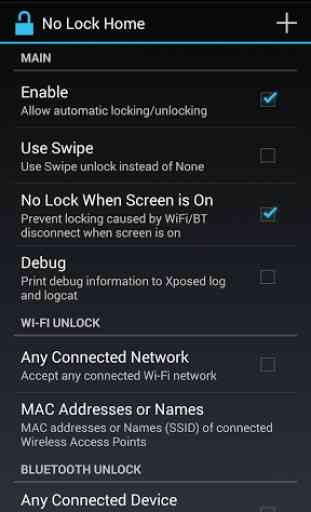
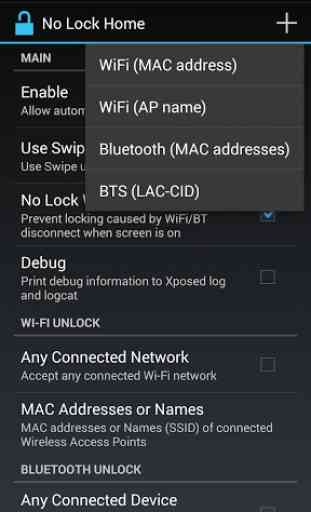

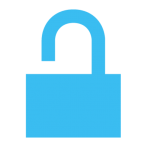
great app, thanx for this one. but i found a possible bug: if I reboot the phone with this app active, it bypasses not only lock screen, but also a SIM card PIN request. workaround would be to disable the wifi after phone boots. PIN unlock screen appears almost instantly, so I can enter PIN and then I can turn wifi back on. i know people don't reboot/powercycle their phone that much, but still, I think it's undesired behavior which would be nice to get rid of, if possible.