(No root) Hosts Go
Privacy policy: https://geekcookie.github.io/Hosts-Go/privacy_policy.html
This app uses the Device Administrator permission to reach avoiding APP uninstall feature. If you do not want enable this feature, you can disable `Device Administrator permission`
You may be searching a app to reach these following function:
Unlimited access to restricted web pages with DNS pollution,
Parent control children internet surfing to avoid malicious or dirty content,
Now, `Hosts go' can help you.
`Hosts Go` provides both DNS and hosts file change method, it's more powerful and flexible to deal with many cases.
You can get the DNS server address and hosts files by download or import automatically, but also edit it or export hosts files for desktop operate system manually. What's more, the hosts editor is very friendly for your manual operation. The hosts file support top level domain and secondary domain match.
Our features:
► No root required
► App Lock, it can stop other users to open.
► Hiding on recent APP tasks, so others user can not stop it by operating recent apps key.
► Running protection, other users(eg. Your children) can not stop `HOSTS GO` by click "Disconnect VPN" button on status bar.
► Uninstall protect. If you wanna stop others user uninstall 'HOSTS Go', you can open the uninstall protect switch.
► Auto Start. For some users who wanna 'Host Go' can start automatically after phone booting, they can also open the revlant switch.
► Both DNS and hosts change support, more way to block or access the target URL
➤ Both top level and secondary level domain match support
➤ Beautiful Hosts editor
➤ Download hosts, edit hosts manually, Import hosts file and export hosts file
➤ No obvious effect on battery life
➤ Fast & Reliable
➤ Supports IPv4 and IPv6
➤ Use primary and secondary servers
➤ Custom your own DNS Servers address
➤ Custom your own hosts entries
➤ Frequently updated
If you like this app, please consider rating it in the store.
If you run into any sort of problem feel free to contact me at [email protected] or leave me message with slack
Category : Tools

Reviews (27)
Had high hopes for this app, but it didn't work for me at all. Additionally, the app kept stopping when attempting to export. It did appear to download the host file from the desired web address. But, the file size of the file retrieved using Host Go was smaller than the one downloaded without the app, and could not be read with the file viewers installed on my device, making me somewhat suspicious. Finally, gave up and uninstalled. Just my experience. .
Very nice app to change etc hosts ! But unfortunately the app is a buggy when change is made <- after any change of IP or domain I need to restart the app, clear RAM and turn on the app again to make the change registered. Otherwise old data are used and I spent many hours on solving errors and found out that the wrong behaviour is on this app side.
I primarily wanted this to block youtube ads. I'm not sure if this is just not possible without root, or if it is not blocking them due to hosts settings not being downloaded and applied. Help would be appreciated. Thanks! EDIT: I found a host file online that has the proper entries to block YouTube ads. I applied that, and I still get YouTube ads.
It is perfect in all except one thing: the autostart function does not work properly. All other vpn apps have an autostart option in native settings. This app shows it is not compatible with Always-on VPN. I have a Pixel 2XL. Fix this and I will give 5 stars.
It simply dosent work. I configured the hosts file, applied the hosts change switch, started the vpn and nothing changed. This app would be great if it functions but that's not the case here. Please fix this as an app like this would be very useful
Does not work on Moto G30 with android 11. I can add host entries with the editor but its not applied, main screen always says no file imported. Cant import host files, import screen just a blank screen supposedly showing downloads folder. Checked permission are ok but no luck. Highly intrusive and annoying ads. Appears to have had no support or updates for years. Wont risk the paid version without ads
The only downside is that there's no permanent notification (like a weather app) and it closes itself every so often, even with Settings adjusted. Otherwise, it's perfect.
It closes itself every so often and it does not have the option to always connect to the VPN. A perfect alternative to this app is DNS66 but it does not allow you to set up a password
Serious memory problem. 1gb ram usage in the last 24 hours while it is started. You have to treat this as a VPN rather than a one time click and forget tool. It's bad but it gets the job done.
The app has a memory leak. I've mailed the devs about it but did not get a response so far. The app manages to fill my entire RAM if in use for about 48 hours. FYI my phone has 12GB of RAM.
This app does what it promised, I t just took me about 2minutes and I've configured all the domains and sub domains for local testing! But there is one thing, why would you need permission to read my gallery any way??? Thanks for this wonderful app.
Ads... I would imagine this is used almost solely to block ads. Kinda appears disingenuous to me. It gives the vibe you don't believe in the cause; you're just another person who carelessly goes : "F you, I got mine." I'm still going to give you 4 stars because it's otherwise a very well made app. I'm thankful for the work you've done developing it. I think you'd be surprised how many people would donate. The world needs people with your skills fighting the good fight. I believe in you!
It used to work for what I needed the most, to switch the host address to use a test web site at different IP. After changing to new phone, it stopped working. Even reinstalling did not help.
The only app that can let older Android's connect to local servers without redirecting Google dns on the network level. Does a great job, and adds for the free version aren't particularly annoying.
Didn't work on my Samsung tablet. The Samsung version of Android is sequestered and this app can't access the hosts file. Non-root access to the hosts file is dependent on the device, so it may not work with your particular device.
Works on S20, you need to click host editor. Then the plus symbol add your host file details. Click/go back and then make sure the host change switch is enabled. Then click start. You can then use the modified host file. Once finished click the stop button to return to the original host file state.
app is great but sometimes VPN get disconnected automatically. Although i used my internet connection without knowing I was disconnected. please add KILL SWITCH or auto disconnected alert or something to keep us safe. thank you. add that setting ASAP
My only issue is that it doesn't work at all. Even downloaded a ping tool to test. This app is not intercepting any requests.
I'm using this for frontend development to test my local development environment with my phone. I used to do the same trick by rooting my old phone and editing /etc/hosts file, but rooting is worksome and some apps (such as my mobile bank) didn't work when rooted. This app does the job easily and without need to root. This is such a big help for me that I'd give 6 stars if it would be possible 😁
It worked! Sadly when i switch tab from the app to copy an ip address from browser, it will throw me back to the main screen and I'll lost the web/ip address that i already put
Best host apps. Also, it would be good if there is automation to enable some host with time or limitation for accessing some host. If this feature released in pro version i will buy the pro version !!
Not sure where the negatives are coming from. I suppose it's a little counter-intuitive at first, but once you figure it out, it does, indeed, do exactly what it advertises. No rooting necessary.
Amazing app. I use this and ip vanish and they both great. This one also gives you domain names you can use along with the ip adress so it's legit. Unless you on Chrome Firefox or Opera. The WRTC leaks real ip addresses. It's a flaw in system but if you Google it there is a install to put on each of those so they can't do it any more. Chrome is hardest. And this came from IP VANISH telling me this. So be careful out there.
Still have to test more but I had a nightmare of a time trying to get the real etc/hosts to work in an emulator and didn't. I also don't have a rooted physical phone so just using this fixed all that
Would be great... If it worked. After closer inspection, potentially even more dangerous. I would recommend someone doing a good verification on this, but it appears to be trying to exfiltrate data...
It does nothing. It doesn't change hosts file or change any behaviour. I can still access to the sites I added entry to 127.0.0.1. It's just waste of time. Note: No root
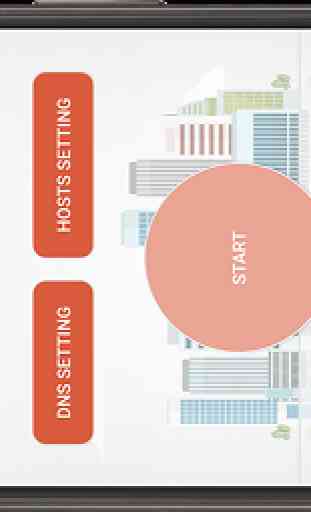
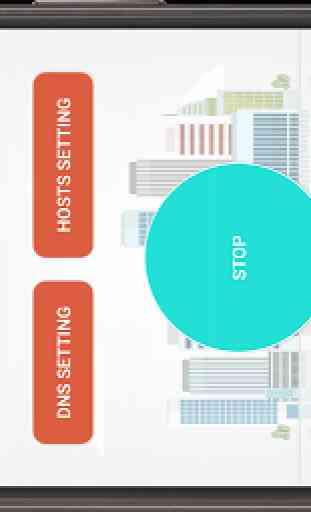
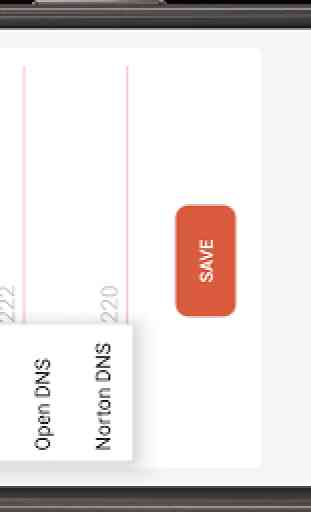
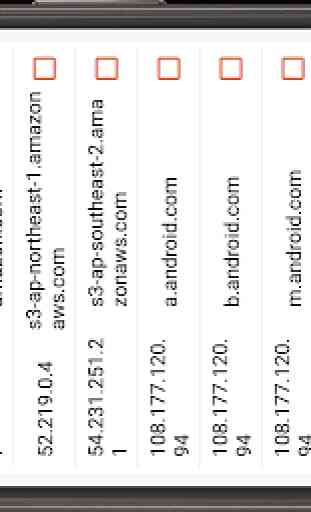

I use a DDNS address to connect to NextCloud on my home network, to synchronize my phone remotely. For some reason the IT geniuses won't whitelist my URL on the county wifi, so I have to use the IP. NextCloud apparently won't work when I use the IP. So either I find a way to change hosts file on my non-rooted Note 8, or I sync everything over my data plan. This app did the trick, simple as that. It does come up as a VPN, which I found odd, but it accomplished what I needed so it's good.