No Root Screen Recorder-Trial
Decompress the desktop to your D DRIVE OR other drives EXCEPT C DRIVE!!!!
If you start start.bat fails, please download jre and coverage jre directory.
This application will instruct you to download and install a free desktop application on your Windows or Mac. Once installed, you must run the desktop application with your phone attached to your computer. This will enable screenshots on your phone. Desktop application download link:Windows: http://screenrec.oss.aliyuncs.com/win.7z
No Root Screen Recorder captures your phone screen at high frame rates into a high quality MP4 video with audio. This application works on ALL phones. Root is NOT required.
You can also choose whether or not to include the voice. Use this screen recording application you can record you on the phone during the operation into a video. Then share to various video sites, we will be able to visually see the whole operation. For example: an application of operational processes, a perfect game concept. Record and share it via No Root Screen Recorder.
If your phone has already rooted, please download the normal "Screen Recorder" application from the Android market.
Operational processes:1. Download the "No Root Screen Recorder" application from the Android market(Make sure the computer has installed the corresponding phone USB driver);2. Download a free desktop application on your computer;3. Decompress the desktop to your D drive or other drives(Use 7z);4. connect your phone with compter with USB;5. Click the "start.bat";6. Start the "No Root Screen Recorder" application on your phone and click the "connect computer" button;7. Start the notification bar for recorder or open the shaking bar;8. Click the recorder bar or shaking the phone for recorder start;9. Click the recorder bar or shaking the phone for ecorder stop;10. Composite video;11. View, play, rename, delete and share your recorded videos.
Features:
- Shake to record screen start and stop;
- One touch operation for recording start and stop;
- choose whether or not to include the voice;
- A variety of sizes for users to choose, up to the original screen size;
- Share to facebook、twitter youtube Etc. .
Category : Tools

Reviews (21)
My Granddaughter and I wanted to show someone how to do something so she went in the play store found this app and we don't have root on my phone so we were so excited to see no root but then we opened it and guess what we saw: "sorry but your device has no root "
Wow, I've never seen so many childish, uneducated comments in my life! The Dev told the truth, u don't need root! If u have root u don't need to hook up to a computer. If u don't have root u will have to hook it up. If u don't understand how Android works, go back to Leap Pad or whatever u grade school kids used before u brats got phones for Christmas! And to the dumbass who said u can't afford root, please go play in traffic. Its free to root your phpne .
It's been 2 months I've been finding the best video recorder app to record some tutorials and let's plays for Minecraft pe, when I saw this app, I downloaded it, and in the title, it said No Root Needed, I was excited, and when I started the video, it said "Can't connect to PC" If you developers can make this app more simple to use, I might rate 5 stars. Pls fix and I will rate it, Thanks,.
Even though this is free, it would be better if it didn't have to connect to the PC. So you should really try to make this app become a free screen recorder for tablets, ipads. Most of all I really don't know what rooting means.
Hate it you losers better make better screen recorders just morons will download it just...just don't download it you will save storage space and a flippen dumb app made by a bunch of morons ps does not work make a screen recorder that works
This is a piece of crap, it doesn't even work guys sub to me on YouTube though. I'm looking for a screen recorder to make some good bids and I'm not buying equipment till I start getting money from youtube
To bad they don't let u do zero stars because this app deserves it because it keeps saying Cannot connect to pc and i don't want to do that, is why this app should get zero stars
Stupid game. Why do u hav to connect to a pc. Im saying on youtube dor wveryonw not to buy this
This PC nonsense makes a whole lot sense to me. Sounds great havent recorded yet tho lol pls
I know that you need to root your phone but it still says no root you shouldn't need a root
My PCs laggy enough. It would be a lot better if you didn't have to connect to a pc
Showing can not connect to PC when I connected want to connect to pc
I HAVE AVG AS WELL, IT DETECTED MALAWARE. THIS COULD HAVE BEEN A NICE APP
I actually have four computers thank you so shut your mouth get off the internet if you don't have anything nice to say
First when i downloaded it and when i opend it it froze my phone.... Second on my tablet when i got it, it said WARNING OVERHEATING MAY DAMAGE THE DEVICE.... Needs work.
This works just fine. And to all the idiots out there saying it doesn't say you need a computer, then why don't you read the description.
I REALLY NEED IT NO THINGS TO DO A___ZAP FRONTHO I NEED THIS TO RECORD WITHOUT DOING ANYTHING NO THINGY STRAIGHT TO VIDEO BECAUSE MY REPUTATION IS RUINED MY TEACHER TOLD ME TO RECORD THE SCIENTIFIC FACTS ABOUT ANIMALS PLANTS IN THURSDAY OR ELS MY GRADE IS 70 PASSING GRADE IS 80 IM GONNA REPEAT IF FAIL 😢😢😢😢
This app say so no root and they don't lie but they're falt is that u have to connect to am computer this app is not worth anyone time or storage
I can't figure out how to get it to record I'm going to delete it right after I make this review should be 0 stars
I just opened this app and it says I can't connect to pc. So I connected to pc and it started working but then after that I clicked record and couldn't record but I was connected to a pc
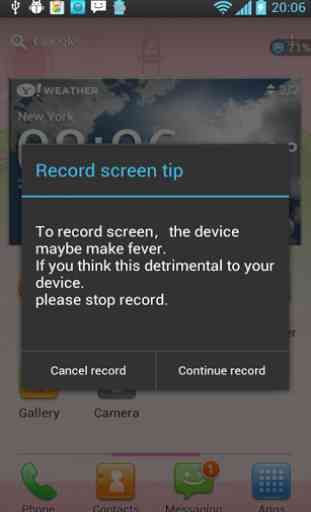

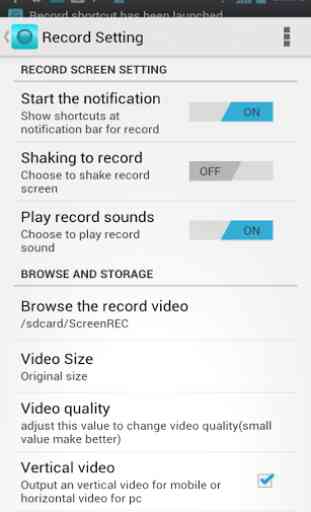
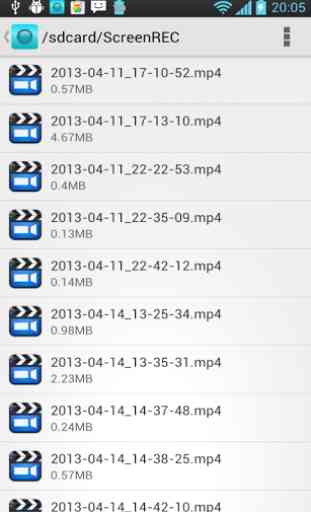

Will all you idiots who are saying "It shouldn't need to connect to the PC. Even though this is free, it would be better if it didn't have to connect to the PC. So you should really try to make this app become a free screen recorder for tablets, ipads. Most of all I really don't know what rooting means." Rooting gives it administrator permissions which your computer has the developers have done a great job to make this work. Thanks For Making A Great App