No Screen Off
To get access to the preference screen, double tap on the application icon or the widget within 2 seconds.
For automation, pass "com.k2.set/on" or "com.k2.set/off" in data field (-d parameters for am command for ex.) to change the state.
Access required :
MODIFY SYSTEM SETTINGS To change the screen timeout (goal of the application !)
This application doesn't require Internet or Telephony access, so keep cool !
Category : Tools

Reviews (27)
Just downloaded. My phone said it was an older app and might not work, but it works splendidly. Best? IT IS NOT AN APP. It is a WIDGET and performs like one. No ads, just an "On/Off" switch Widget. If it continues to perform as it has so far it will be one of my very few true "5 star" ratings.
There's no update for recent versions of Android. It still works but only for 1800 seconds which is pretty much 30 minute...the exact time samsung gives you by default. Id stikk give it 5 stars as long as it works but it needs a new name. Something like screen off in 30 or "does something your device can already do". I'll try it out for a full 30 mins. If it works (meaning to timeout), ill edit this review
I have tried so many of these type apps. Most work. However, most also work very hard to be more than they need to be, and or also ranging into unnecessary permissions and needless attempts to run all the time. This app is tiny, does what it claims to do, and does not try to be more than that. Nor is it intrusive. Thank you
I downloaded this for use on my note 8. I got a warning that it is an old app and may not work correctly. But it did! Great and simple little app! I can't believe I had to get it because this simple feature Isn't Built-in to my expensive phone! Thanks to the developer for making this app! I'm using it every day to improve my productivity by keeping my schedule readily viewable.
Perfect. For some unknown reason (possibly because of an update) the sleep function on my phone was disabled and set at 30 seconds. At the push of a button this app alternates the time between 30 seconds and 10 minutes. Ad free is a bonus.
Wow, impressive! Does a very simple thing perfectly! Why this isn't native to the phone still escapes me but this developer delivers just what I needed. I was concerned it wouldn't work on my phone (Samsung A50 on Pie) based on other comments, and even the warning message when I first opened it. Happy that the concerns were not founded and loving this app! As a bonus it even has an awesome widget that shows the default timeout when "keep on" isn't set. Thank you!!
Thanks, works great on Galaxy S10. The only caveat I would have is when you go to settings (having disabled timeout with NSO) and change your timeout settings, when you click the No Screen Off app again it opens and asks you about notifications so you need to close it in the background. Other than that, works great!
Works and is super easy to use on my Samsung J3. Just tap the icon and it sets your screen delay time to 24 hours. Then you can tap it again to reset it. I use it to let a game run over night. If you do the same make sure you keep your phone plugged in!
This one works perfectly on my Samsung A11! I fully understand the need to have the phone shut itself off if you accidentally leave it on but for crying out loud I am fully capable of pushing the power button when I want the screen off! All phones really should offer a never timeout option and it is really stupid when they don't! So I must say thank you thank you thank you for making an app that will do this!
Excellent app, small & does exactly what it says. I often find that I need to hold my phone (in a coffee shop for example) so that a bar or QR code on the screen can be scanned - only for the screen to timeout while I'm waiting. This solves the problem perfectly
I LOVE this app BUT I have 2 issues with it. 1)it doesn't always turn off. When I click the widget on my home screen it will take me it's menu instead. 2)it adjusts my screen time when I didn't tell it to:in the begining my screen timer would be for 15sec. Then if I would use the widget after I turn widget off, it changes my screen timer to 600sec. I then have to manually change it. It happens all the time.
After being used several times the app changes the user selected screen out time on its own (changed from 30 seconds to 10 minutes in my case). if you don't read the prompt, the screen can remain on for very long time.
Update: Weeks later, still excellent. 5 ⭐ Simple unobtrusive and works with S10. Excellent when you want to do more with the screen then the nanny state standard Samsung options allow (it's Android FFS, a key differentiator from iOS *should be* an expanded ability to control the device). Thank you app dev!
This widget still works in 2020. It's also compatible with the Samsung Galaxy A20. It's unobtrusive and intuitive to use: tap the icon on the notification bar to shut off screen timeout, and tap yet again to turn timeout back on. Highly recommended.
In online classes we have to write notes by see my pdf. I was unable to write pdf in nites because the screen is turned off in 1 minute so i am depressed. I found this app and i am very happy and it is easy to use and it is offline so i turned off my data and the ads are not showing. Very useful app for students i recommended app to everyone. All apps are in play store but it is very simple and fantastic thank you Etienne de Closmadeuc for made this app
Simple does what it does. Great app, turns off time out, adds a little yellow sun for when activated. One more click and time out is returned, great for things like timers, or recipes where the fingers are grubby. Seems to be light weight, a keeper.
Love the app, it works just as intended. the only issue I have with it is that there is no way to hide the active notification from the top menu without completely losing the ability to see whether it's keeping your screen on or not. Otherwise, it's a great app!
In a few years now, this app does what it says. No Screen Off started with Android 7.0 and works perfect with Android 10.0 and 11.0. The adds? Still waiting for one, never seen one yet. Thank you!
Update Not sure what has happened either with my temperamental phone or possibly the app but the app is no longer working. See below for original review. This is an awesome app. I use it on my S5 and it solves an annoying blip - dreaded black screen. Simply brilliant. Many, many thanks.
very good for older versions. before this would work wonderfully, however, it seems to no longer works on the note 9. it says it's for an older version and doesn't work, but if you have something older then this is amazing.
👏👍👌 Great widget. No ads. Works fine on both Lenovo K3 Note phone and Samsung Galaxy M30s phone although, Samsung phone shows it as old unsupported App. By passes the Samsung phone 10 min max limit. The widget icon change and showing current timeout in the icon is very useful. Very tiny sized apk. Thanks, author, for creating this useful App.
Didn't work. My phone has an issue where it times it after 5 seconds, and changing the settings makes no difference. I had hoped this would help. It did not. Probably not the app's fault, hence 2 stars instead of just one 1.
I love the simplicity of the toggle on/off. I use this to turn off the timeout when listening to music and when I need the Assistant to stay on. not 5 stars because it once stopped working & had to reinstall but very useful.
Excellent app, simple, convenient, works. Only thing I have found is it seems to periodically change my screen timeout to 600 seconds. Otherwise works perfectly!
This is the only one that works for me, and has been consistent across devices, phones from past Android versions, and now up to the Blackview A80 Android Go, well-done developer, it would be great if you could start up development for this app in 2020
I tried to install this app as soon as I install this app. It kept on telling me that this app is Bill for an older version of Android and after I hit okay it would work on Android 10 gram wondering if this app can be optimized for future versions of Android being Android 9 10 11 whatever they could be optimized I really appreciate it. Thank
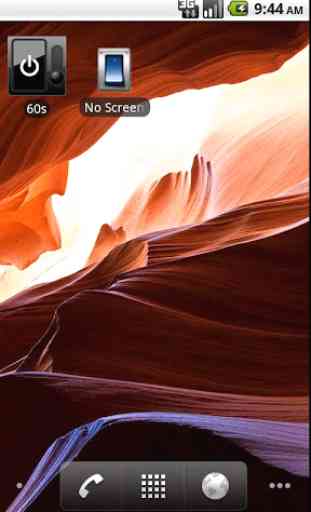
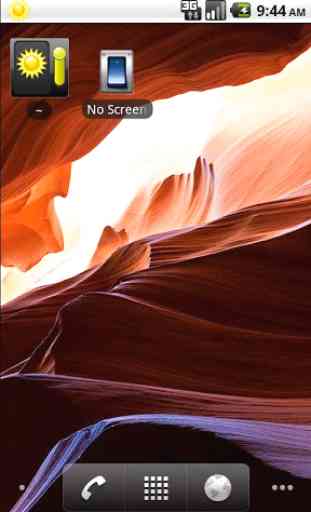

This is a fantastic app. I've used it on my phone for quite a while. It is small and dues exactly what it says on the tin. It overrides your devices settings and keeps the screen on instead of turning the screen off every 30 seconds or so! Just remember to turn it off otherwise your battery will go flat very quickly. I have tried others but find this one is more suitable for my needs.