NO TOUCH / TOUCH LOCK
"NO TOUCH !!" App will give you a solution of some touch problems caused by unintentional touch to view Youtube videos Or when you give your phone to your child.In addition, the touch screen to prevent people enjoying music through Youtube or Internet Streaming Music by Off the LCD. And It can effective to power(bettery) consommation.
How to?1) NO TOUCH !! Switch ON After running the App !!2) Screen open padlock icon created on the upper left ( touch lock button )3) Click the icon on the screen that you want , SYSTEM KEY hide Sikkim neutralize TOUCH.4) The icon of a padlock disappears after a certain time , when the Lock screen, click the icon and release the guide suggests .5) Click the button when locked padlock SYSTEM KEY TOUCH and normalization.
Thank you.
How to?1) NO TOUCH !! Switch ON After running the App !!2) Screen open padlock icon created on the upper left ( touch lock button )3) Click the icon on the screen that you want , SYSTEM KEY hide Sikkim neutralize TOUCH.4) The icon of a padlock disappears after a certain time , when the Lock screen, click the icon and release the guide suggests .5) Click the button when locked padlock SYSTEM KEY TOUCH and normalization.
Thank you.
Category : Tools

Related searches
Reviews (3)
Jay. L.
Jul 30, 2020
Given four stars because of ads. Otherwise it will worth given 5 stars.
gdv. g.
Jul 4, 2020
Works perfectly, love it
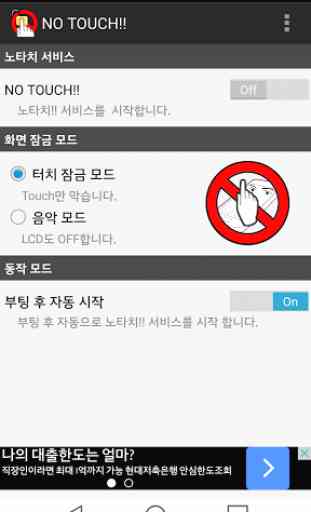
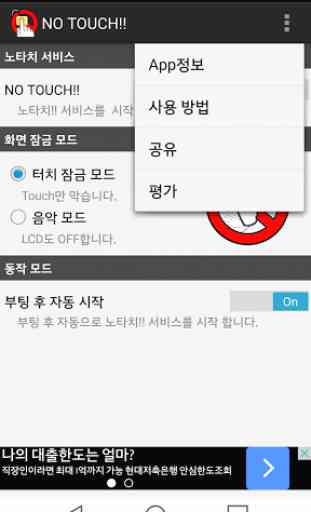
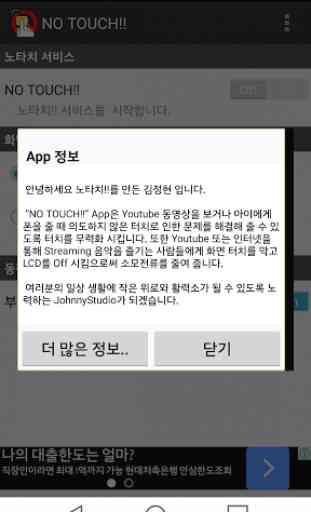
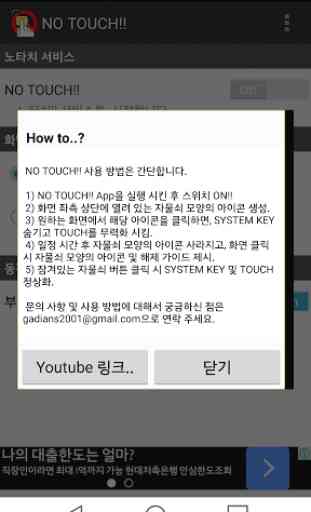

Works. Like various modes including opaque and screen dimmed. But sometimes the screen loses dimness on its own and comes back on. Also don't think dimming levels are really necessary. I hardly use various levels of dimness- just opaque or dimmed, not in between. Also wish instruction in English also. PS: Sometimes with the dimmed mode- seems like rotating the phone, accidentally touching the phone, or carrying inside pocket "sometimes" but rarely causes the dimness to be removed and it becomes opaque again- even though it remains touch protected. Perhaps because of the dimness control being activated handling of the phone, or touching the screen, even by a small amount causes the dimness control to be changed accidentally.