NoAds Material Volume Control
Category : Tools

Reviews (28)
This is one of the few apps. that I WANT to rate. I have tried many similar apps. but all have their failings or simply does not work. This app. WORKS and is simple to use, with no ads. or even a prompt to rate it. If there is a negative, I find the notified banner a tad too large - perhaps you can give us a choice of scaling it to our preference.
Needs some work, but has potential. The profiles don't apply correctly all the time. Specifically, low volume profiles are my issue. I feel notifications volume should be standard, not extended. Turning off 'Ring' volume will turn off notification and other volumes automatically, which is not good. Maybe have a setting to toggle that feature. Volume changes in app are immediately reflected in the system settings, though, so that is good. Sadly, though, the other features are what I needed.
GR8 👍 app! Does what it's supposed to do & w/o ads. My old volume control app vanished from my phone, weird. Went to the app store to re-download it but I couldn't find it. The majority of ones to choose from all said, "contains ads." This one did not so I downloaded it. Easy to use. Love how easy it's also able to create different volume settings for different occasions, i.e., loud, medium, low, sleep+alarm, etc. Thank you app developers! 👊😎
Thank goodness this App gives easy touch screen access to volume control. The other Apps are too busy for my taste. Sometimes less is more when you want to quickly control your volume like we all do a million times a day. My wish list would be to hide the settings and only have the controls pop up when you open the App.. The App already has a clean design but after the initial set up I only want to see volume controls.
This is a great app. Its technically a ⭐⭐⭐⭐ app, but AD-FREE in the land of Google? That's well worth the extra ⭐. This app makes up for shortcomings in Android. The ability to silently adjust levels without waking your spouce is nice. Profile creation w/optional shortcuts for quick leveling when needed is great. One gripe: the one-touch-to-DELETE-profile button is placed so close to the APPLY button, it leads to accidental deletions. One request: The ability to set profiles based on a schedule.
this app seems like a great idea and it could be but there are some fundamental things missing. For instance you cannot tell which profile you have selected because there's not even a little check mark or dot or anything next to the name of the profile that you have chosen at the moment. If you long hold on the icon on your desktop it does bring up a little fly out menu but it doesn't really tell you anything, doesn't even show you all of your profiles that you designed nor which is selected.
system, ring, and notification sounds locked together. I started using this to (hopefully) control those separately. But it doesn't. Still, for all the good reasons people have noted in other reviews/ratings, this app seriously deserves some positive rating. I just cannot give a 4 or 5 if it doesn't do what I specifically installed it to do. I see this is a problem for others, so it's aggravated by external factors beyond programmer's control. My guess is this is caused by OEM customizations
Near perfect. Profile feature is great; helps me manage my different audio devices and situations like quiet ringer at night. Tip: You can use emoji in the profile names to help you recognize them at a glance. Extended volume settings is quite useful because it showed me that while connected to BT, Notification volume could be changed independently of Ringer. // What would make it even better: - Would like a way to reorder profiles (as a workaround I just resave them to move them to the bottom) - The notification widget's Media volume control makes too large of a change when you press +/-. It should change by 1 unit instead of 4. - Bonus: Allow Tasker/MacroDroid to activate a profile. Or expose an Intent.
Even with 'expanded settings' enabled, the volumes for system, notifications, and the ringtone couldn't be changed independently. I just want quiet notifications without missing all my calls! I know it's not your fault, but it's the only reason I'd want a third-party volume control, and it doesn't really do anything.
A great app! What a relief! Finally, a way to set my phone's volume control quickly without having to clunk around with the volume button. I love the ease of setting up profiles to change all my volume levels with one simple tap. Thank you for developing this simple yet very helpful app!
Excellent. I have 3 icons on my home screen each having 3 different volume levels. 0%, 50% and 80%. I can quick change the media volume whilst driving. I like this a lot. Thank you. Edit 01-Apr-2020. Still 5 stars but I preferred the yellow icons. No worries, I'll get used to the white ones. Still love the app.
I used to have a volume app that i really liked and was simple to use. I removed it accidentally and when I reinstalled it, it installed a different version that was too complex and a lot of ads. This program is easy to use and no ads and is working great so far.
NO NOTIFICATION CONTROL regardless of how you set it up, there is no notification control. And no, ring volume and notifications are NOT coordinated together. Pointless if you need to adjust it yourself. Why have the app? Samsung S22 Ultra
It allows you to save different settings (for example, a Work setting with a much quieter ringtone) which is good. I just wish that the volume could be adjusted more precisely. The jump from one setting to the next is quite large.
Seems to be no way to create a shortcut to a saved profile after it is created. Android 11, notification disappears after some time, on another device with Android 10 this doesnt occur. When home screen profile is clicked something flashes full screen for a moment.
My previous version was simple to use, not complicated. This version you gave it more capabilities but added to complexity. Not good direction for something that should be simple and easy to use.
Minimum volume is the same too-loud level, but I guess Google has determined that I don't really want the volume to be low on my Pixel XL. At least this app puts all the inordinately coarse volume controls Android has to offer in one place. And they wonder why I only buy used phones despite being able to afford a new one.
I like the profile setting icons (not a widget using power). The app works perfectly on my Note 9. Would like to request a setting to disable sound, vibration when changing profiles. A Pop up is sufficient for me. And maybe a timeout on a selected profole to return to previous profile. Thanks
Fine. Useful. Keep it up ever in all aspects. Make a small sized stable widget with all these colourfuly, using the attractive related icons, thus helping the mobiles a lot not having the enough screen width. Hope you Improve further in all aspects,viz - sound control, stable notification bar etc. 5*s. Thanks.
I'm giving you 5* for this program, and that is something I never do, normally. No ads, small software and does exactly what it's supposed to do! Android 10 broke my volume control.. I can only turn up and not down on my Nokia phone hardware button, this software solves this in a way that I find is acceptable solution to this problem. Thank you!
Great no-nonsense app does exactly what it says with a good number of useful features. Would be 5-star if not for the inability to disable the top of the screen icon is missing. Can currently only be done by disabling the widget which makes the app redundant for my use. Thanks.
Since my buttons don't work properly, I had to find an app like that. I really like this one because it's simple with no ads and only 2MB. The only thing I don't like is the visual of the widget. I would like to customize the colors, the buttons and the sliders.
Nice simple easy to use app. I like the idea that I can set up sound profiles or adjust each sound type individually as I wish. THe only thing I think it's missing is a scheduler to Turn the sound profiles on and off automatically.
On my Galaxy s10 the ringtone volume doesn't seem to work correctly, I set it to 15 and save it, when I hit apply it goes to 7 only, not sure what the issue is? Edit: Seems adjusting dtmf tokens adjusts the ringtone volume, guess I'll use that then 🤷🏼♂️ Edit 2: now it seems the notification volume doesn't get adjusted sometimes 😕
Simple, effective and works great. The volume settings are shown as bars and you just drag the dot to where you want. Easy to adjust and so much more accessible compared to the phones own settings. Well done dev :)
It's a complete volume panel, but the text looks unnecessarily pixelated/stretched on my S10e. Another issue is that the number indicating the new volume level isn't updated while dragging the slider, making it very hard to pick a specific level.
This app is nice, although I would like to know, would it be possible to add stereo management : a bar controls the center channel, one for the right channel and the other for the left channel, works as master volume and 100% represents the overall sound volume for the specific channel?
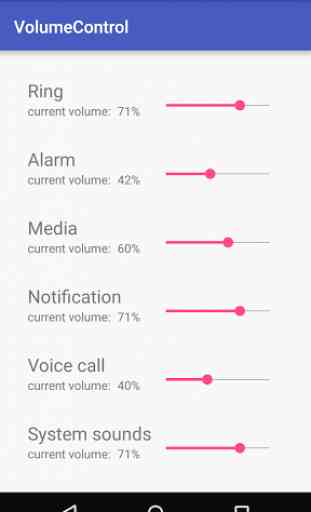
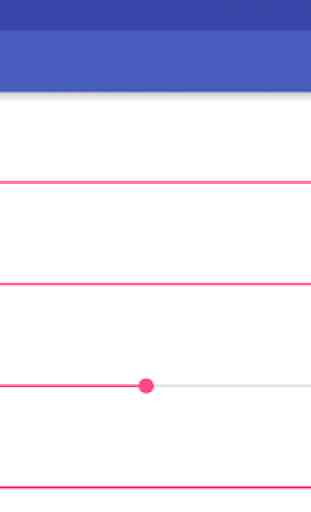
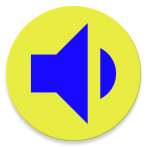
My notification sound doesn't play nice with any silencing app, and doesn't automatically turn back on most of the time. Before installing Volume Control it was a multi-step process to turn the notification sound back on. Now I just tap the Volume Control icon and can adjust any volume. Plus seeing the bright yellow icon reminds me to check it. No ads, and it's worked perfectly every time I've used it. Wish I didn't need it, but really glad to have it. Handy-dandy little app, kudos to the devs.